Facebook has certainly been busy these last few weeks!
Along with the much-maligned IPO (did you buy it?) and Zuckerberg’s marriage, the indomitable social media company quietly rolled out several important changes to Facebook Pages. If you blinked, you may have missed them.
But hey, that’s what I’m here for! Let’s get started.
6 Important Facebook Page Changes You May Have Missed
1) Scheduled Posts. My favorite, and the most exciting addition, is the ability to schedule posts up to 6 months into the future! No more relying on Buffer and Hootsuite! (Well, not completely.) I regularly use Hootsuite and Buffer to schedule future posts, but what I don’t like about using non-Facebook apps is that I can’t tag other Facebook pages. Tagging other Pages is a great way to build community and increase engagement – also, if you don’t tag the Page, how will they know that you mentioned them? (More on the importance of tagging in a future blog post.) So I was very excited to set up my very first future Facebook post from Facebook itself – it was so easy! For a great video tutorial on how to schedule Facebook Page posts, visit The Nonprofit Facebook Guy.
2) Customized Administrator Access. Each one of your Facebook Page Administrators can now be assigned different levels of access and power. I am not going to review the importance of having more than one Page Administrator, or why you should not hire an intern to have sole control. If you have a group of people administering your organization’s Facebook Page, you can now assign them different security levels. This is especially exciting for nonprofits that rely on volunteers.
The five types of Page Administrators (Manager, Content Creator, Moderator, Advertiser, Insights Analyst) and what they can and can’t do are listed in this nifty chart:
Go to Facebook to learn more.
3) Post by Others “hidden”. This is by far my least favorite change, as I feel that it defeats the point of Facebook. Posts by Others are now relegated to a box on the side of the Page. By “Others” I mean anyone that comes to your Page that is not an Administrator and posts on your Facebook Page Wall. A week ago, a Page Administrator could highlight a Post by a customer or client and have it featured on the Page Wall, but that functionality does not seem to be available anymore. This stinks for Pages that have lots of rave reviews and fan comments.
4) Individual Post Analytics. Now each of your posts has its own analytics right below it. (Can be a good or bad thing!) There was a study (link to older blog post) that showed that in reality only about 12% of your fans see your posts. I have been seeing a “reach” of way more than 12% on each of my posts, but not as much engagement. You can easily use this new feature to evaluate what time of day and what days of the week your posts get the most “reach”.
Impressions and Reach are different:
I am sure that the introduction of these immediate post analytics is related to the next feature…
5) Promoted Posts. Facebook does not charge a Page to post. However, if you find that your individual post impressions are disappointing, and if you have something special you would like to get in front of more of your fans, you can purchase a Promoted Post. (You must have at least 400 likes to be eligible.) It might be worth setting a small budget for Promoted Posts, trying it out and seeing what happens. For a complete How To, check out Mashable’s article, Facebook Promoted Posts: A Step-By-Step Guide.
6) Sneak Peak – Parent/Child Facebook Pages coming soon! I recently read that Facebook is going to come out with Parent/Child Facebook Pages, designed for businesses with many locations. This will be very helpful for nonprofits with chapters – think YMCA, Boys & Girls Club – in theory they will be able to benefit from the Parent’s large Facebook Page following and national exposure. This article by Engage121 sheds light on the Parent/Child Facebook Page announcement.
How have you been using the new Facebook Page features? Anything I missed? Please leave your ideas in the Comments section, and make sure to share this post with friends! Thanks for reading!

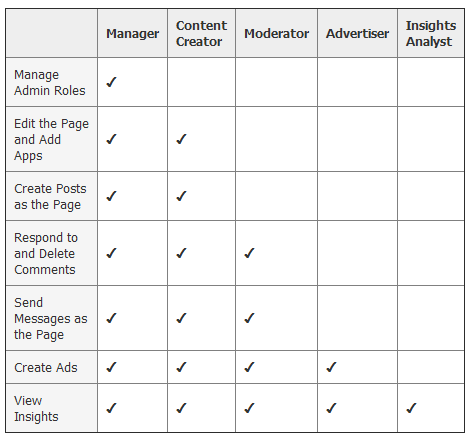



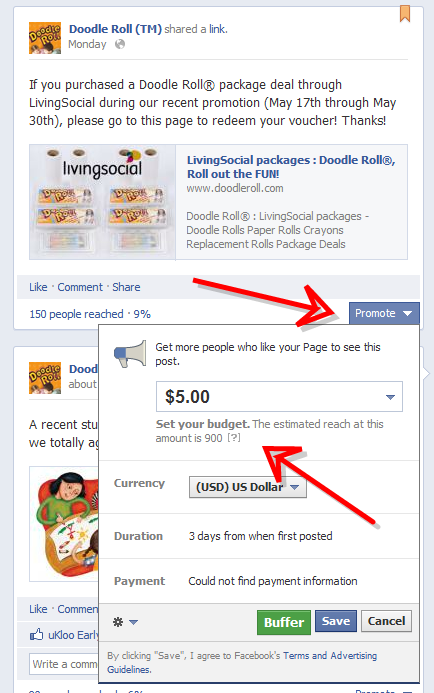
Comments 4
Concerning point 3 and highlighting a user post on your page – I am able to do this currently.
Author
I will have to try it again – not sure why I couldn’t do it last week. I’m glad that it’s returned! Thanks for the heads up!
The way I understand per-post impressions is it shows a percentage of people who saw the content in proportion to the number of your fans. If the goal is to increase that impression number, then either 1) you need more fans who use Facebook more regularly and/or 2) you need to post updates on those days/times when there are high numbers. Yes or No?
Author
Yes, if you have a bunch of fans who are inactive or not real people (for instance, if you’ve bought fans) then your engagement will go down drastically. I think less is more on Facebook – if you only have 50 fans but you have a lot of engagement, then that’s great!