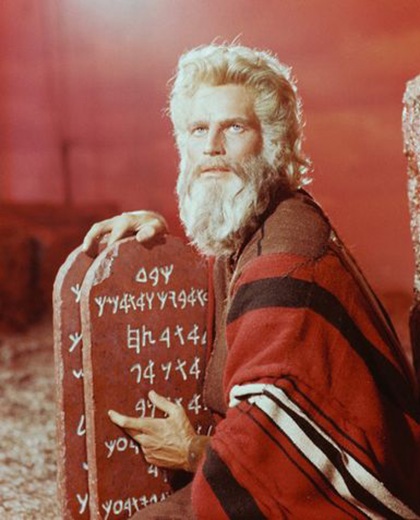In an ideal world, every nonprofit organization would have a website.
Not just any website, but an optimal one that converts donors, recruits volunteers and attracts community members to the cause.
A website that inspires through compelling visuals and succinct storytelling, concise calls-to-action and creative uses of white space.
In an ideal world, nonprofits would adhere to my 10 Commandments of Nonprofit Websites. How many does your organization follow?
1) Thou shalt use a CMS (Content Management System).
A CMS, according to Wikipedia, is a computer system that allows publishing, editing, and modifying content as well as site maintenance from a central page.”
My favorite CMS is WordPress. Another close runner-up is the increasingly popular SquareSpace.
Cumbersome, tech-heavy websites with expensive, impossible-to-contact middle men are the way of the past. Fortunately, having complete control and discretion over your website, when and where you want it, is the wave of the future (and the reality of the present).
There are many advantages of a CMS. Here are two:
- Customizable themes. Most themes on WordPress are free, some do cost money (but are well worth it), all can be individually customized by graphic designers and web developers if you so choose.
- Blog embedding. All CMSs have the ability to incorporate your blog into the website. Blogging is vital to your digital marketing strategy.
Tip: Use a web developer that works with WordPress and get the training necessary to maintain the site yourself.
2) Thou shalt write for the web.
Repeat after me: “I will not cut and paste the language from grant proposals into the website. I will not cut and paste the language from annual reports into the website.”
Writing for the web is very different from writing for print audiences. (And incredibly, completely different from writing a grant proposal!)
Good web writing has these characteristics:
- Be succinct. Write 2-3 sentence paragraphs, with one idea per paragraph.
- Paragraphs should be 100 words or fewer. Less is always more.
- Lots of bulleted lists, subheadings, bolded headlines.
- No rambling. Tighten it up.
- No clichés, no fluff, no jargon.
- Check your spelling and your grammar. Yes, it’s a bit more casual here on the Interwebs, but let’s not be lazy.
3) Thou shalt use professional graphics and photos.
With the rise of Pinterest and Instagram, websites and social media sites are becoming increasingly heavy on striking and interesting visuals.
The ideal nonprofit website features:
- Strong visuals.
- Professional graphic design. This includes a consistent look for the website, blog and email newsletter. Well-designed Donate Now buttons, social media icons and other graphics as necessary – all matching your brand/color scheme.
Tip: Start a digital library of photos (where you have permission from the photographer and/or the subjects). Purchase stock photos where necessary. It is a wise investment.
4) Thou shalt incorporate consistent, simple navigation and design.
The ideal nonprofit website should have no more than 10 pages (less is always more).
See what can be consolidated. See what can be eliminated.
Be brutal! Gone are the days when a potential donor or volunteer is going to spend 20 minutes on your site. If they can’t find what they are looking for immediately, they will leave.
The ideal nonprofit website is consistent and pleasant to look at. That means:
- The same font throughout the site.
- The same color scheme throughout the site.
- All pages should be the same dimensions (one or two columns).
- All photos should be the same size and in the same place on each page.
5) Thou shalt have a clear call to action.
You managed to get some visitors on your website. Great! Now imagine that you have 10 seconds before those visitors go elsewhere.
What do you want the visitor to do in those 10 seconds? Donate? Volunteer? Sign a petition? Connect on Facebook? Sign up for your email newsletter?
Your particular call to action should be featured prominently, above the fold, with a compelling graphic or image accompanying it to make it stand out.
There should only be one call to action at a time – you can change it up depending on the time of year and your goals for a particular campaign.
Tip: Do not simply say “Learn more!” and link to text-heavy pages or long, burdensome forms as this will drive away potential supporters.
6) Thou shalt have a Donate Now button.
And it should say “Donate Now” – not “Get Involved”, “Support Us”, “Learn More”, “Volunteer”, etc.
It should link directly to the donation page where people can enter their credit card or PayPal information and press Submit.
Tip: Make the Donate Now button visible from each page of the website.
7) Thou shalt have an Email Newsletter Sign Up button.
Most email marketing providers, such as Constant Contact, have easy-to-insert Email Sign Up buttons and graphics that you can put on your website.
Tip: Make the email sign up button visible from each page of the website.
8) Thou shalt have social media buttons.
The ideal nonprofit website has their social media buttons above the fold, easy to locate, with icons consistently the same size and no broken links.
Tip: A Facebook “Like” box is a great idea, as it results in more Likes for your Facebook page without people navigating away from your website.
9) Thou shalt have a Contact Us page.
I do not mean a Contact Us form. (Blech.)
The Contact Us page should clearly list staff members’ names, titles, emails and phone numbers, as well as the address and directions to the building if appropriate.
Do not make people work harder than they have to, or risk losing out on donations and other potentially helpful support.
10) Thou shalt have much white space. Please!
Just because you can fill the screen does not mean that you should.
The ideal nonprofit website is heavy on images, light on text and has a lot of white space to make the site clean and aesthetically pleasing.
More resources:
Social Driver – 19 Best Non-Profit Websites (And Why They’re Awesome)
NonprofitOrgs – 11 Nonprofit Websites That Look Great on iPads
Spyre Studios – 38 Brilliant Non-Profit Websites
Please leave your thoughts and ideas in the Comments section. Thanks for reading!