If your nonprofit is using Pinterest, you may have been invited to post to another user’s Group Board.
Pinning to Group Boards that others have created is a great way to increase exposure for your organization and your cause.
However, developing Group Boards yourself and inviting others to pin is an even better way – yet vastly underutilized by nonprofits on Pinterest.
You can tell a board is a Group Board because it has a little symbol next to the board name, like this:
A Group Board works just like a regular old Pinterest Board – but along with your organization, other Pinterest users (invited and approved by you) can add pins.
Group Boards can be secret or public, but for the purposes of nonprofit marketing, I suggest creating a few that are public.
Here are 7 ways that nonprofits can use Pinterest Group Boards.
1) Event promotion
Invite the Event Committee, speakers, sponsors, donors and volunteers to pin photos before, during and after the event.
Use an event hashtag, like #14NTC, to curate photos and find others.
2) Showcase donors
Create a new Group Board and invite your biggest donors to promote their events, showcase their companies and post stories about why they give.
This can be an added perk to a certain giving level, or it can change up every month, featuring smaller donors as well as major gift givers.
3) Crowdsource ideas
Are you re-doing your office, your playground or your program building?
Use a Group Board to crowdsource creative ideas from hand-picked people that you respect and admire.
4) Invite clients
Invite clients to share their stories about their experience with your nonprofit and how it has changed their lives.
They can pin photos of their life since working with you, their daily struggles or happy moments and fun quotes. Leave it up to them.
Note that it’s fine to simply invite people and leave it up to them how much they want to share – they do not have to participate.
5) Fundraising ideas
Invite your most active supporters to share the great pins they are finding on Pinterest around fundraising.
This can be a board of articles, blog posts, videos and photos all having to do with raising resources for the organization.
6) Establish authority
Start and/or join Group Boards around your cause, not just your organization.
Post infographics, compelling photos and great videos that really tell the story of why people need to care about this cause, and how they can help.
Become the go-to resource in your cause area.
7) Collaborate with partners
Start a Group Board with other nonprofit organizations and community groups in your area.
Showcase the great work you are doing for the community, make each other aware of events and resources and share one another’s pins across your own networks.
Are there other ways that your nonprofit is using Group Boards?


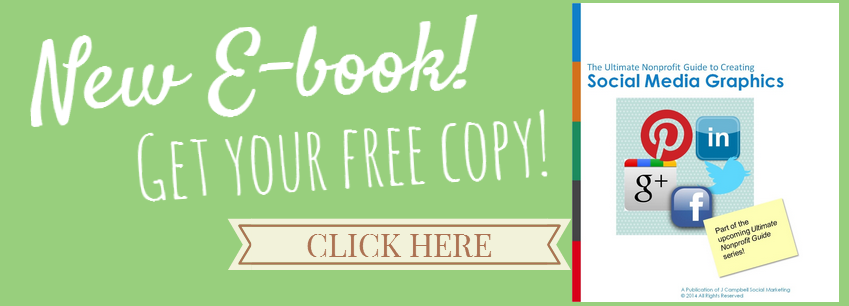
Comments 39
J Campbell Social Marketing 7 Ways #Nonprofits Can Use #Pinterest Group Boards http://t.co/4iSp6Thg7c
RT @CarolLynnRivera: 7 Ways Nonprofits Can Use Pinterest Group Boards http://t.co/JUa7l9FzvC via @JuliaCSocial
7 Ways Nonprofits Can Use Pinterest Group Boards http://t.co/os5jU2Aclb via @JuliaCSocial
7 Ways Nonprofits Can Use Pinterest Group Boards http://t.co/wCuCJNmG19 via @JuliaCSocial
7 Ways Nonprofits Can Use Pinterest Group Boards http://t.co/oL9PbN8MXg via @JuliaCSocial
RT @Dawn_Abraham: 7 Ways Nonprofits Can Use Pinterest Group Boards http://t.co/wCuCJNmG19 via @JuliaCSocial
7 Ways Nonprofits Can Use Pinterest Group Boards http://t.co/yFxzErhTNE via @JuliaCSocial
7 Ways Nonprofits Can Use Pinterest Group Boards http://t.co/xqz8vZ789e via @JuliaCSocial
7 Ways Nonprofits Can Use Pinterest Group Boards http://t.co/iQGw2dGYRK via @JuliaCSocial
7 Ways Nonprofits Can Use Pinterest Group Boards http://t.co/Kkx9xDh9RL via @JuliaCSocial
RT @Dawn_Abraham: 7 Ways Nonprofits Can Use Pinterest Group Boards http://t.co/wCuCJNmG19 via @JuliaCSocial
RT @Dawn_Abraham: 7 Ways Nonprofits Can Use Pinterest Group Boards http://t.co/wCuCJNmG19 via @JuliaCSocial
7 Ways Nonprofits Can Use Pinterest Group Boards http://t.co/dpBjvJciNy via @JuliaCSocial
7 Ways Nonprofits Can Use Pinterest Group Boards http://t.co/S80uFJPXAZ via @JuliaCSocial
7 Ways Nonprofits Can Use Pinterest Group Boards http://t.co/bqhJcevlnc via @JuliaCSocial
7 Ways Nonprofits Can Use Pinterest Group Boards http://t.co/14IweE3KeM via @JuliaCSocial
7 Ways Nonprofits Can Use Pinterest Group Boards http://t.co/SJieWrUsFr via @JuliaCSocial
Are you using Pinterest group boards to generate traffic? via @JuliaCSocial http://t.co/6bZMWgtmnF #pinterest #smm
RT @DanielMelbye: Are you using Pinterest group boards to generate traffic? via @JuliaCSocial http://t.co/6bZMWgtmnF #pinterest #smm
7 Ways Nonprofits Can Use Pinterest Group Boards http://t.co/ZkuLpsWMOb via @JuliaCSocial
RT @janmoran: 7 Ways Nonprofits Can Use Pinterest Group Boards http://t.co/ZkuLpsWMOb via @JuliaCSocial
RT @janmoran: 7 Ways Nonprofits Can Use Pinterest Group Boards http://t.co/ZkuLpsWMOb via @JuliaCSocial
RT @janmoran: 7 Ways Nonprofits Can Use Pinterest Group Boards http://t.co/ZkuLpsWMOb via @JuliaCSocial
7 Ways Nonprofits Can Use Pinterest Group Boards http://t.co/jcdxmsq1zd via @JuliaCSocial
7 Ways Nonprofits Can Use Pinterest Group Boards http://t.co/nSXIhJ9s4C via @JuliaCSocial
RT @douglasi: 7 Ways Nonprofits Can Use Pinterest Group Boards http://t.co/6wJsjFBQtd via @JuliaCSocial
7 Ways Nonprofits Can Use Pinterest Group Boards http://t.co/GvHSkP2Jqn via @JuliaCSocial
RT @NealSchaffer: 7 Ways Nonprofits Can Use Pinterest Group Boards http://t.co/GvHSkP2Jqn via @JuliaCSocial
RT @NealSchaffer: 7 Ways Nonprofits Can Use Pinterest Group Boards http://t.co/GvHSkP2Jqn via @JuliaCSocial
7 Ways #Nonprofits Can Use Pinterest Group Boards http://t.co/hshlyzOpHs #socialmedia
RT @KariLH: 7 Ways #Nonprofits Can Use Pinterest Group Boards http://t.co/hshlyzOpHs #socialmedia
7 Ways Nonprofits Can Use Pinterest Group Boards http://t.co/76cJDjS9TN via @JuliaCSocial
7 Ways Nonprofits Can Use Pinterest Group Boards http://t.co/nYdK8266Tb via @JuliaCSocial
7 Ways Nonprofits Can Use Pinterest Group Boards http://t.co/rLMOC5M78A via @JuliaCSocial
RT @BarbaraDuke: 7 Ways Nonprofits Can Use Pinterest Group Boards http://t.co/rLMOC5M78A via @JuliaCSocial
7 Ways Nonprofits Can Use Pinterest Group Boards http://t.co/WxLHyPnEVC via @JuliaCSocial
“@markwschaefer: 7 Ways Nonprofits Can Use Pinterest Group Boards http://t.co/qRsO5G0JE1 via @JuliaCSocial” Some good suggestions
7 Ways Nonprofits Can Use Pinterest Group Boards http://t.co/5WcRbVeBw0 via @JuliaCSocial @markwschaefer
Pingback: How Can Your Nonprofit Benefit from Pinterest? | Smart Giving Blog