Have you ever been browsing Facebook, on mobile or on desktop, and wanted to save something that you saw in your News Feed to read later?
I used to take screen shots of the post on mobile and then have to remember to check my photos later to find the information.
Now I can save these posts within Facebook, with just one click of a button!
The new Facebook “Save” feature works well and is incredibly useful. Facebook needed this win after the Messenger app fail. (If you haven’t read this article and you’ve downloaded Messenger, read it now).
Right now the Save feature only works for links to outside content, including video, and NOT individual status updates and photos.
To Save an article you want to read later, simply click on the arrow in the top right of the post:
To find your Saved links, click on Saved in the left hand side of your News Feed.
Easy peasy!
To alert your followers to this new feature and to encourage them to save your links, Mari Smith has a great idea – insert a variation on this text in your link posts: Click or tap the little arrow in the top right of this post in your news feed, then click/tap save! To access your saved links, look for the new “Saved” link in your Favorites on the left of your news feed).
See her example here:
Because Facebook is now giving News Feed preference for links – after years of telling us that photos ruled and NOT links – Mari also suggests changing up your post ratio to 50% links, 25% photos/videos and 25% status updates.
But don’t take our word for it – always test it out yourself, for your page and your online community, of course!
How are you planning on using the new Save feature?


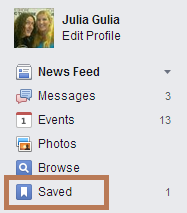

Comments 24
You Can Now Save Links On Facebook To Read Later – And It’s Awesome http://t.co/LNm7XzjOUz
You Can Now Save Links On Facebook To Read Later – And It’s Awesome http://t.co/MVBB5LrH2r via @JuliaCSocial
You Can Now Save Links On Facebook To Read Later – And It’s Awesome http://t.co/B6ogXoVp7F via @JuliaCSocial
Save Links On Facebook To Read Later – And It’s Awesome http://t.co/FwQzfjqfZr #Socialmedia #FB #TechTips
You Can Now Save Links On Facebook To Read Later – And It’s Awesome http://t.co/tuXZBhBM4D via @JuliaCSocial
You Can Now Save Links On Facebook To Read Later – And It’s Awesome http://t.co/N1mtey8coo via @JuliaCSocial
You Can Now Save Links On Facebook To Read Later – And It’s Awesome http://t.co/PkG8T4oiww via @JuliaCSocial
RT @JuliaCSocial You Can Now Save Links On Facebook To Read Later And Its Awesome http://t.co/ds7SI28hV6
You Can Now Save Links On Facebook To Read Later – And It’s Awesome http://t.co/yCODiflMPT via @JuliaCSocial
You Can Now Save Links On Facebook To Read Later – And It’s Awesome http://t.co/wyTPniyCt6 via @JuliaCSocial
RT @JuliaCSocial You Can Now Save Links On Facebook To Read Later And Its Awesome http://t.co/Rktd5qjz7E
You Can Now Save Links On Facebook To Read Later – And It’s Awesome http://t.co/4WCwaEYku2 via @JuliaCSocial
You Can Now Save Links On Facebook To Read Later – And It’s Awesome http://t.co/j2HgnK2H0S
RT @MaryGreenIM: You Can Now Save Links On Facebook To Read Later – And It’s Awesome http://t.co/4WCwaEYku2 via @JuliaCSocial
RT @MaryGreenIM: You Can Now Save Links On Facebook To Read Later – And It’s Awesome http://t.co/4WCwaEYku2 via @JuliaCSocial
You Can Now Save Links On Facebook To Read Later – And It’s Awesome http://t.co/IPS065gRaC via @JuliaCSocial
You Can Now Save Links On Facebook To Read Later – And It’s Awesome http://t.co/eLGkF4AbMu via @JuliaCSocial
You Can Now Save Links On Facebook To Read Later – And It’s Awesome http://t.co/BbJMdYYTOj via @JuliaCSocial
RT @BruceSallan: You Can Now Save Links On Facebook To Read Later – And It’s Awesome http://t.co/BbJMdYYTOj via @JuliaCSocial
You Can Now Save Links On Facebook To Read Later – And It’s Awesome http://t.co/3ubxHefCNk via @JuliaCSocial
I only noticed this a few days ago, but I think it’s awesome that Facebook is similar to a RSS reader now. Sometimes, I have posts that I would love to read, but can’t do it right now, so this is perfect for those occasions.
Wow Julia,
This is a huge bonus for Facebook. I can’t tell you how many times I could have used this save feature in the past.
I would love to see the save feature extended to individual status updates also.
Of course if that is the case, the saved updates may go by the way of my bookmarks and get read rarely.
It would still be nice to have. Thanks for the great Facebook information and sharing Mari Smith’s suggestion also.
LeslieZ
New Facebook Save Feature For Reading Links Later http://t.co/5Wb2GBOgzq
Pingback: New Exclusive Deals for You & Yours | Two Gents Ale House