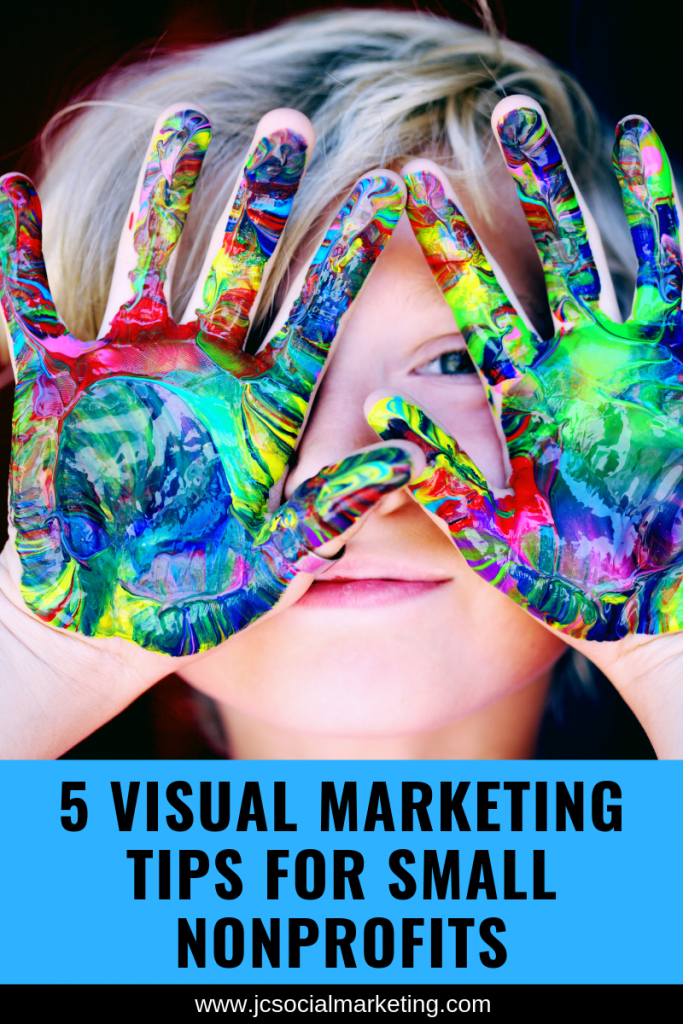 There is no doubt that visual marketing rules the social web.
There is no doubt that visual marketing rules the social web.
The visual marketing mantra of “Show, Don’t Tell” can be heard loud and clear via the most successful social media content.
According to a study by HubSpot, social media posts that include photos receive 53% more likes and garner 104% more comments than those without.
Visuals perform best across all social networks including Facebook and Twitter, as well as the hot image-centric platforms Instagram and Pinterest.
Adding great visuals to their social media and marketing content is much easier said than done for many nonprofits.
What if you do not have a graphic design background or the money to hire a designer?
What if your nonprofit does not have fantastic photos that showcase your clients and your work?
The answer to this problem is that you need to get creative and do it yourself.
Getting visuals will not be easy and will not occur overnight, but your efforts will ensure that you increase your engagement on social networks – much more than simply posting text.
5 ways to get your nonprofit into the visual age even if you think you can’t:
1) Don’t reinvent the wheel – share!
For example, if you work on breast cancer awareness, there are a TON of compelling visuals out there, already created – why reinvent the wheel?
The key here is attribution – don’t steal something or right-click and save and then pawn it off as your own creation.
It is just in bad taste, and even worse, you could be fined if you are found guilty of copyright infringement.
On Facebook, Twitter, and Pinterest it is greatly encouraged to share the content created by others rather than only pushing out your own agenda.
Instagram is a bit different and makes it harder to share pictures from other users directly on your Feed, but you can share to Stories.
Make sure you share the visuals with attribution – choose photos, graphics and infographics that have branding or logos already on them, or share directly from the user’s profile so that it links back to them and they get credit.
The goal of strategically sharing the best content from other sources is to be viewed as a thoughtful content curator – someone always sharing great visuals, even if they have not been created by you or your team.
Recommended resource: Can You Change the World With Infographics?
PHOTO: Infographics like this one from Malaria No More are readily available on Pinterest and Google – make sure to give attribution and link back to the source.
2) Explore available tools.
Easy-to-use and free or low-cost tools such as Canva, PicMonkey, PostCreator, Picktochart, and Pablo by Buffer are all available to those of us that do not want to use PhotoShop.
Having a tiny budget is no longer an excuse for creating boring, text-heavy content free of visuals!
The best part of creating your own images and graphics is that you do not have to worry about copyright infringement, as you can add your logo and branding to help spread awareness of your nonprofit even further.
PHOTO: The Girls Scouts often share colorful, easy-to-create visuals for their supporters to share on social media.
Girl Scouts across the country continue to do amazing things for their communities while learning essential life skills….
Posted by Girl Scouts on Tuesday, January 7, 2014
PHOTO: Believe Out Loud uses popular memes to build community and entertain on social media.
3) Use what’s around you.
Take a photo of your desk, the place where the action takes place (without people in it if you have confidentiality concerns), art created by clients, a thank you note – anything to help convey what life is like every day at your organizations.
People love to have a visual glimpse behind-the-scenes – it makes them feel more connected to you and the organization, and it helps to make your nonprofit more transparent, which only increases goodwill.
PHOTO: Susan G. Komen Florida shares behind-the-scenes video and photos on Instagram Stories.

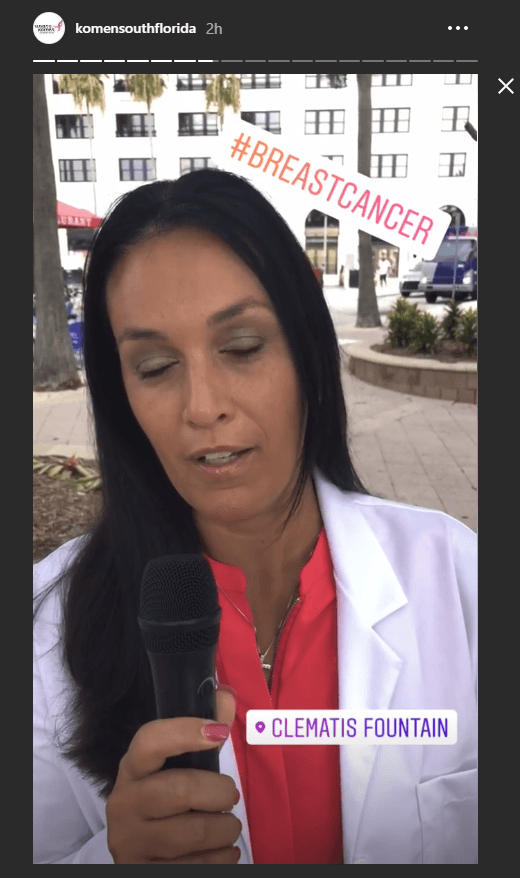
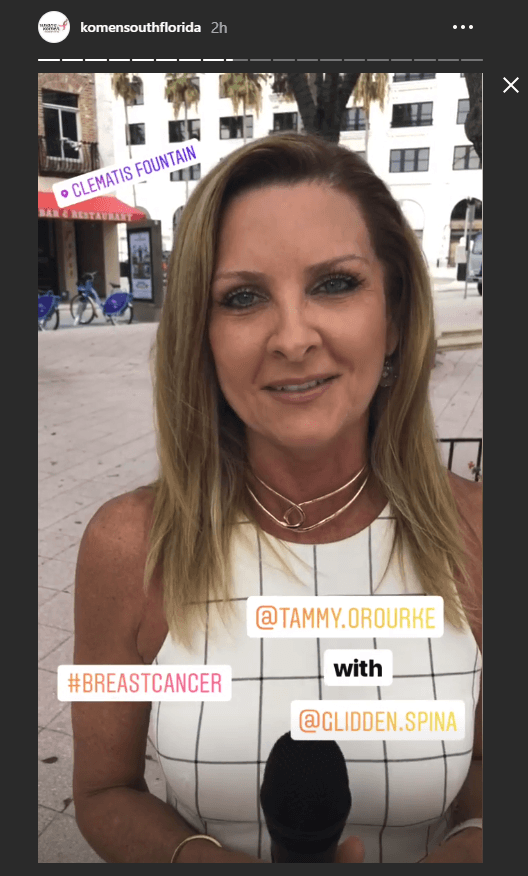
PHOTO: Amirah, Inc. shares beautiful thank you notes and client art on their Instagram account, as they cannot show client faces.
4) Get photos from your community.
Creating a fun, easy-to-do challenge and encouraging your supporters to spread the word is a great method to collect their photos, videos, and stories.
PHOTO: The National Wildlife Federation started by encouraging users to take photos with wildlife and post them with the hashtag #wildlifeselfies. This is now used by many smaller nonprofits, such as Hart Countryside.
#WildlifeSelfie #competition closes this Thursday! Upload yours NOW to enter.It only takes a second. pic.twitter.com/SoalImnBOP
— Hart Countryside (@HartCountryside) June 23, 2014
It will take some work, and you may not get Bill Gates and Taylor Swift to participate, but at the end you should have a variety of visuals to pull from and use in your marketing and fundraising.
Permissions should be explicit when participating in this challenge.
5) Use local assets.
Where are you located? In a big city? On a farm? Near the ocean?
Use your geographic location and take photos of the trees, flowers, cityscape, sidewalks – anything that gives donors and supporters a visual glimpse into your world.
PHOTO: The Trustees of the Reservations uses their beautiful location to show the impact of being outdoors.
NEW AND UPDATED - The Ultimate Guide to Creating Nonprofit Graphics!

Sign up to receive a copy of my free ebook, the Ultimate Guide to Creating Social Media Graphics, NEW and UPDATED with even more tools and apps!
I provide you with all the tips and secrets that I use in my business and with my nonprofit clients, including examples of over 30 free and low-cost platforms you can start using today!
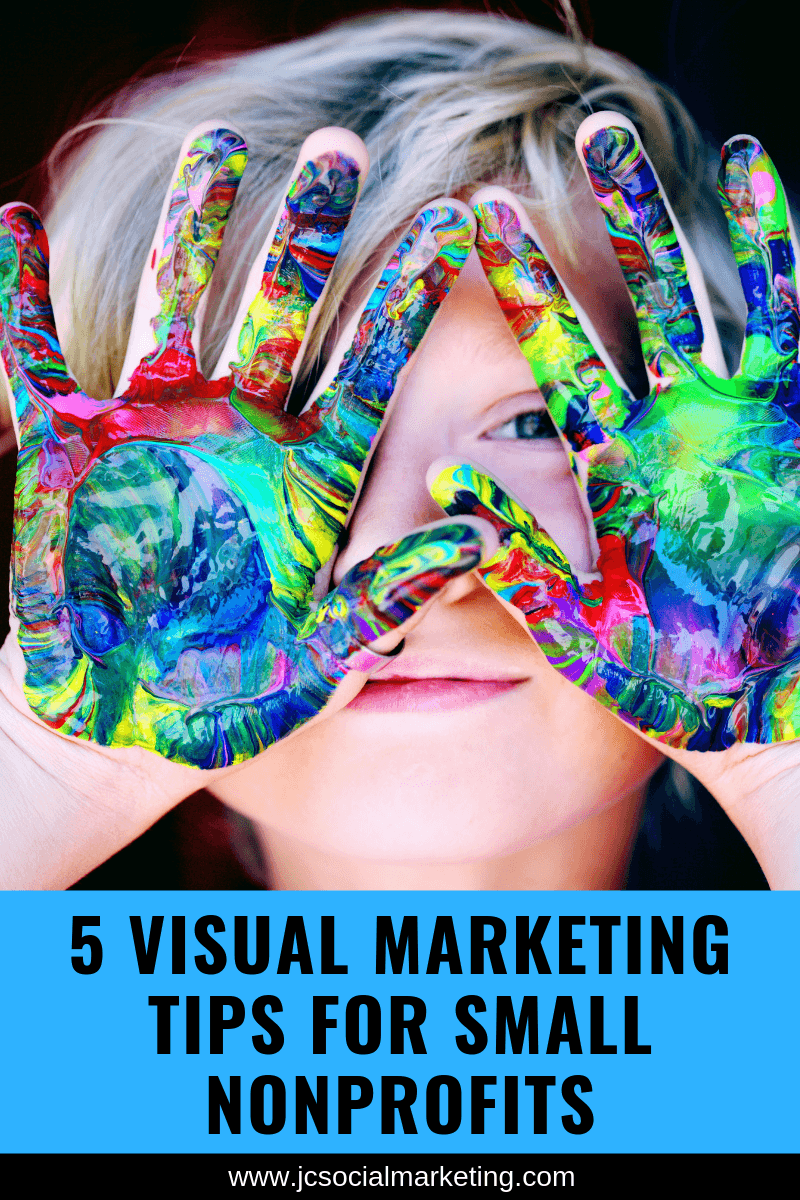
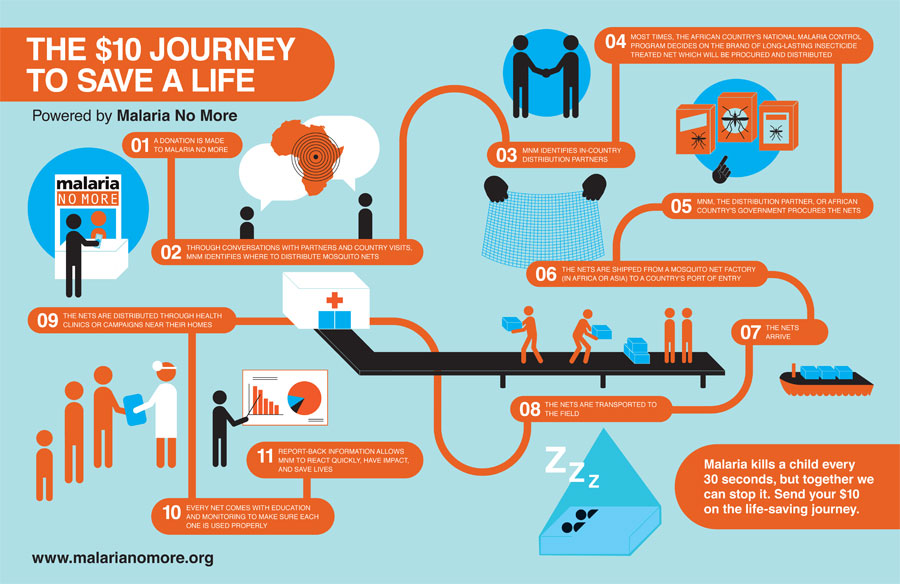
Comments 4
Thanks for the tips.
I do have a beef with a lot of infographics out there though. So many infographics try to pack so much information into one poster that they become really jumbled and my eye doesn’t know where to look first. The infographic you posted is ok because it is rather linear and the items are numbered so your eye knows where to go. When it’s a poster with something not in order or too much information on one page, I don’t even bother reading the infographic.
Amazing tips! I personally believe that both local assets and community photos are pretty powerful meathods to attract donors and supporters. Thanks!
Author
You are very welcome, and yes I agree with you!
Pingback: Crowdfunding on Social Media: 4 Design Tips to Drive Donors -