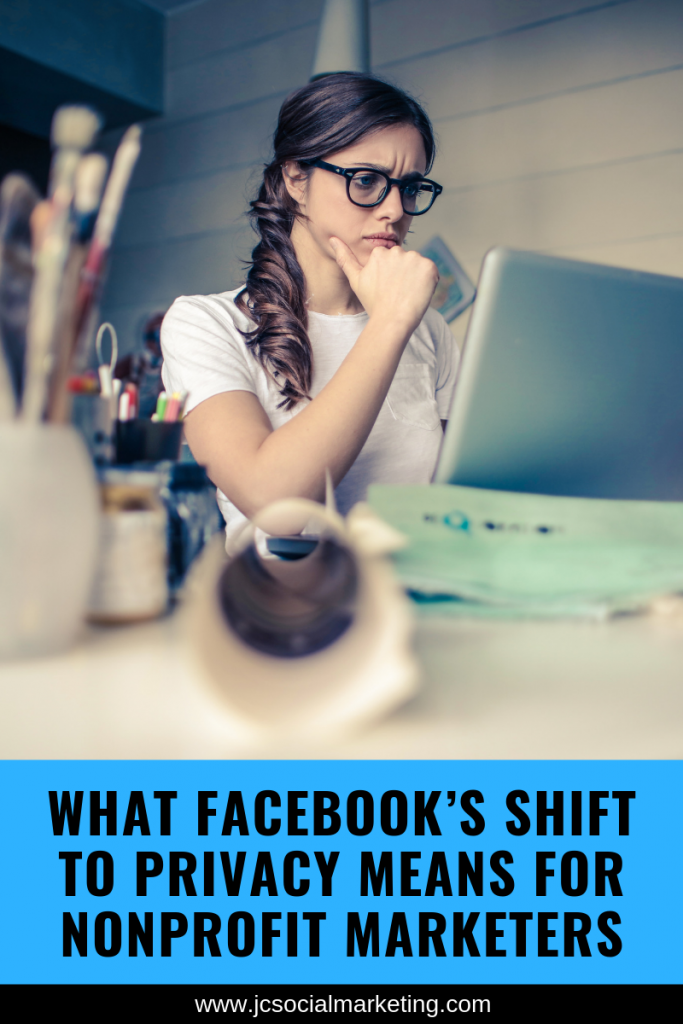 In March, Mark Zuckerberg promised a new direction and a new future for Facebook – and for the Internet.
In March, Mark Zuckerberg promised a new direction and a new future for Facebook – and for the Internet.
In a 3,200 word blog post, the Facebook founder and CEO declared that Facebook would shift its focus away from public posts to “a privacy-focused communications platform.”
This pivot was a long time coming.
Months and years of terrible headlines, data breaches, Russian election hacking, and more have resulted in Facebook earning the worst reputation on privacy of any major social media or technology company in the world.
So what does this shift to privacy look like in practice?
And what does it mean for nonprofit social media managers, who have built up communities on the site, and who attempt to connect with fans and followers every day?
5 steps nonprofit marketers can take to cope with Facebook’s shift to privacy:
1) Don’t panic.
We’ve been here before.
Facebook makes dramatic changes and introduces new features all the time, so do the other major social media platforms.
We can’t control it, so we have to roll with the punches and adapt as necessary.
But beware of mission drift – don’t jump into something if it doesn’t make sense for your nonprofit’s goals.
If your current Facebook strategy is working for you, continue using it.
Continue to focus heavily on sharing photos and videos, as visual storytelling wins on Facebook every time.
Even with this shift to privacy, Facebook is best used by brands to:
Build trust and credibility.
Your followers are continually asking themselves, “Why should I listen to you? Do you know what you are talking about?
Are you a trustworthy place to put my money? What are you doing that is making a difference around this issue I care deeply about?”
Elicit an emotional response.
Make people inspired and proud to be a part of your community.
Demonstrate impact.
Prove to me that not only is this a problem to which I need to pay attention, but that your nonprofit is the right one to solve this problem.
What changes have you made in people’s lives or in the community?
2) Have an escape plan.
How are you getting these people OFF Facebook and onto your email list?
If you are building your list in an ethical and permission-based way, you control your list of email subscribers, and you can bring it with you across platforms.
Double down on building up your email list. For more advice on how to do this, get the free ebook, How to Build Your Nonprofit Email List Using Your Website & Social Media.
3) Make a plan to interact more in Groups, or form a Group for your nonprofit.
One of the most notable features of the Facebook interface overhaul is that the new Groups tab is placed right smack in the top middle of the menu bar when you log in.
You now get updates from your Groups front and center as well as personalized recommendations for new Groups to join.
It’s clear that Facebook engineers want Groups extremely visible and they are going to start promoting them even in their other areas like Watch and Marketplace.
Facebook says that more than 400 million of its users “belong to a group that they find meaningful” and that 1.4 billion people are using at least one of the tens of millions of groups on Facebook each month (even if they don’t belong to the Group).
Your nonprofit Facebook Page can join and interact in Groups if you are not comfortable engaging as yourself.
(NOTE: This depends on the Group Settings – some Groups do not allow Pages to join.)
You can also start a Facebook Group for your audience. Remember that Groups are created around topics and interests, not brand identities.
If you want to learn how to create a Facebook Group for your nonprofit, get the free ebook, The Essential Guide to Nonprofit Facebook Groups.
4) Make sure that you are promoting your Events through the platform.
Facebook REALLY wants you to get off your phone and do stuff in real life with real people (a rather ironic move considering they are one of the companies responsible for our smartphone addiction).
The redesigned app is supposed to make it easier to discover relevant and interesting Events in your neighborhood and your community.
Events now have a more prominent place in the new menu next to the Groups tab.
What I like about the redesign is that it is much easier to find Events, organize your calendar, and filter Events.
I can now easily check ones that I am hosting or that I created, ones that my Facebook friends are hosting, and ones that are open to the public.
If your nonprofit runs any kind of event, offline or online, create an Event page, invite friends and followers, add details, and put some money into promotion.
For more information, get my free Nonprofit Facebook Events Checklist.
5) Experiment with Facebook Ads to promote specific initiatives.
Three simple ways to use Facebook Ads:
- Promote Event pages.
- Promote Fundraisers.
- Lead people to your website or to sign-up for your email list.
For more specific advice on how to leverage Facebook Ads for your nonprofit, read this post from Whole Whale: 6 tips for an effective Facebook ad campaign.
Don’t Hate the Player, Hate the Game
Facebook changes all the time, without warning, and without much regard for the brands and organizations that have spent years building communities on the platform.
Remember that we are only renters on social media – we are renting space, renting attention, even renting fans, since we don’t get their contact information to make deeper connections.
What’s your Facebook strategy going into the second half of 2019?
More resources:
Facebook is redesigning its core app around the two parts that people actually like to use
Facebook Unveils Redesign as It Tries to move Past Privacy Scandals
Facebook’s Future is Private Groups, for Better and Worse
How to Build Your Nonprofit Email List Using Your Website & Social Media

Your email list is essentially the communicative lifeblood of your nonprofit.
Okay, that was a little dramatic, but seriously, your nonprofit needs a robust and plentiful email list to continue engaging your community and garnering support.
But how does your nonprofit go about building this active email list, you might ask?
Via your nonprofit’s website and social media profiles of course!
J Campbell Social Marketing has partnered with Elevation to bring you this free guide to building your nonprofit email list, using the tools that you already have!
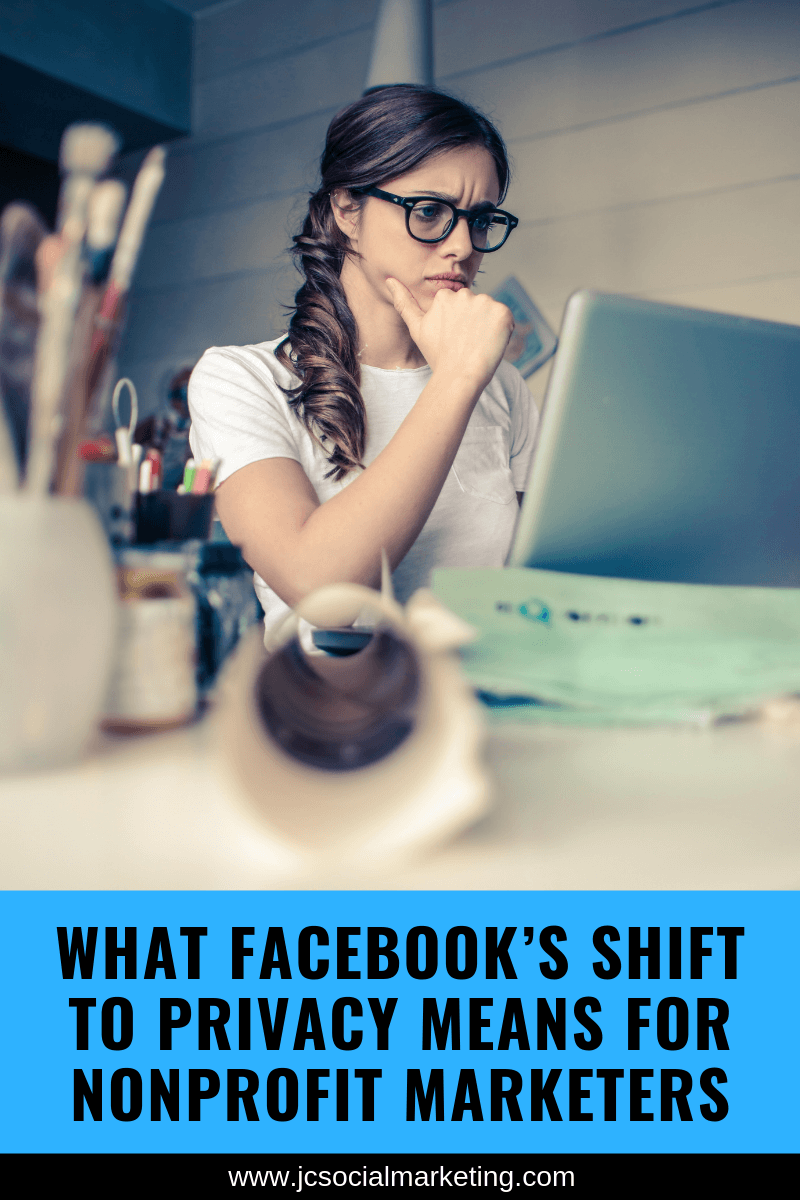
Comments 2
This is an insightful article. I do have one question, when I go to my FB page I don’t see groups on my personal page or on my business page. Is that yet to come?
Pingback: Julia Campbell: What Facebook’s Shift to Privacy Means for Nonprofit Marketers • Productive Fundraising