 Pinterest has been busy, busy, busy!
Pinterest has been busy, busy, busy!
I’ve written about the many reasons nonprofits should be interested in Pinterest, and I have hosted webinars on the multiple ways nonprofits can harness the power of pinning for good.
I recognize that in the resource-strapped nonprofit world, with information overload and overwhelm running rampant, it’s hard to stay on top of the fast-moving world of social media.
This blog post was written to sum up some of the most recent changes to Pinterest in the last month, and how they will affect nonprofits.
1) New Expanded Look For Pinned Articles
Pinterest is revamping the way they display article pins, and for good reason – Pinterest users pin more than 5 million articles every single day!
Last week the social network announced that they will be expanding their “rich pins” experiment to include pinned articles from all over the web.
Now, when you pin an article or story, the pin will contain much more relevant and detailed information about the article – including a brief description of the story, the byline and title of the story and a large link.
While this feature is being rolled out slowly to a limited number of large publications (think Mashable, The New Yorker, Rolling Stone), I believe this feature will have great implications for nonprofits.
This is great news for nonprofits who publish articles and blog posts, because the posts (as long as they have great, pinnable images) will be easier to see in the Pinterest News Feed and will include more information linking back to the original source.
Since all nonprofits need to include content curation in their marketing plans, I am hoping that this tweak will encourage more nonprofits to pin articles that are relevant and interesting to their target audience.
2) Encouraging Pinners to Create “Reading List” Boards
If you are like me, you frequently use Pinterest to pin articles and blog posts that you have read and want to refer to later, as well as ones that you’ve skimmed and would like to read in depth at a later time.
This is one of my favorite ways to use Pinterest, and an important part of what makes it attractive to marketers. Pinterest has a totally different culture than the other social networking sites. It’s aspirational, not of-the-moment.
I always say that while Instagram is a place to post photos of what you are eating now, Pinterest is a place you are going to pin recipes to make tomorrow (and into the future).
In a recent blog post, Pinterest explicitly encourages pinners everywhere to use the service much like a Delicious, a Pocket or an Instapaper. Pinterest lists many writers, publishers and celebrities who use the site like this – inspiration for your own bookmarking and content curating!
3) The “Tasteful” Move Into Monetization
We all knew it was inevitable –the hugely popular site couldn’t sit on potential millions forever!
Yes, Pinterest will soon be accepting and featuring advertisements on the site.
Before you moan and groan, see things from Pinterest’s perspective – take these statistics from DailyFinance: “Last quarter, Facebook made $1.8 billion in revenue and $333 million in income. That was largely ad generated, with Facebook surpassing 1 million advertisers on the site. Where Facebook has over 1.15 billion monthly active users, Pinterest has somewhere closer to 70 million.”
In a blog post entitled “Planning for the future”, Pinterest lays out the plans for advertising, putting to rest people who are scared the entire culture and feel of the site will change. They wrote:
I know some of you may be thinking, “Oh great…here come the banner ads.” But we’re determined to not let that happen. While we haven’t figured out all the details, I can say that promoted pins will be:
—Tasteful. No flashy banners or pop-up ads.
—Transparent. We’ll always let you know if someone paid for what you see, or where you see it.
—Relevant. These pins should be about stuff you’re actually interested in, like a delicious recipe, or a jacket that’s your style.
—Improved based on your feedback. Keep letting us know what you think, and we’ll keep working to make things better.
The social network said it will start to test advertisements that show up in category feeds and search results based on relevance. For example, Pinterest users who click on “Halloween” or search for “Halloween” may come across a “promoted pin” from a costume company.
Nonprofits should take note, because while this is only open to a very limited amount of pinners right now, it will have the potential to increase your reach and exposure throughout the site. This is especially relevant if you are selling products, like Sevenly and Heifer International.
Nonprofits have used Facebook Ads to great success and are experimenting with Promoted Tweets – it remains to be seen how promoted pins will work, but let’s not cross it off the list just yet.
4) Inclusion in Bing Image Search
Yesterday Microsoft added Pinterest boards to the right-hand side of Bing’s Image Search results – called Image Collections.
Earlier this year, they integrated Pinterest into Bing with ability to pin image results directly from the search engine to Pinterest boards. Neat!
Here is a screen shot of what happens in Bing when someone searches “Halloween decorating ideas”.
It should be noted that this feature is not called “Pinterest Boards” – it’s called “Image Collections”, leading many to believe that Bing might be looking to showcase results from other visual sites, like Instagram, Facebook, etc.
The implications for nonprofits are clear – get visual, or get lost in the noise on search.
What features are you most excited about on Pinterest? What would you like to see?
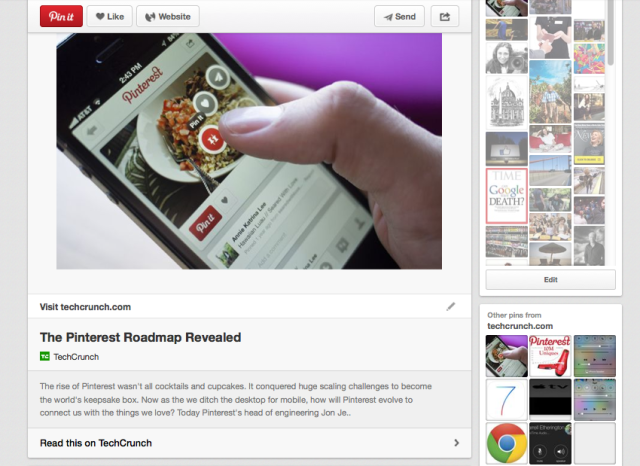
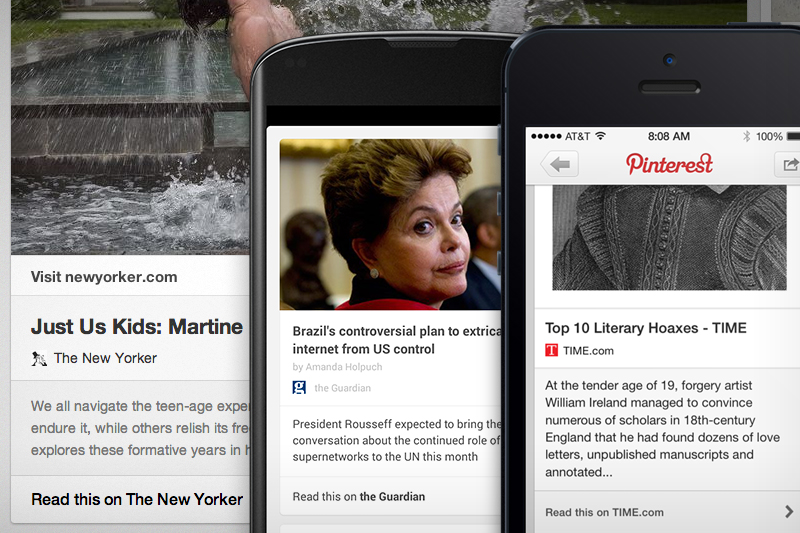
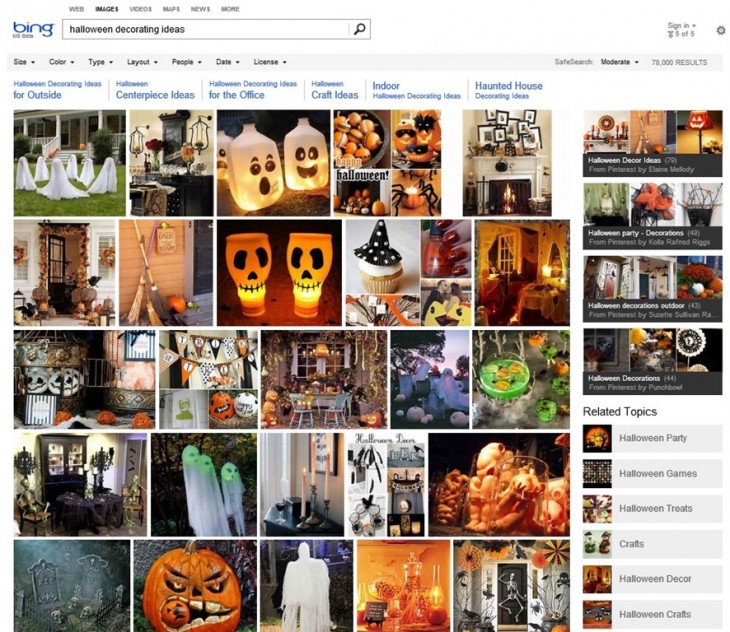
Comments 70
NEW POST –> 4 New Pinterest Features Nonprofits Should Know About http://t.co/XSNDUqeOYD
Nice 1, Julia. RT @JuliaCSocial: NEW POST –> 4 New Pinterest Features Nonprofits Should Know About http://t.co/yM4IczxBze
RT @joewaters: Nice 1, Julia. RT @JuliaCSocial: NEW POST –> 4 New Pinterest Features Nonprofits Should Know About http://t.co/yM4IczxBze
4 Brand New #Pinterest Features Nonprofits Should Know About: http://t.co/46YoPHWiKY #NPTech
4 Brand New Pinterest Features Nonprofits Should Know About http://t.co/MI0XbvROtC via @JuliaCSocial
RT @JuliaCSocial: NEW POST –> 4 New Pinterest Features Nonprofits Should Know About http://t.co/rV3HytTlOw
4 Brand New Pinterest Features Nonprofits Should Know About http://t.co/t1XqzeLcfp via @JuliaCSocial
4 Brand New Pinterest Features Nonprofits Should Know About http://t.co/8YgRvaI8Zc
4 Brand New Pinterest Features Nonprofits Should Know About http://t.co/aHPfHiK6rS via @JuliaCSocial
4 Brand New Pinterest Features Nonprofits Should Know About http://t.co/CSUn1St2fW via @JuliaCSocial
4 Brand New #Pinterest Features Nonprofits Should Know About http://t.co/iLMEVsw3Kz via @JuliaCSocial RT @LinkedInExpert
4 Brand New Pinterest Features Nonprofits Should Know About http://t.co/xN8M36jzJz via @JuliaCSocial
RT @MoreInMedia: 4 Brand New Pinterest Features Nonprofits Should Know About http://t.co/xN8M36jzJz via @JuliaCSocial
RT @LinkedInExpert: 4 Brand New Pinterest Features Nonprofits Should Know About http://t.co/CSUn1St2fW via @JuliaCSocial
RT @MoreInMedia: 4 Brand New Pinterest Features Nonprofits Should Know About http://t.co/xN8M36jzJz via @JuliaCSocial
RT @LinkedInExpert: 4 Brand New Pinterest Features Nonprofits Should Know About http://t.co/CSUn1St2fW via @JuliaCSocial
4 Brand New Pinterest Features Nonprofits Should Know About http://t.co/S1IjaAMq3U
Not just nonprofits “@LinkedInExpert: 4 Brand New Pinterest Features Nonprofits Should Know About http://t.co/MpMTnjlR4z via @JuliaCSocial”
4 Brand New Pinterest Features Nonprofits Should Know About http://t.co/j3thkvsr3W via @JuliaCSocial
RT @MoreInMedia: 4 Brand New Pinterest Features Nonprofits Should Know About http://t.co/xN8M36jzJz via @JuliaCSocial
4 Brand New Pinterest Features Nonprofits Should Know About http://t.co/mQMSv4uWPk via @JuliaCSocial
4 Brand New Pinterest Features Nonprofits Should Know About http://t.co/Z5gRVaN4uC via @JuliaCSocial
RT @LinkedInExpert: 4 Brand New Pinterest Features Nonprofits Should Know About http://t.co/CSUn1St2fW via @JuliaCSocial
Four reasons why NPOs should be interested in the new Pinterest features http://t.co/Uo5MfzZ8Bq via @JuliaCSocial #nptech
RT @InclineMktg: Four reasons why NPOs should be interested in the new Pinterest features http://t.co/Uo5MfzZ8Bq via @JuliaCSocial #nptech
Why the Brand New Pinterest features will help Nonprofits #socialmarketing #nptech #pinterest http://t.co/3saYwkdkP8
4 Brand New Pinterest Features Nonprofits Should Know About http://t.co/GLfECOrX3h via @JuliaCSocial
4 Brand New Pinterest Features Nonprofits Should Know About http://t.co/uw9EC0lsdm via @JuliaCSocial
4 Brand New Pinterest Features Nonprofits Should Know About http://t.co/DJJNp1pfBE
4 Brand New Pinterest Features Nonprofits Should Know About http://t.co/6UDI7F3STC via @JuliaCSocial
The Bing search inclusion is huge. Not that Bing is particularly important as a search engine but rather, the importance of curated content/social media in search. One reason tweets aren’t factored as strongly in SEO is because of social media spam/black hat activities. Maybe this will change some of that.
Author
Interesting point, I agree. LinkedIn is usually one of the top results when I search for someone’s name, but Twitter is a close second, at least in Google.
4 Brand New Pinterest Features Nonprofits Should Know About http://t.co/XdhvEbiYr3 via @JuliaCSocial
4 Brand New Pinterest Features Nonprofits Should Know About http://t.co/gzWo9VQDhK via @JuliaCSocial
4 Brand New Pinterest Features Nonprofits Should Know About http://t.co/N72oxFq987
4 Brand New Pinterest Features Nonprofits Should Know About http://t.co/Ml2SvAMx3m via @JuliaCSocial
4 Brand New Pinterest Features Nonprofits Should Know About http://t.co/uzLqJp6XWa via @JuliaCSocial
RT @PegFitzpatrick: 4 Brand New Pinterest Features Nonprofits Should Know About http://t.co/D9JcIKwSrq via @JuliaCSocial
RT @PegFitzpatrick: 4 Brand New Pinterest Features Nonprofits Should Know About http://t.co/uzLqJp6XWa via @JuliaCSocial
4 Brand New Pinterest Features Nonprofits Should Know About http://t.co/IXa5fTBbJF via @JuliaCSocial
4 Brand New Pinterest Features Nonprofits Should Know About http://t.co/CfMkiBrf6r via @JuliaCSocial
RT @JuliaCSocial: 4 Brand New Pinterest Features Nonprofits Should Know About http://t.co/gbKdZjd84z
4 Brand New Pinterest Features Nonprofits Should Know About http://t.co/FLFYHH20iw via @JuliaCSocial
4 Brand New Pinterest Features Nonprofits Should Know About http://t.co/XhHJdcViuA via @JuliaCSocial
Love this! I also counsel nonprofits to get on the boards and have written on the subject on my blog. Nonprofit work is so inherently visual… it’s a mystery to me that more folks aren’t using it by now. I’ve got an e-book and will definitely include a link to your article in it!
Author
Thank you Claire – please feel free to post a link to your ebook here! I think it will be a great resource to my nonprofit readers.
Here’s the link to the e-book “Hop on the Boards eBook and Pinteresting Resource Guide.” http://www.clairification.com/get-pinterest-hop-on-the-boards-ebook/ It’s jam-packed with goodies. Thanks Julia. 🙂
Author
Thank you Claire! I can’t wait to read it.
Author
I’ve been working on a similar e-book for nonprofits about Pinterest – I’d never seen one before – I am about halfway through… it should be different than your book. It’s a bit scary for me since I have never published anything before except for this blog! 🙂
More great insight – 4 Brand New #Pinterest Features #Nonprofits Should Know About by @JuliaCSocial http://t.co/UFtiuMBhFk
4 Brand New Pinterest Features Nonprofits Should Know About http://t.co/iuBUwDuquc via @JuliaCSocial
4 Brand New Pinterest Features Nonprofits Should Know About http://t.co/q0Nwobtn97 via @JuliaCSocial
RT @janmoran: 4 Brand New Pinterest Features Nonprofits Should Know About http://t.co/q0Nwobtn97 via @JuliaCSocial
Are you a #nonprofit? check this out: 4 Brand New #Pinterest Features Nonprofits Should Know About http://t.co/l2cNrh7Gvj via @JuliaCSocial
4 Brand New Pinterest Features Nonprofits Should Know About http://t.co/b1uAtXKYgW via @JuliaCSocial
4 Brand New Pinterest Features Nonprofits Should Know About http://t.co/lOXNmqOsT1 via @JuliaCSocial
RT @JennGHanford: 4 Brand New Pinterest Features Nonprofits Should Know About http://t.co/lOXNmqOsT1 via @JuliaCSocial
4 Brand New Pinterest Features Nonprofits Should Know About http://t.co/bEmoQx51mB via @JuliaCSocial
4 Brand New Pinterest Features Nonprofits Should Know About http://t.co/A0rNxDXONw via @JuliaCSocial
RT .@leaderswest 4 Brand New Pinterest Features Nonprofits Should Know About http://t.co/98EAWUPZ82 via .@JuliaCSocial
4 Brand New Pinterest Features Nonprofits Should Know About http://t.co/Lhwcsa0V0X via @JuliaCSocial
RT @davidsvet: 4 Brand New Pinterest Features Nonprofits Should Know About http://t.co/b1uAtXKYgW via @JuliaCSocial
4 Brand New #Pinterest Features Nonprofits Should Know About!! #smm #smo #socialmedia #digitalmarketing http://t.co/lR9ccC3FB9
RT @DeviIinDisguise: 4 Brand New #Pinterest Features Nonprofits Should Know About!! #smm #smo #socialmedia #digitalmarketing http://t.co/lR…
RT @DeviIinDisguise: 4 Brand New #Pinterest Features Nonprofits Should Know About!! #smm #smo #socialmedia #digitalmarketing http://t.co/lR…
★ RT .@leaderswest 4 Brand New Pinterest Features Nonprofits Should Know About http://t.co/98EAWUPZ82 via @JuliaCSocial
.@Pinterest got an upgrade your #NPO will love. 4 new features to check out asap—http://t.co/XUhJv4hj4s
RT @NPhub: .@Pinterest got an upgrade your #NPO will love. 4 new features to check out asap—http://t.co/XUhJv4hj4s
New look for pinned articles & 3 other brand new #Pinterest features #nonprofits should know about http://t.co/lc3mPVp9jM @juliacsocial
4 Brand New Pinterest Features Nonprofits Should Know About http://t.co/f5rSUhadyw via @JuliaCSocial