Keep on task.
Remain laser-focused.
For a social media manager at a nonprofit organization, those phrases may seem incredibly elusive.
Since 2010, I have helped nonprofits with their digital marketing strategy, focusing on social media. What I’ve found is that when it comes to technology and social media, the hamster wheel never stops, and it’s up to the individual nonprofit professional to create a workable plan, or burn out soon after starting.
I find nonprofit professionals excited about all the possibilities and the potential of social media and online marketing, but many of them are overwhelmed with the day to day and feel like their time is not being spent efficiently.
The challenges are many, as are the opportunities. Here are some of the main challenges that nonprofit professionals face in regards to social media and marketing, and my solutions.
1) Information overload.
I once spent half a day unsubscribing to email newsletters. I do not feel like that time spent got me anywhere. I still have half a dozen blogs to check every day, well-meaning people forwarding interesting articles, plus Google Alerts and Feedly and… you get the point.
Solution: Focus on what is most relevant to your job and to your audience. You do not have to be the go-to resource on every topic that relates to your cause or your industry.
Dedicate some time in your daily routine to look at relevant news and blogs in order to stay current (and to feed the social media content machine). However, make sure it’s not at the most high energy time of your day – going down the Internet rabbit hole can sap your creativity and enthusiasm for other projects.
A good way to manage the information is to subscribe to Google Alerts and set them to filter into a specific folder in your Inbox, which you can check during a scheduled time in the day. Set an egg timer for 10-15 minutes to review these news sites, and no matter where you are when it goes off, close the browser or save for later.
2) The Internet rabbit hole.
Have you ever taken 5 minutes out of your morning to check Facebook, clicked on an article, then clicked on another article form that article, then all of a sudden you have 50 Chrome tabs open? And it’s an hour later and you don’t even remember what you were doing in the first place?
Solution: Use the Pomodoro Technique. This is by far the best piece of productivity advice I have ever received. Using a free service like MyTomatoes.com, track where your social media time goes and set concrete perimeters.
Keep a regimented, rigorous schedule when it comes to checking your social media accounts. If your only job is to monitor conversations around your industry and your organization, then by all means keep those tabs open. If your job requires you to complete other tasks (and if you work at a nonprofit, I am sure that it does), schedule dedicated time in your calendar to focus on social media.
I also create special tabs within my email to filter all notifications so that they do not disrupt my email inbox and send me off onto a social media goose chase. Facebook, Twitter, Pinterest and the like get their own folders, and I schedule time in my calendar to monitor these networks one by one, replying to mentions and follow hashtags.
3) Drowning in email.
Who doesn’t feel like they are drowning in email these days?
Many people, myself included, keep emails in their inbox as a To Do list for the day or the week.
Solution: Use Boomerang for Gmail to “boomerang” emails at a time when you can focus on them, or archive them and write down the task in your To Do list.
Be vigilant about filters within your email and group emails by topic to review in batches. Only touch an email once – then filter it, boomerang it for later, delete or archive.
Sign up for a free service like Unroll.me to get rid of junk mail and unwanted subscriptions in one click.
4) Fire-fighting.
Do you constantly bounce from project to project, fire to fire all day long? Is there no time for strategic planning or big picture thinking?
If you feel like you are spending entire days on minutiae and not getting anywhere, consider outsourcing. I had a client who would spend half a day formatting a blog post for WordPress and then another half a day promoting the post to the organization’s social media channels. She was also in charge of fundraising for the organization, event planning and all the other marketing initiatives.
We convinced her board to allot her a small budget for a virtual assistant and an intern who ended up saving her hours of WordPress and graphic design work, which she then dedicated to starting a successful major gifts and annual fundraising program.
Virtual assistants are cheap and readily accessible. Read this great article on the 10 things you could outsource to a virtual assistant.
Conclusion
The most important piece of advice I can give to a busy nonprofit professional is not to beat yourself up if a few tweets go unanswered, a blog post is a day late or a Facebook post has a formatting error. Things can be edited and cleaned up. Tomorrow is another day. Social media and nonprofit marketing work is important – but no one will die if it gets done imperfectly or a little late.
Always remember the famous motto hanging in the Facebook lobby that says: “Done is better than perfect”. If it’s good enough for Zuckerberg, it can be good enough for you.
What tools do you use to stay productive?
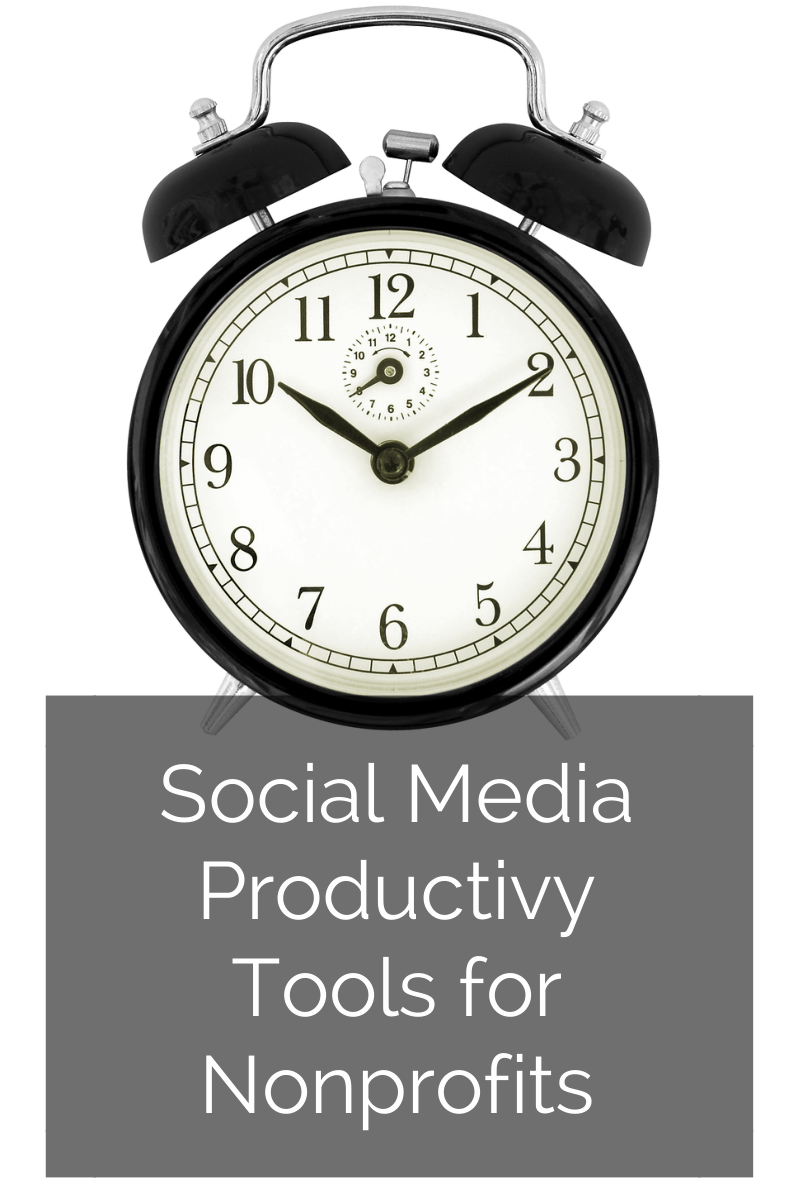

Comments 27
J Campbell Social Marketing Social Media Productivity Tools for #Nonprofits http://t.co/b4DjEVGrHH
Social Media Productivity Tools for Nonprofits http://t.co/CEW2P99T4p via @JuliaCSocial
Social Media Productivity Tools for Nonprofits http://t.co/e5xyjKfYKR via @JuliaCSocial
Social Media Productivity Tools for Nonprofits http://t.co/JVNC2L0jdw via @JuliaCSocial
Social Media Productivity Tools for Nonprofits http://t.co/Bz2xUFOCtM via @JuliaCSocial
Social Media Productivity Tools for Nonprofits http://t.co/RXibZnY2CS via @JuliaCSocial
Social Media Productivity Tools for Nonprofits http://t.co/SELbwRuE90 via @JuliaCSocial #umbsocial
Social Media Productivity Tools for Nonprofits http://t.co/3rY5UcuX5a via @JuliaCSocial
Social Media Productivity Tools for Nonprofits http://t.co/N9dB8CxgS7 via @JuliaCSocial
Social Media Productivity Tools for Nonprofits http://t.co/EoHu6UtnoP #nptech #sm4np
It’s up to the individual nonprofit professional to create a workable plan for your social media and getting it… http://t.co/SstgHSWKfc
Social Media Productivity Tools for Nonprofits http://t.co/6aLiezOn7l via @JuliaCSocial
Social Media Productivity Tools for Nonprofits http://t.co/ye8dEBqacP via @JuliaCSocial
Social Media Productivity Tools for Nonprofits http://t.co/yeDqGe0ycT via @JuliaCSocial
Social Media Productivity Tools for Nonprofits http://t.co/FNX5yhJasZ via @JuliaCSocial
RT @MeghanMBiro: Social Media Productivity Tools for Nonprofits http://t.co/FNX5yhJasZ via @JuliaCSocial
RT @MeghanMBiro: Social Media Productivity Tools for Nonprofits http://t.co/FNX5yhJasZ via @JuliaCSocial
Social Media Productivity Tools for Nonprofits http://t.co/SxCvJtQ8Ve #socialchurch
Social Media Productivity Tools for Nonprofits http://t.co/f9bhBTl2ND via @JuliaCSocial
RT @MeghanMBiro: Social Media Productivity Tools for Nonprofits http://t.co/FNX5yhJasZ via @JuliaCSocial
Social Media Productivity Tools for Nonprofits http://t.co/wHk06yS3Nq via @JuliaCSocial
Social Media Productivity Tools for Nonprofits http://t.co/3yRmtoEjnd via @JuliaCSocial
RT @BarbaraDuke: Social Media Productivity Tools for Nonprofits http://t.co/3yRmtoEjnd via @JuliaCSocial
RT @BarbaraDuke: Social Media Productivity Tools for Nonprofits http://t.co/3yRmtoEjnd via @JuliaCSocial
Pingback: 13 Paths to Productivity & Satisfaction—Nonprofit Staff & Consultants | Nonprofit Marketing | Getting Attention
I would also add free group productivity tools (like Bitrix24 or Asana) to the list.
Author
Great, thank you!