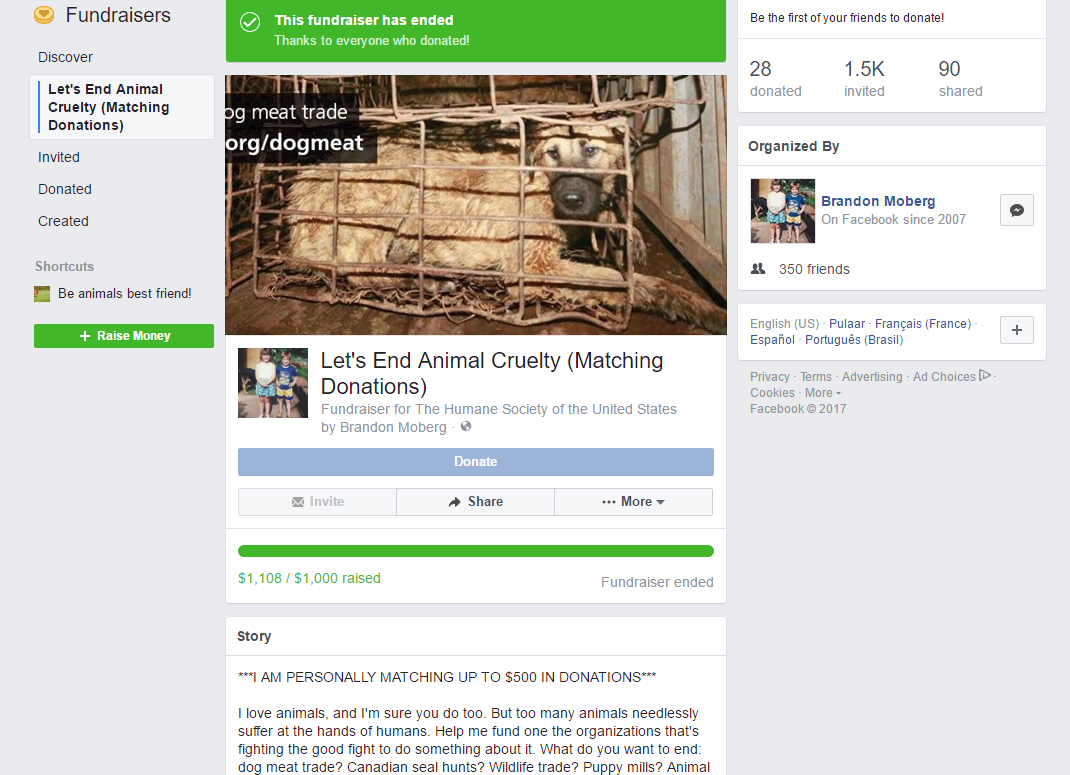Social media fundraising is getting easier, thanks to some great new Facebook features designed specifically to make it easier for nonprofits to raise money on the social network.
Social media fundraising is getting easier, thanks to some great new Facebook features designed specifically to make it easier for nonprofits to raise money on the social network.
I will highlight three of these features in this post, and in my next post I will detail step-by-step the ways in which you can get your community excited about raising money for your nonprofit using Facebook.
NOTE: The best way to stay on top of all the changes being made daily to Facebook, fundraising on Facebook, and Facebook Pages, is to follow Nonprofits on Facebook and to frequently check Facebook’s nonprofit resources website.
Also, these features are, for the moment, only available to US-based 501(c)(3) nonprofits.
Three tools that you need to start promoting to your supporters are the Donations option inside personal status updates, Fundraisers on Facebook, and the Donate button.
Feature 1: NEW! Donations Option Inside Personal Status Updates
I have not seen this feature on the desktop version of Facebook yet – if you have it, please let me know in the comments!
When I open Facebook on my iPhone and start to write a status update, Facebook provides me with a drop down menu of options (see photo below):
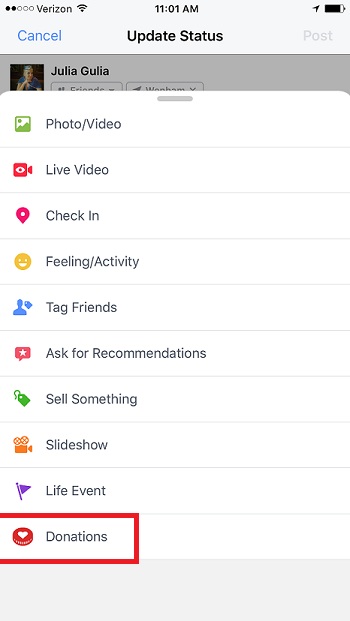
As you can see, Donations is the last option. When I click on Donations, Facebook brings me to this screen:
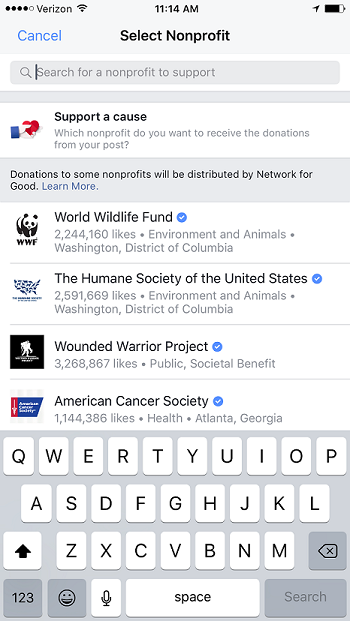
I can choose from their pre-populated list, or I can type in my own nonprofit – if it is certified by Facebook, I can select it:
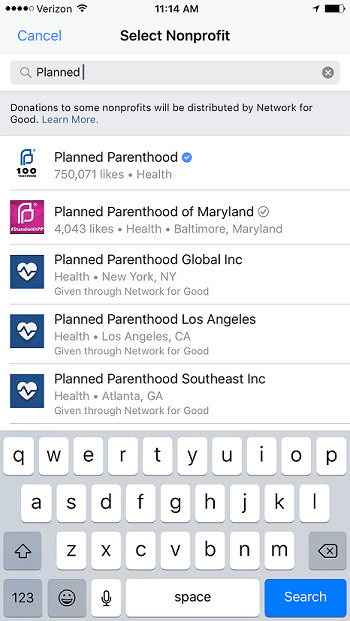
I can then write my own status update, and share it with my network:

Amazing! Have you used this feature yet, or seen your friends use it? What do you think?
Feature 2: Fundraisers on Facebook
This feature has been around for a few months now, but I have not yet seen it used to it’s full potential.
With Fundraisers on Facebook, your biggest supporters can set up their own fundraising pages for you, and ask their Facebook friends to donate.
The page looks a lot like a page you would see on Kickstarter or GoFundMe – a photo, a “thermometer” showing progress towards the fundraising goal, a personal story and appeal, and ways to update people who have participated in the Fundraiser.
It is important to note that Facebook Pages cannot create and host Fundraisers – only individual, personal Profiles can set them up, to benefit a certified 501(c)(3) nonprofit. But your Page can certainly help spread the word about the good deed!
This is a good example of a Fundraiser on Facebook – click on the image to see the entire page. Be sure to scroll down to read Brandon’s entire story, and see the interaction that he had with his supporters!
In my next post I will detail several ways that you can educate and empower your supporters to set up successful fundraising campaigns on behalf of your nonprofit. For now, just familiarize yourself with this powerful tool, and make sure to spread the word to people who want to raise money for you!
Feature 3: Donate Button
This has also been around for quite a while, but I have yet to see many small nonprofits taking advantage.
It looks like this on a mobile device:
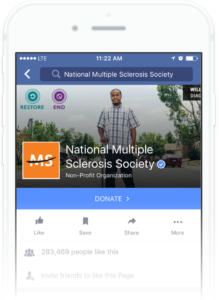
Your nonprofit can raise money directly from your Facebook Page using this button – your donors do not have to leave Facebook to make a gift! This is a huge incentive, as people often do not want to exit the app or the site when they are using it.
If you haven’t already, make sure you set up the Donate Button and add it to your Facebook Page and select posts. When your supporters click on this button, they can easily contribute via a one-page form directly inside Facebook.
If you would prefer that people go to your website, you can also set up the Donate Now call-to-action in Facebook Ads or on your Page.
Pros and Cons
There are both positives and negatives when using Facebook to raise money for your organization. It’s important to note that Facebook takes a 5% cut in fees out of all money raised using its platform.
Nonprofits can only receive payouts every two weeks, after the first $100 is raised. And you will only receive contact information for donors that opt-in to receive emails from you.
However, because almost 2 billion humans are using Facebook, almost half of them daily, I think that nonprofits should be actively exploring these features.
For Frequently Asked Questions about Fundraisers & Donations on Facebook, visit Facebook’s website.
What do you think? Have you used any of these features? Have you raised money using Facebook? I want to hear your thoughts – leave a comment!
Do you need a step-by-step guide to creating digital storytelling campaigns?
You are in luck!
Sign up and get a free chapter of my new book, Storytelling in the Digital Age: A Guide for Nonprofits. This book is designed to be a step-by-step how-to guide for small and mid-size nonprofits that want to learn how to set goals, measure results, and carry out amazingly successful digital storytelling campaigns!
When you sign up, you will also receive my free weekly bulletin with tips, tricks, and advice for savvy nonprofits on how to kick butt at online marketing and fundraising.