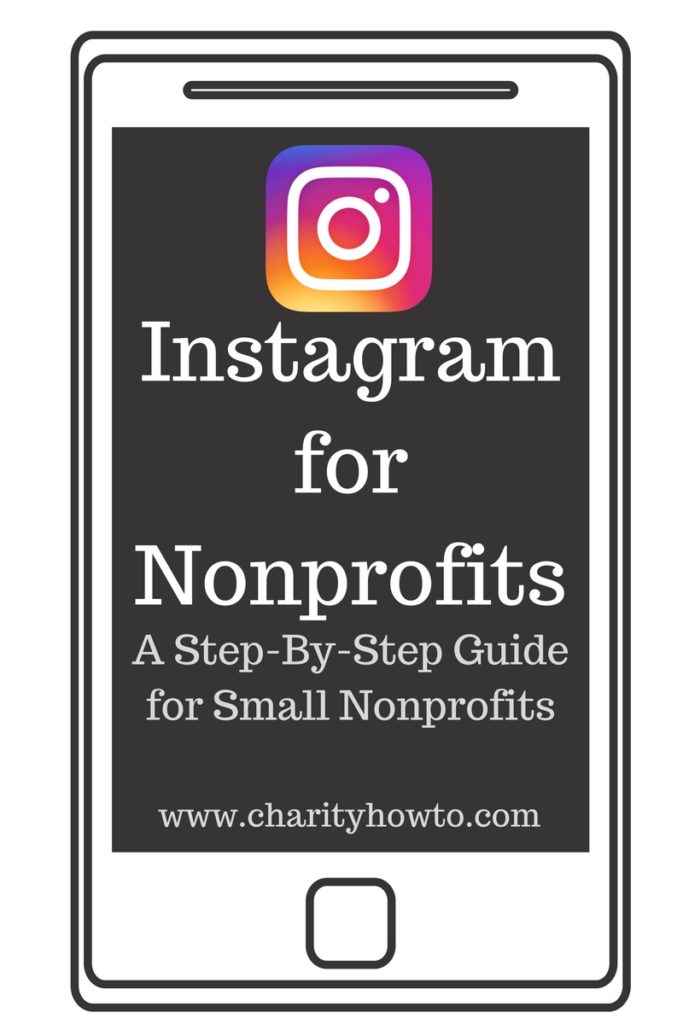 Instagram is a marketing powerhouse for brands, companies, and nonprofits alike.
Instagram is a marketing powerhouse for brands, companies, and nonprofits alike.
If you want to target a younger demographic, Instagram could be for you, with 59% of online adults ages 18-29 active on the network. More than 500 million people have Instagram accounts, more than 300 million of which use it daily!
Another key characteristic that differentiates Instagram from social media stalwarts Facebook or Twitter is the way in which people use it. Instagrammers frequently check the site, often several times a day, and engage with posts at a much higher rate than other social networks.
In short, people that use Instagram LOVE Instagram, and if you use it right, you could tap into an engaged, active network of passionate people, ready and willing to like, comment on, and click on your posts!
As with any other social media platform, to succeed with Instagram, you do need a clearly defined strategy, an eye-catching visual style, a staff commitment to consistent posting, and a deep familiarity with your target audience.
Here are some quick tips to getting started on Instagram. Download my Ultimate Guide to Instagram for Small Nonprofits for even more tips and actionable ways to use Instagram to raise money and awareness for your cause.
Sign up for Instagram Business Tools.
If you are using Instagram for your nonprofit organization and not for your own personal use, you need to sign up for an Instagram for Business account. It’s free, and it provides you with several useful tools that you don’t get with the personal account, including analytics and a Contact button.
Watch this short video and learn how to convert your account to a Business account.
Get your ED on Instagram.
If your Executive Director or other spokesperson is willing and able to set up and maintain a personal Instagram account, by all means, encourage this! People prefer to connect with people on social media, much more than brands and logos.
Having a personalized presence can increase your reach on Instagram and create deeper connections with donors and supporters.
TOMS shoes and their founder and social entrepreneur Blake Mycoskie maintain separate Instagram accounts, showcasing different visual styles and points of view.
International nonprofit Pencils of Promise and their founder Adam Braun also have separate, but complementary, Instagram accounts.
Ensure accuracy in your profile.
Your profile is your homepage on Instagram – it’s the first thing people see when they find you, so make it stand out.
If you have an Instagram for Business account, you can automatically pull your contact information in from your Facebook Business Page, and link the two pages.
Set up your Contact button to ensure that Instagram users can tap on it and contact you directly, either via phone call, email, or find directions (if you have a brick and mortar location).
Make your profile pop.
Choosing a great profile picture is one of the most important tasks when setting up an Instagram account.
Use your logo, watermark, or a visual that accurately represents your organization.
Remember that this picture is going to be viewed on mobile phones, so it should be easily recognizable even if it is small.
When setting up your profile, keep your description short and sweet, and enter a link.
It may be your website homepage, or it may be a specific landing page for a campaign. Pencils of Promise often uses specific URLs in their profile and changes them depending on their fundraising campaign (see example):
Change the “link in bio” strategically.
One of my favorite Instagram features is the inability to post hyperlinks (other than link in bio). This avoids a lot of spam and helps give the platform a cleaner, more streamlined feel.
Most small nonprofits will only be able to share one hyperlink on Instagram at a time, and that’s the “link in bio”. (There are 2 ways you can share links on Instagram – if you have 10K followers or more, you can use them in Instagram Stories; or you can purchase ads on Instagram and use links in the ads.)
However, if you are running a fundraising campaign, you can share the specific link in your profile bio. Indicate that the link is in your bio when posting to Instagram (see example):
Create your content strategy.
Creating a content strategy means having a defined goal for the photos and videos you are going to share on Instagram. With 95 million photos and videos posted daily to the network, how will you cut through the clutter and reach your audience?
Many brands on Instagram showcase their products and how people use them (Nike, Sephora).
Some companies focus on workplace culture (WeWork); others educate about trends (The Zoe Report).
The most successful Instagram accounts are not “a little bit of everything” – they are laser-focused on the visual style of content they post and the audience they want to reach.
Some amazing nonprofit Instagram accounts to follow for content inspiration:
- @doctorswithoutborders consistently shows the good, the bad, and the ugly in international development work, not afraid to share images that are often hard to look at but are breathtaking in scope;
- @thetrustees account features beautiful landscapes, to convey the message that they love, celebrate, and protect the outdoors for all to enjoy;
- @stbaldricks uses a combination of photos that tell personal stories and graphics that educate and inform, with a focus on fundraising in every post;
- @unitedway tells great stories and asks provocative questions in posts that send traffic back to the website.
Compose compelling captions.
While an eye-catching photo or video is the heart of every Instagram post, what you write in the caption is equally important.
Remember that you have 2,200 characters, and if you exceed three lines of text, the caption gets truncated.
In my experience working with nonprofits on social media strategy, I have found that captions telling the background story of the image or video tend to do best on Instagram.
There is no definitive study on whether lengthy captions encourage or discourage engagement – it depends on what you want to say and if your audience will read a longer caption.
Visual storyteller Branden Harvey often uses all 2,200 characters in his captions to tell his stories, which his followers love and enjoy:
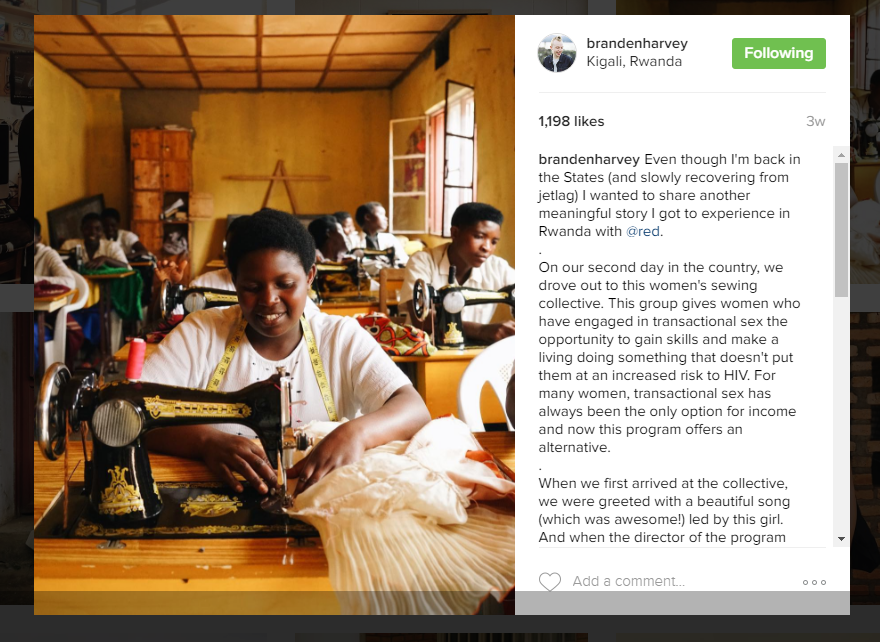 Increase your followers with hashtags.
Increase your followers with hashtags.
Instagrammers love hashtags – it’s a great way to discover new accounts to follow.
Track Maven reported that posts with more than 11 hashtags get the most engagement.
The 10 most popular hashtags on Instagram as of this posting are: #love, #instagood, #me, #tbt, #cute, #follow, #followme, #photooftheday, #happy, and #tagforlikes.
When choosing which hashtags to use on your particular photo, do some research into what others are using on similar posts, and what hashtags make the most sense for your nonprofit and your mission.
Pro Tip: If you don’t like the look of too many hashtags in your caption, you can add them as comments, or try this neat hack to hide them.
Use Instagram Stories.
The shiny new feature on Instagram is the Stories feature.
Designed to mimic the popular app Snapchat, Instagram Stories allows users to share many moments during their day in one cohesive story.
Stories disappear after 24 hours and do not stay permanently on your profile, so they are perfect for in-the-moment happenings and events that need to be documented as they happen.
The benefit of this type of content is that you can experiment and share video and photos with your followers that doesn’t fit the carefully cultivated visual style of your overall Instagram account.
One big reason you should use Instagram Stories is that they show up in chronological order (no fancy algorithm here) on the very top of your followers’ accounts when they open the app (see example):
For a complete how-to guide on Instagram Stories, read Buffer’s great post on the topic.
Drive donations using Instagram ads.
There are a few case studies promoted by Instagram where nonprofits have used ads to much success.
For example, the British Heart Foundation wanted to attract younger female runners, ages 25-25, to fundraise for its MyMarathon campaign.
Knowing that their desired demographic was predominantly using Instagram, they focused their advertising message there, and received almost 13% of total sign-ups from the platform!
The main benefit of running an ad on Instagram (and all social networking sites) is the ability to directly track the return on your investment.
By putting a small pixel on your website, you can determine how many people came to your site and completed a desired action from the Instagram ad.
Since Facebook owns Instagram, you do need a Facebook Business Page to run ads on Instagram.
You also need to familiarize yourself with Facebook’s Advertising tools. For more on running strategic ads on Facebook and Instagram, read How to Create Fab but Cheap Nonprofit Ads for Facebook.
Post consistently.
A recent study by Union Metrics found that brands post to Instagram an average of 1.5 times per day. They also found that brands posting more than twice per day did not see a decrease in engagement on their posts.
If you are creating and sharing great content that is designed with your followers in mind, your posts will be well-received and you should not worry about posting too much.
If you aim to post at least once per day, make sure you are looking at your Instagram Insights (only available with an Instagram for Business account) to determine the optimal time of day for your followers.
When used thoughtfully and strategically, Instagram can be an effective way to reach and engage a younger demographic of potential donors, volunteers and advocates for your nonprofit cause.
More resources:
6 Ways Nonprofits Can Use Instagram for Fundraising


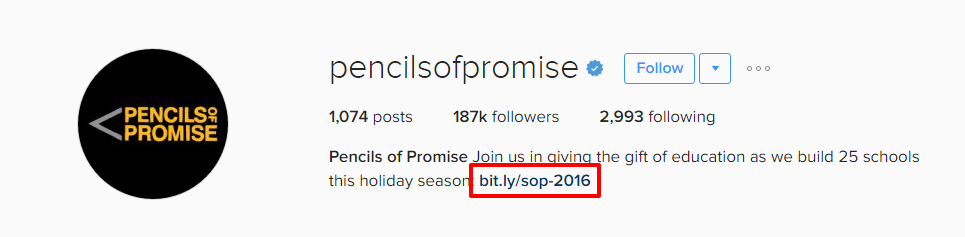
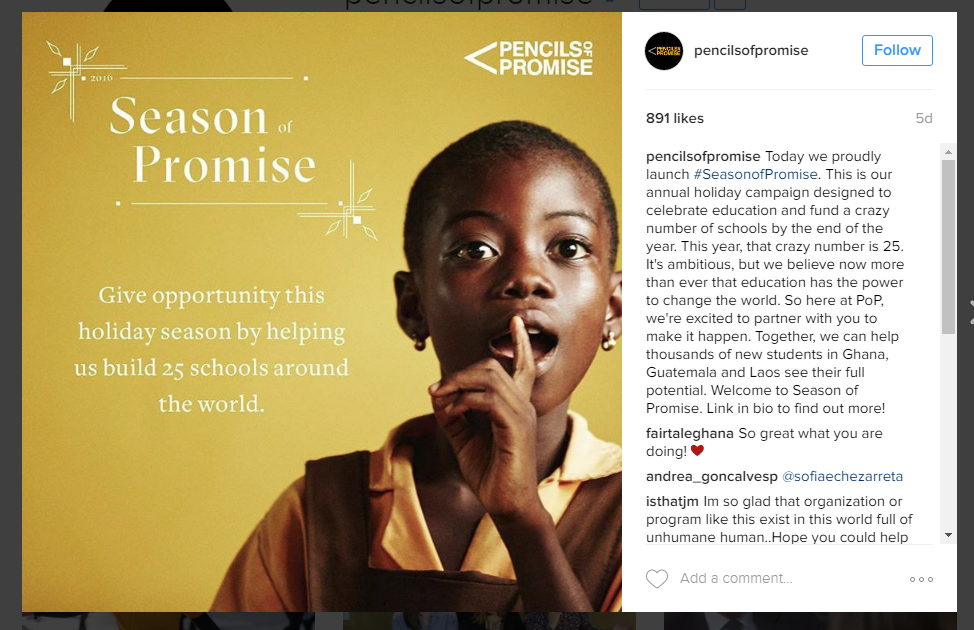
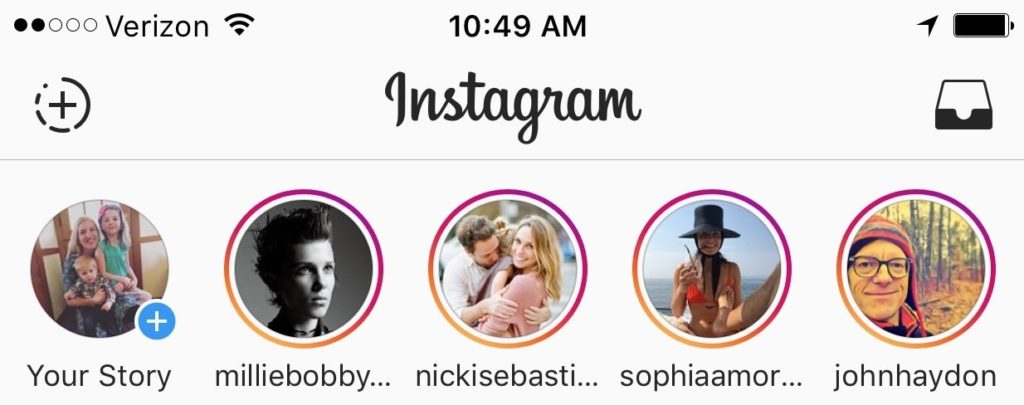
Comments 3
Hi Julia,
Thank you for including our research in your piece! We appreciate it.
– Sarah A. Parker
Social Media Manager | Union Metrics
Fine Makers of the Union Metrics Social Suite & more
Pingback: Links I Liked: #InstaAwesomeness, Metrics, Whatapp-News and the end of SIMLab – Social Media for Good
Tips sensational !!!
I am very happy that you are sharing this knowledge.
This helped me a lot, thank you, success with your blog.