 Despite (or perhaps because of) the increased use of social media and online community building tools, in-person, live nonprofit events have kept their popularity.
Despite (or perhaps because of) the increased use of social media and online community building tools, in-person, live nonprofit events have kept their popularity.
Galas, auctions, marathons, serve-a-thons, breakfasts, you name it – nonprofit events can be a fantastic opportunity to:
- Bring new people into the fold,
- Deepen relationships with current supporters,
- Showcase impact first hand through donor-centered storytelling and person-to-person connections.
However, if you are a one-person nonprofit marketing shop, nonprofit event promotion can be challenging. It can be difficult to continually fill up your events with the right people – the ones that will show up, bring friends, and become more involved with your cause.
With so many marketing options available, how can you manage your time efficiently, and effectively spread the word about the event?
How can you leverage social media channels to promote your event in a targeted, effective, and efficient way, without spending all your time on the computer or your phone?
I work with small nonprofits on the best and most strategic ways to use storytelling and social media to accomplish their goals.
If holding a successful event with a vibrant, engaged audience is your goal, you have come to the right place.
Here are just 10 simple ways to get more people to your nonprofit event, using Facebook and Instagram.
1) Post updates on the Facebook Event page.
The Facebook Event page serves as the hub of information about your event. Once created, you can, and should, post frequent updates to keep the excitement up about the event.
Remember that the majority of people indicate that they are “Interested” in the event and may not immediately purchase a ticket or say that they are “Going”. The more updates you share, the more information they will have to make their decision, as well as to decide whether or not to share it with their friends.
When I indicate that I am “Interested” in a Facebook Event, it usually means that I want to be reminded about it later, when I have time to ask my husband or get out my credit card to purchase tickets.
So what should you share in the updates?
- Snippets from speakers, photos, visuals;
- Ask questions – What are people most excited to see at this event? What inspires them?
- Share behind-the-scenes at the event venue, preparing for the event, printing the program, anything to give a glimpse into your nonprofit.
Resource: Nonprofit Facebook Events Checklist
2) Go live on Facebook to announce the event.
Facebook Live videos continue to be the most engaged with form of content on the site. They have 10x the reach of native videos (videos posted in Facebook that are not live). It’s silly to waste this opportunity to game the Facebook algorithm – make a plan to go live and announce the event!
Make sure you have the ticket or registration link ready to go, and add it in the comments during and immediately after the live broadcast.
You can go live from your nonprofit’s Facebook Page, and then share the video into the Event Page to reach even more people.
Resource: Essential Facebook Live Checklist for Nonprofits
3) Share short videos of the sponsors or speakers.
Use your smartphone and take short videos of the featured speakers, awardees, and/or corporate sponsors of the event. Video catches the eye and grabs attention better than any other kind of content on Facebook.
Ask them what your cause means to them, how they started, why they stay involved, and more. Make sure to ask leading interview questions, and keep the videos SHORT. 30 seconds-1 minute is perfect for Facebook.
Take these video files and upload them to other social media accounts for added exposure!
Resource: How to Use Your Smartphone to Make a Donor Thank You Video
4) Create a private Facebook Group for the Event Committee.
A private Facebook Group for Event Committee members will ensure that everyone is on the same page and apprised of the progress in tickets sales, registrations, media coverage, and the like.
Write and share social media posts for Committee members and provide graphics and visuals. Tell them the priority of the day or week, leading up to the event.
Update frequently and be enthusiastic: “Hey everyone, we have to sell 200 tickets to make this event a success, and we’ve sold 125 so far. Let’s get the word out and sell the remaining 75!”
(Don’t have an Event Committee? Form one! There is no way that you can sell all the tickets, find all the sponsors, meet with all the vendors, get all the permits, and do all the event promotion by yourself. And I am more than happy to get on the phone with your Board and your boss to tell them just that.)
Resource: The Nonprofit Guide to Recruiting and Coordinating Social Media Ambassadors
5) Promote your Event through targeted ads.
To get the ball rolling a bit, budget some money to promote the Event to more people that may be interested. (Note: Your budget depends on your goals – if you need to sell 500 gala tickets, you will definitely need a bigger ad budget than if you only need 25 people to come to a town hall.)
The best part of Facebook’s ad platform (and all that data they collect on their users) is the ability to target the Event to just the audience that you want to reach, based on demographics, behavior, location, and more.
First, upload your email list to Facebook and create a Custom Audience. This way you can get the Event in front of people who have signed up for your emails, meaning they know you and are at least a little bit aware of your mission.
Second, create “Lookalike” audiences, which is where Facebook finds other people similar to those on your email list.
If you are really starting from scratch and want to reach completely new people on Facebook, use their advanced targeting tools to identify location (the more local and specific the better), interests, occupation, and other characteristics of your ideal audience member.
Resource: The Nonprofit Facebook Ad Planner
6) Have a visual strategy for your Event.
Nonprofits do not always do a great job expressing their mission in a visual way. When using Instagram for promotion, you must make sure that you are posting visually-appealing videos and photos. Full stop.
What doesn’t work on Instagram:
- Ugly corporate logos (Here are 5 things to do instead!)
- Binders
- Empty conference tables
- Backs of heads
- Tote bags (Unless they are NTEN tote bags)
What works on Instagram:
- People
- Action shots
- Behind-the-scenes
- Q&A
- Updates
- Announcements
Create a list of at least 5 pieces of visual content that you can post on Instagram leading up to the event.
What images would best represent the purpose of the event? Who are the speakers? Where is the venue?
Since you can only post a clickable URL link in the bio portion of your profile, and not on individual posts, actual ticket sales and registrations may be slow to come in from Instagram.
However, this platform can be used to create buzz, build excitement, and highlight special features of your event, leading people to want to learn more and hopefully, attend!
Resource: The Ultimate Guide to Instagram for the Small Nonprofit

7) Research and use relevant hashtags.
If you are planning a large, public event, create and use a custom hashtag.
This will help you curate the posts before, during, and after the event, gauging interest and helping acknowledge your social media ambassadors who are spreading the word.
When creating a custom event hashtag, think of one that you can use year after year. For example, the Nonprofit Technology Conference uses the year of the event and NTC – so this year’s hashtag was #18NTC. Short and sweet and easy to spell are bonuses!
When posting on Instagram, you also want to do some research on popular and more widely-used hashtags upon which to piggyback. Location-based hashtags such as #WashingtonDC or #BostonMA are popular and help people when searching for posts of interest in a specific area.
Resource: 5 Ways to Promote Your Nonprofit’s Fundraising Message on Instagram
8) Create a set of square graphics.
Use free graphic design platform Canva or low-cost mobile apps like WordSwag to easily create beautiful graphics promoting your event. These platforms perfectly size and adjust the image for Instagram.
Before the event, create a set of eye-catching graphics to share at intervals leading up to the event.
If you want to include the event URL, use a link-shortening service like bit.ly to make custom URLs that won’t take up too much space on the graphic.
Resource: The Ultimate Guide to Creating Nonprofit Social Media Graphics


9) Leverage Instagram Stories.
Instagram Stories are the perfect place to share brief, raw, in-the-moment and behind-the-scenes snippets of event preparation.
Share an Insta-Story when you secure a new speaker, acquire a new sponsor, meet with a vendor, do a food tasting, etc.
Instagram Stories humanize your brand and show your followers that there are real, genuine people behind the logo.
(Tip: I am obsessed with Instagram Stories, so if you want to see them in action, follow me on Instagram and then look for me in the circles at the top of your feed when you log in! Click on my circle and it will show you my latest Insta-Story.)
10) Host a contest.
Hosting a contest before and during the event will drive engagement and interaction, and will serve to pique curiosity and grab attention (the name of the marketing game).
One idea for a contest is to have attendees post selfies with the event ticket in the days leading up to your actual event. When they post the photo, entrants should include the event hashtag and tag your nonprofit’s Instagram handle.
You can then select a winner at random, and give them some sort of “Prize Pack” – movie tickets, a basket of wine and cheese, a t-shirt. By the simple act of getting more people to share selfies on their personal Instagram accounts, you will get more exposure for your event.
Make sure to thank and acknowledge each and every contest entrant, and to let their followers know where they can get more information about the event.
So there you have it – just 10 simple ways to increase exposure and publicity for your nonprofit event, using Facebook and Instagram.
Let me know if you have anything else to add to this post, by sharing in the comments or on Twitter.
Free e-book for nonprofits: The Essential Guide to Nonprofit Facebook Groups!

Everything you need to get set-up and get started with Groups!
Facebook recently announced that they are going to put more an emphasis on building community and encouraging “meaningful interactions” on the site. This means less reach for public posts by brands and organizations.
So what's a nonprofit to do? Get in the community engagement game! One way to build a dynamic, passionate community is to create a Facebook Group.
In this step-by-step guide:
- The difference between Facebook Groups and Facebook Pages
- How to create a Facebook Group for your nonprofit
- The pros and cons to starting and managing a Facebook Group
- Key considerations when deciding to start a Group for your specific organization

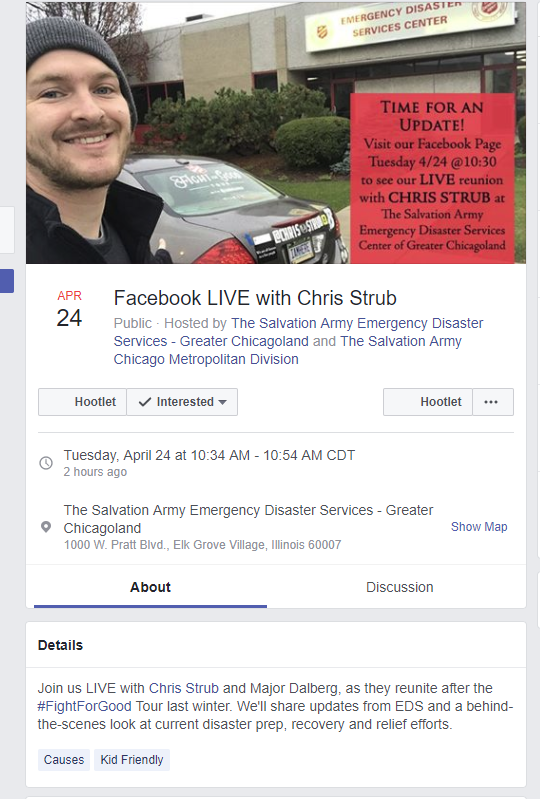

Comments 1
I see videos everywhere nowadays and especially all over social media. I’m in charge of putting together a non-profit so I am trying to come up with ways to spread awareness. I’ll be sure to invest in some good video equipment so we can make engaging videos to drive traffic to our website.