 Instagram is consistently growing in popularity, with 1 billion monthly users and is expected to continue it’s meteoric rise 5% each quarter.
Instagram is consistently growing in popularity, with 1 billion monthly users and is expected to continue it’s meteoric rise 5% each quarter.
60% of U.S. adult Instagram users visit the site daily. 71% of 18- to 29-year-olds are on Instagram.
According to Bloomerang’s latest Nonprofit Social Media Benchmark Survey:
44% of the over 500 nonprofits surveyed said that they’re active on Instagram;
37% of respondents said that if they could spent more time on one social media account, they would choose Instagram!
The truth is that Instagram is a social media powerhouse not to be ignored.
Nonprofits small and large are using it to share their stories, showcase impact, and directly engage with their stakeholders.
Did you know that nonprofits can also use Instagram to build their email subscribers?
In my newest webinar with CharityHowTo, I go through dozens of simple ways that nonprofits can build their email lists using their website and social media. If you want to join me at the next live event, please click here for more information and to register.
Here are 4 ways that you can grow your nonprofit email list using Instagram:
1) Entice people to sign-up in your bio.
Use the language in your bio to encourage people to connect with you off of Instagram.
For extra credit and more conversions, direct people to a mobile-optimized landing page, welcoming them from Instagram!
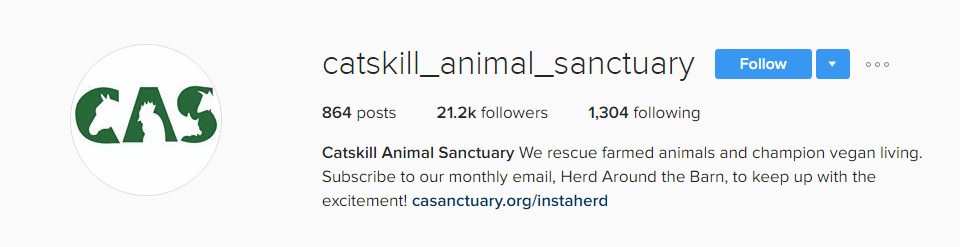
Ok so I know this next bio isn’t Instagram, it’s Pinterest – but the wording could work on Instagram as well:

2) Promote sign-ups in your Instagram Stories.
The Swipe Up feature in Instagram Stories is all the rage.
Use it for your nonprofit by inserting a link to your email sign-up landing page, right into your Instagram Story:
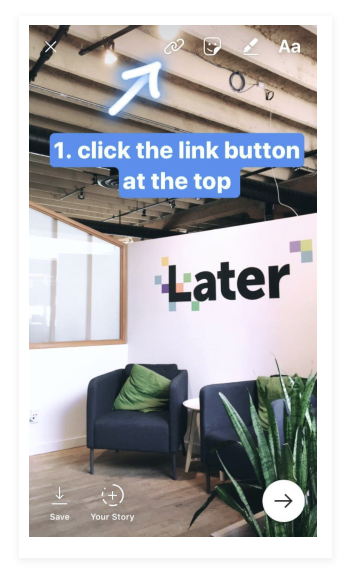
UN Women uses the Swipe Up feature to direct people to their website:
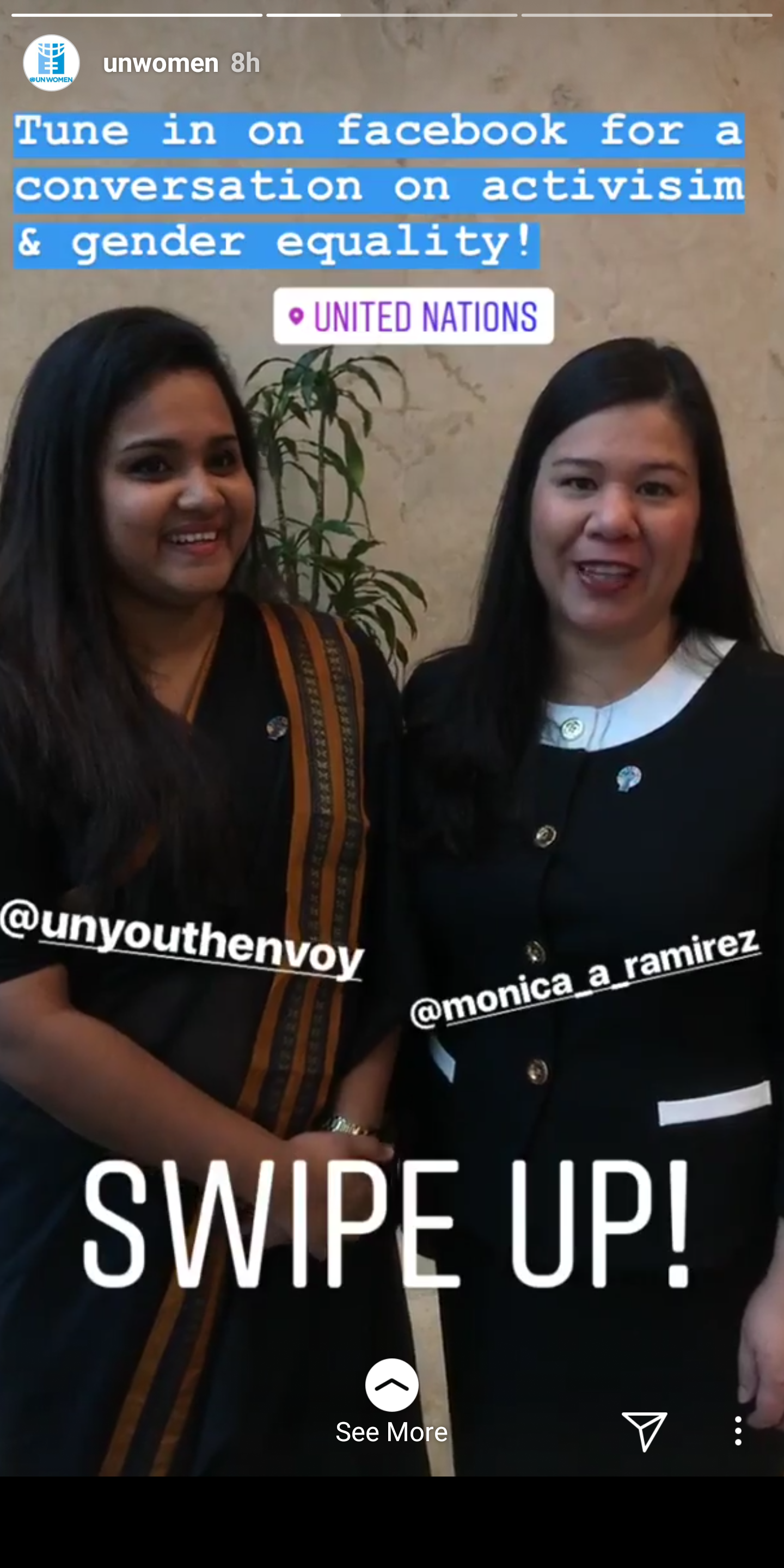
3) Promote your social media contests and events.
One fantastic way to grow an email list is by holding a social media contest that requires people to enter their email to participate.
You can then share the link on Instagram, and get more email sign-ups and participation.
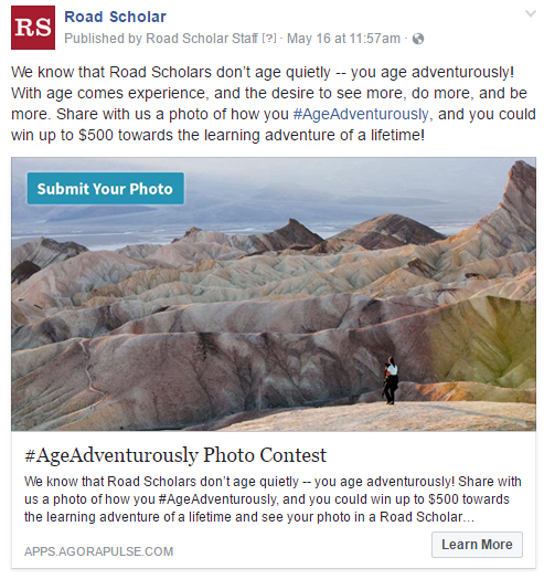
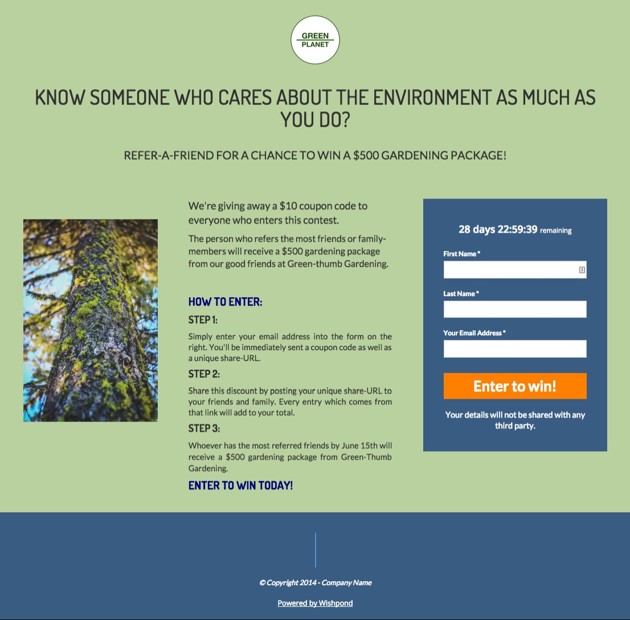

4) Promote your lead magnet/free download incentive.
Offering an exclusive, impossible-to-resist download on your website is a surefire way to get people to give you their email address.
While nonprofits may not be able to offer discounts and coupons, they can offer access to special reports, events, and other perks.
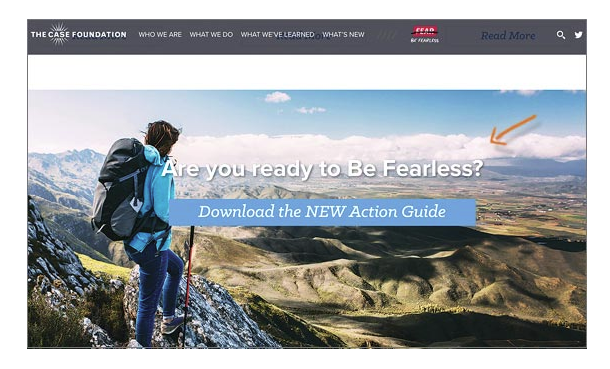
So there you have it! 4 ways to build your nonprofit email list using Instagram.
In my newest webinar with CharityHowTo, I go through dozens of simple ways that nonprofits can build their email lists using their website and social media. If you want to join me at the next live event, please click here for more information and to register.
Want to learn more about how your nonprofit could use Instagram? Get the Ultimate Guide to Instagram for Small Nonprofits!

Get this free e-book and you will receive:
- Updated information on Instagram and the rising popularity of the visual social network;
- A step-by-step guide to setting up your nonprofit with free Instagram Business tools;
- A complete run-down and review of 10 specific ways to use Instagram to raise money and awareness for your cause - with real-world examples!
I provide you with all the tips and secrets that I use in my business and with my nonprofit clients, to get them results using Instagram! Sign up now to secure your spot!
Comments 1
Pingback: How To Start An Email List & Get Your First 1000 Subscribers -