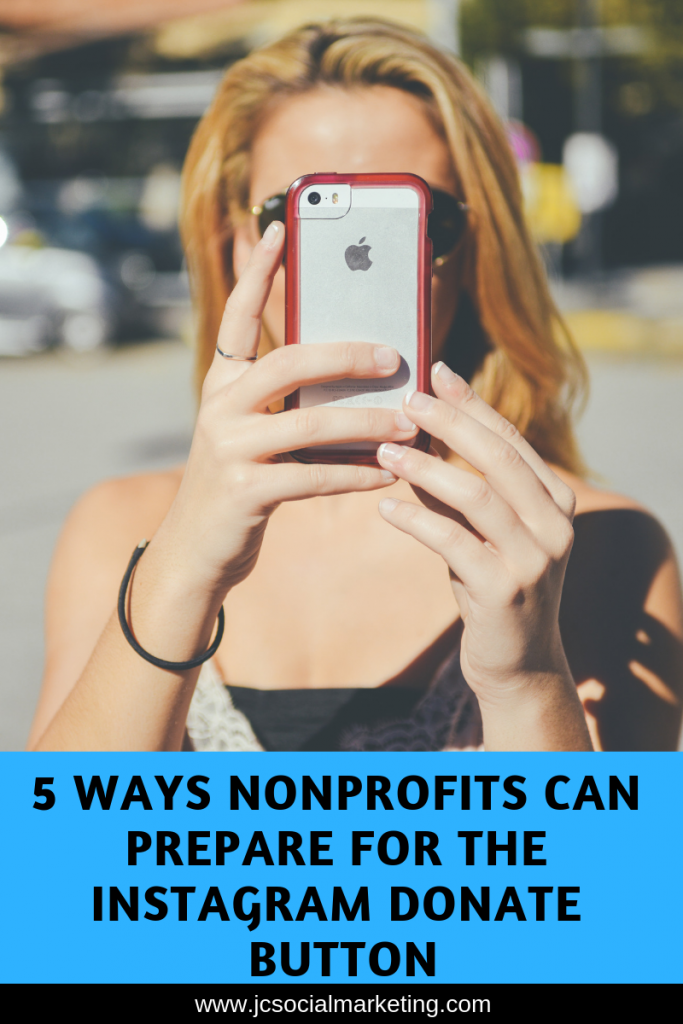 UPDATE: Facebook rolled out the Instagram Donation Sticker at their F8 Developer Conference.
UPDATE: Facebook rolled out the Instagram Donation Sticker at their F8 Developer Conference.
A donate button on Instagram – could it be true?
At the Facebook Community Summit last week, Facebook announced that later this year they are going to bring donation stickers to Instagram.
This is a direct result of their huge success with their Charitable Giving tools, which, as of November 2018, had raised over $1 billion for nonprofits on Facebook.
These tools helped raise the largest amount of money ever for a social media platform in a single day – $125 million on Giving Tuesday 2018.
(This increased focus on fundraising and leveraging the platforms for good may also be a little bit in response to a teensy tiny bit of recent bad press. But I’m not one to be cynical.)
Here’s what we know:
- The new feature will roll out later this year as part of Instagram’s Stories feature, which lets users share photos, videos, music, and more in posts that expire 24 hours after they are shared. NOTE: Stories can also live longer than 24 hours if you download them to your phone, or if you add them to your Instagram Story Highlights section.
- The fundraising feature will let nonprofits and individual Instagram users raise money for a nonprofit of their choice by adding a donate sticker to the post.
- It will be available to U.S.-based 501c3 organizations that are “in good standing” with the IRS.
- As with Facebook’s fundraising tools, the company will cover 100% of the fees.
- The company aims to make giving to charity on Instagram as seamless as making a donation via the Facebook donate button – two taps and you’re done.
- Nonprofits will be able to set the suggested donation amount, starting at $5.
Here’s what we don’t know:
- How soon it will roll out
- How simple it will be to set up
- How easy it will be to use and if people will use it
- What kind of donor info nonprofits will get (but I suspect it will function exactly like the Facebook donate button)
So what does this mean for digital fundraisers?
It means that if your nonprofit is interested in reaching younger donors, and if you are committed to raising money on social media platforms, you have to get prepared to use the Instagram donate button.
For an in-depth, step-by-step guide to using Instagram Stories for nonprofits, join me for a live, 90-minute webinar: How to Amplify Your Nonprofit’s Cause with Instagram Stories
Here are 5 steps to prepare your nonprofit’s digital fundraising strategy:
1) Register with Facebook.
Since Facebook owns Instagram, and since Instagram ads and Sponsored Posts have to go through the Facebook ad platform, it can be assumed that Facebook will be vetting the nonprofits eligible for the Instagram donate feature.
If you haven’t already, get your nonprofit officially registered with Facebook at donations.fb.com – it will walk you through the process and determine your eligibility.
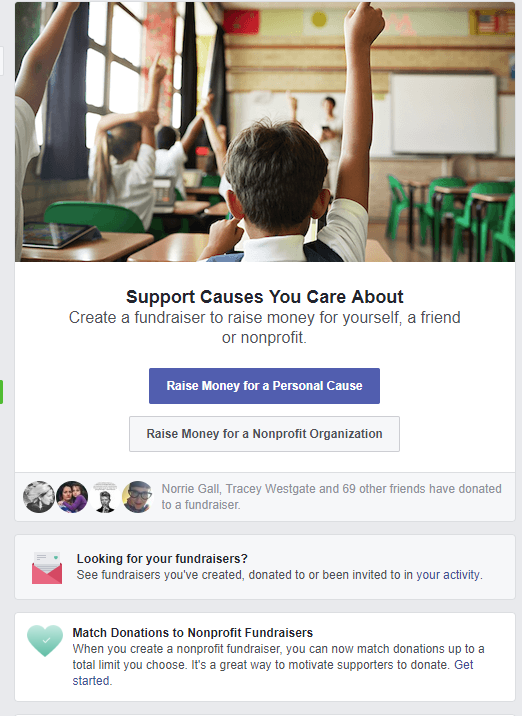
Do it now, and beat the mad rush that will inevitably start when the Instagram donate button rolls out to the public.
If you haven’t already registered, your nonprofit will be able to see first-hand how Facebook fundraising tools work and get a better sense of what to expect when raising funds on Instagram.
2) Make sure you have an Instagram Business Profile.
You must have an Instagram Business Profile to access Instagram Insights and Instagram’s advertising tools, so this leads me to believe you will have to have such an account to start using the donate sticker.
It appears that individual personal profiles will also be able to use the donation sticker, but to receive and track donations made to your nonprofit via Instagram, you will probably need an Instagram Business account.
The good news is that it’s free to set up and very easy to change a personal profile over to a Business account.
Just follow these steps to convert your personal profile to a Business Profile:
- Go to your profile and tap the three lines icon.
- Tap Settings.
- Tap Switch to Business Profile.
- You can then connect your the Facebook Page associated with your nonprofit.
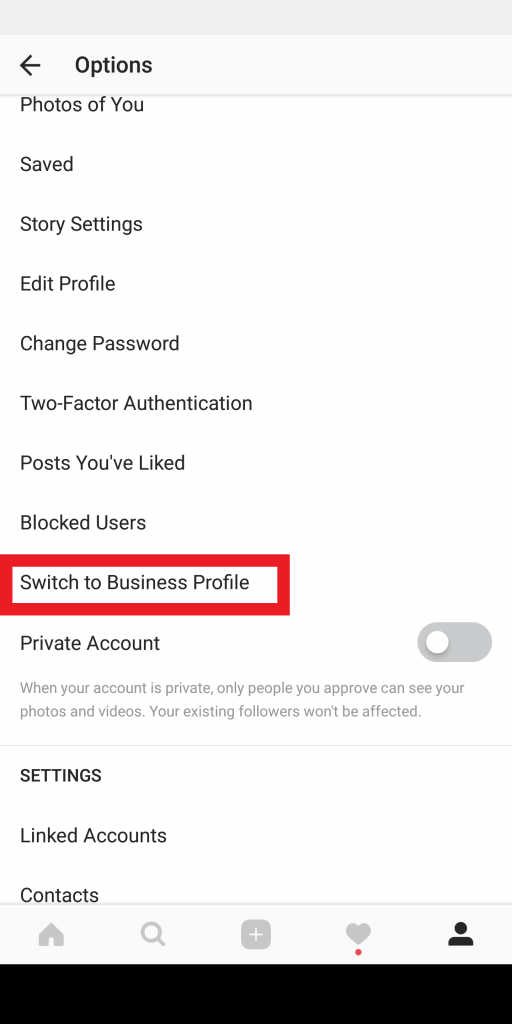
3) Start using Stories.
If you are already on Instagram, start posting Stories regularly.
Get your audience used to seeing you there and expecting posts from you.
You can start posting Instagram Stories by signing into your Instagram account and tapping the camera icon on the top left hand side of your screen, next to the Instagram logo.
Then tap the big circle at the bottom of the screen to take a photo, or hold it to record a video.
Then add stickers, text, hashtags, location, GIFs, polls, and more inside the Story.
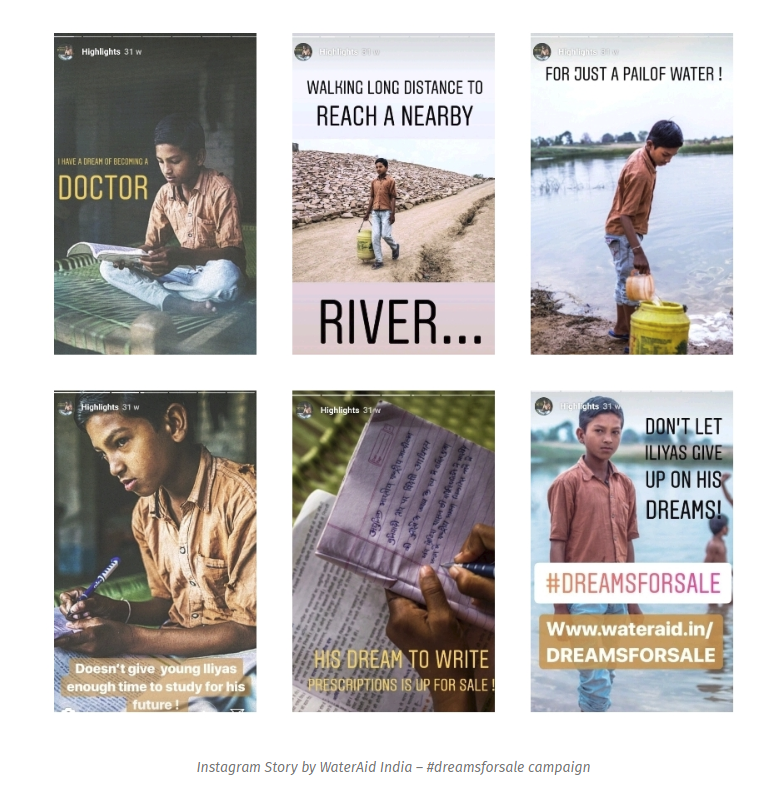
For an in-depth, step-by-step guide to using Instagram Stories for nonprofits, join me for a live, 90-minute webinar: How to Amplify Your Nonprofit’s Cause with Instagram Stories
4) Create an audience-centric content strategy for Instagram.
If you don’t have an engaged audience already built up on Instagram, it will be next to impossible to start fundraising right out of the gate. You have to “prime the pump” and create a sense of community with your Instagram followers.
The best way to do that is to showcase the results of your work, and what they are helping you build and grow if they become a donor.

You do not have to share the faces and names of clients in crisis or currently being served by your nonprofit. Amirah Inc., TWLOHA, and do a fantastic job engaging their community on Instagram and never reveal details about the people they serve.
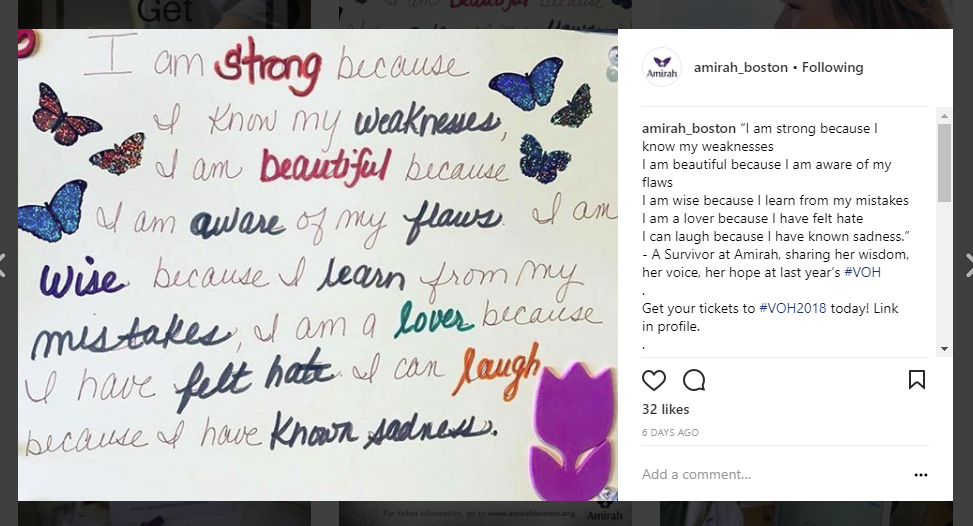
Some other ideas for great Instagram content:
- Beautifully designed graphics
- Aesthetically pleasing landscape shots
- Behind-the-scenes of your office or program
- Interview with the ED or Board Chair
- Inside glimpses to a special event
Nonprofits can create their own graphics and edit photos using free tools like Canva and Adobe Spark. Typito and Magisto are perfect for creating and enhancing Instagrammable video.

5) Build your Instagram presence by posting consistently.
Research has shown that consistency matters on Instagram more than frequency of posting. If you post every day for 2 months but then disappear for a few weeks, that will hurt your ranking within the Instagram algorithm.
According to a Union Metrics study, the average brand posts 1.5 times/day.
However, the best posting frequency for your nonprofit is the posting frequency that you can keep up with consistently.
Instagram posts are not chronological.
They are served to you and your followers based on a similar algorithm to Facebook.
The Instagram feed presents posts to users according to:
- The likelihood you’ll be interested in it;
- Your relationship with the person posting it;
- The timeliness of the post.
Summary: My Instagram Success Formula
1. Know your audience and the types of posts that they like and that they respond to.
2. Every post should be created to elicit a reaction – getting a link click, getting a like, getting a comment.
3. Authenticity works, but eye-catching photos and videos work best.
4. If people are not inspired, educated, or entertained in some way, they will not engage with you on Instagram!
5. Bring “visual value” to the table with every post.
For an in-depth, step-by-step guide to using Instagram Stories for nonprofits, join me for a live, 90-minute webinar: How to Amplify Your Nonprofit’s Cause with Instagram Stories
Want to learn more about how your nonprofit could use Instagram? Get the Ultimate Guide to Instagram for Small Nonprofits!

Get this free e-book and you will receive:
- Updated information on Instagram and the rising popularity of the visual social network;
- A step-by-step guide to setting up your nonprofit with free Instagram Business tools;
- A complete run-down and review of 10 specific ways to use Instagram to raise money and awareness for your cause - with real-world examples!
I provide you with all the tips and secrets that I use in my business and with my nonprofit clients, to get them results using Instagram! Sign up now to secure your spot!
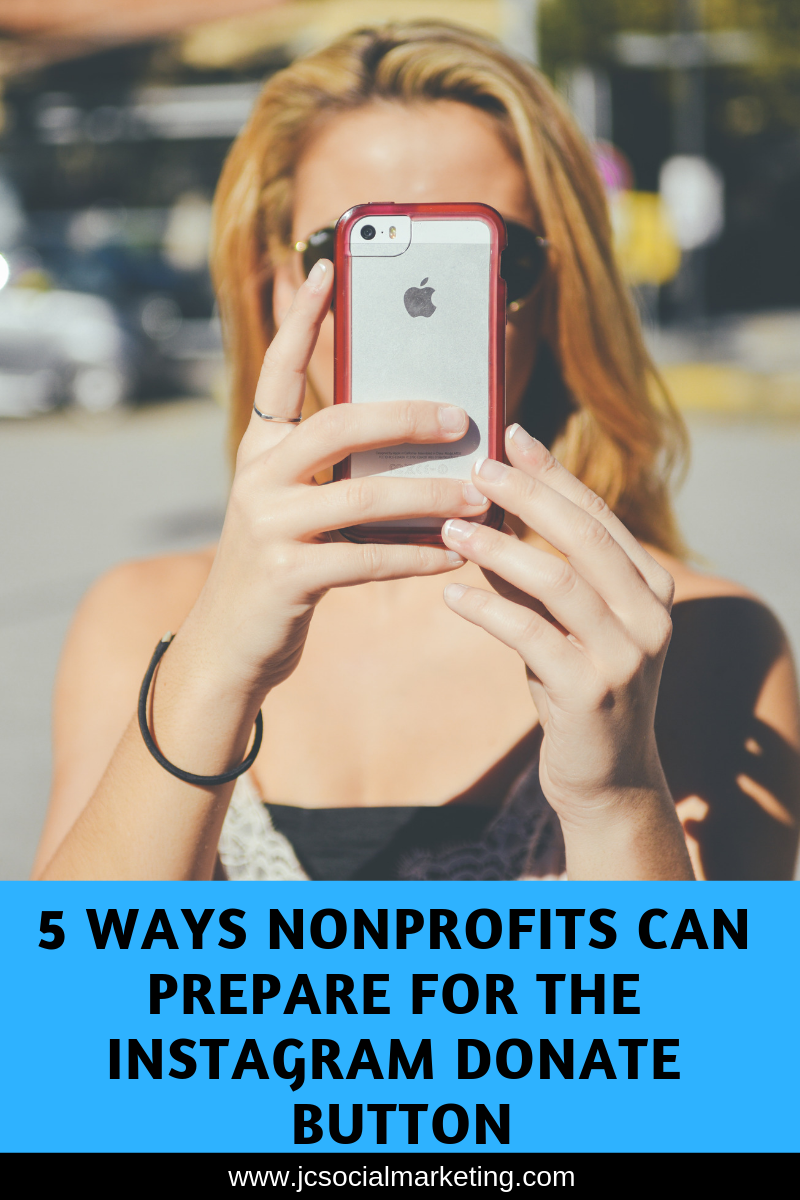
Comments 2
How to create a business profile in instagram?
Author
Hi – go to https://help.instagram.com/502981923235522 to set up your Instagram Business Profile.