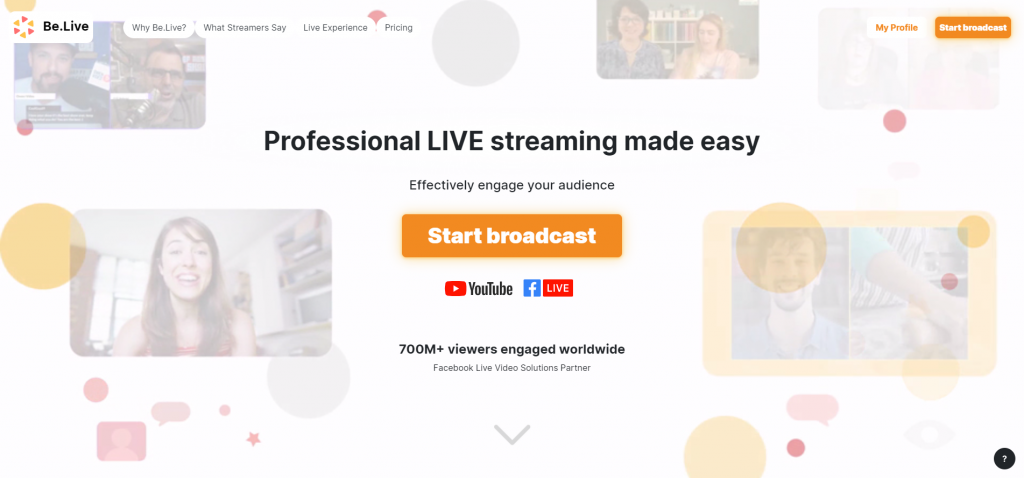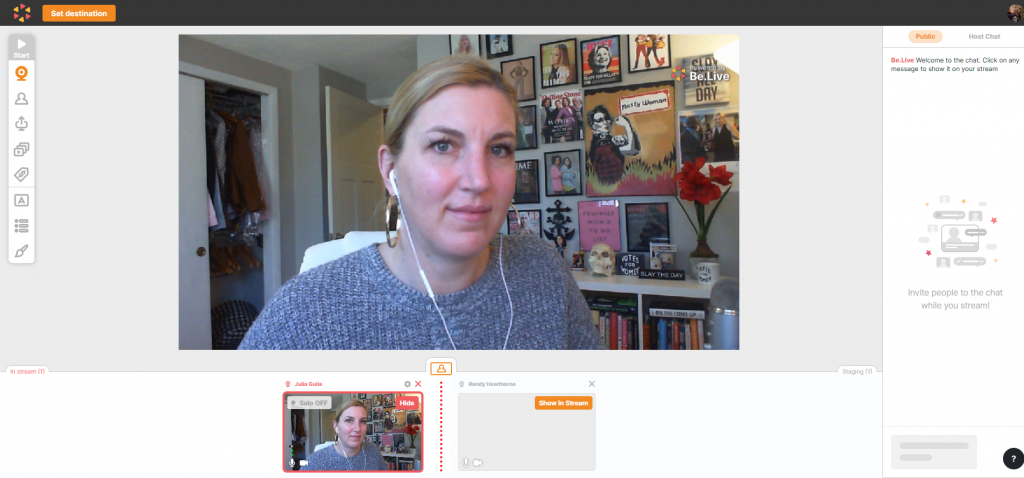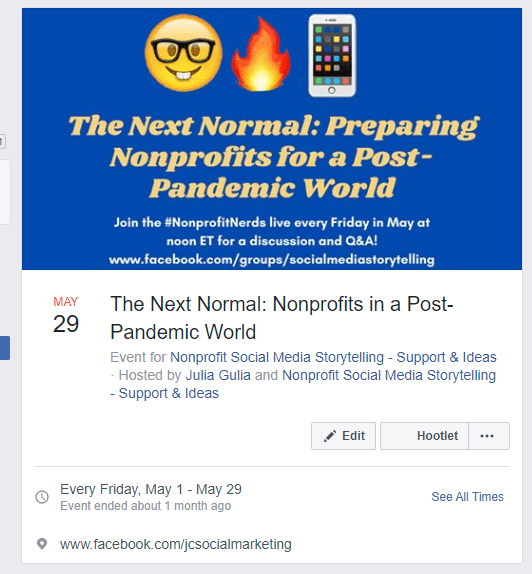Social Media for Social Good Academy 2.0 is opening soon! Don’t miss out or lose your spot – get on the Early Interest List by clicking here.
What a… time we are living in. (I wanted to avoid using the words unprecedented, uncertain, and disruptive.)
You have emailed me and messaged me some of your stories about what is going on with your organizations, and it’s heart-breaking.
But many, if not most, of the stories are inspiring. Some are sharing silver linings, and many of you are positive that you will emerge intact and even stronger than before.
It is vital that you keep in touch with your donors, supporters, and your online community at this time. They look to you for resources, information, and trusted advice on the issues that they care about.
In a recent blog post I wrote about the 3 Cs of nonprofit communication during the coronavirus crisis. You need to be clear, concise, and compassionate above all else.
This week I’m going to give you strategies and examples of nonprofits using live streaming to connect with their donors, members, and community.
I’ve written about nonprofit live streaming video before – in a different time.
I encouraged you to broadcast live from your in-person events, go live from the field and the office, and conduct in-person interviews on site.
In the time of social distancing, how can nonprofits use live streaming technology to connect with their audiences and show them that they are an integral part of the nonprofit’s mission?
I have some ideas for you here!
First, let’s understand some of the main benefits of live streaming video for nonprofits.
Namely, and most importantly – social media users love it!
Facebook reported that viewership of Facebook Live streams has risen by 50% since January of this year, with live videos seeing MUCH higher levels of engagement than regular video uploads.
More eye-opening stats:
- 80% of consumers prefer to watch live videos from a brand than read a blog.
- 63% of people aged 18-34 watch live streaming content regularly.
- More than 1 in 5 Facebook videos are Live and are watched 3X longer than pre-recorded videos.
- Breaking news make up 56% of the most-watched live content.
- 87% of audiences would prefer to watch online vs. on TV if it means more behind-the-scenes content.
- Source: https://techjury.net/blog/live-streaming-statistics/
How to Get Started with Live Streaming for Your Nonprofit
Choose where you are going to go live. There are several platforms to choose from.
Facebook – You can go live from a Page, Group, or Profile.
- I recommend using Facebook Live Producer to do a Facebook live broadcast.
- The platform is rolling out new features including graphic overlays and featured comments during the broadcast to select users (hopefully available more widely soon).
- Facebook is adding automatic closed captions and also providing a new option for people to listen to the audio of live broadcasts without viewing the video, enabling those with lower data capacity to tune in.
- This means users can listen in like a podcast while on the go, without having to also watch the screen.
- In addition, Facebook is now going to let people who don’t have a Facebook account, or who are logged out of Facebook, to still view Facebook live streams. Neat!
Instagram – Nonprofits and individuals can go live from any account.
Twitch – the world’s largest live streaming platform. (Recently dozens of women have come forward with allegations of harassment and abuse by streamers on Twitch, so be aware of this.)
Twitter – Any account can go live.
Periscope – platform that syncs with Twitter to go live.
YouTube – Creators can go live from any account.
Tools to live stream to multiple platforms at once:
Zoom – Stream live on Facebook to your Facebook timeline or a group or page that you are an admin for. This allows panelists and attendees to join via Zoom or viewers to watch and comment on Facebook Live. (Also YouTube Live)
How do we choose which platform to use?
The questions you need to ask before planting your flag on a live stream platform:
Where do you feel most comfortable?
Where is your audience?
Before choosing a third party tool, ask:
Do you want to stream to multiple social media channels, or just one?
Is this a spontaneous live stream or is this scheduled?
Try to stick to a regular schedule if you are going to go live each week.
You can schedule a Facebook Live through Creator Studio: https://business.facebook.com/creatorstudio/
Or use the free version of Belive.tv for Facebook Live: https://be.live/
You can also just go Live whenever you want right from your social media account, to keep it simple.
Some people will get notifications that you are live, but not all.
I recommend creating a Facebook Event and a LinkedIn Event so that people will get reminders and notifications about your live stream.
This is how I set up a Facebook Event to let people know about the Nonprofit Social Media Nerds Facebook Live Series “What’s the Next Normal for Nonprofits in a Post-Pandemic World?”
What’s the format of your live stream?
Choose the type of live video you are going to create:
Scheduled or spontaneous?
Interview-style, panel, or just one person?
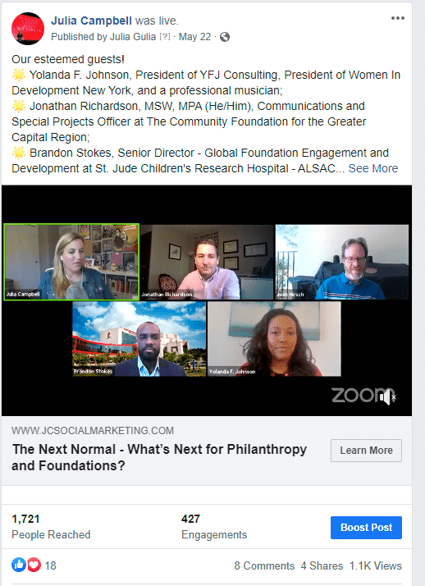
Live from the field?
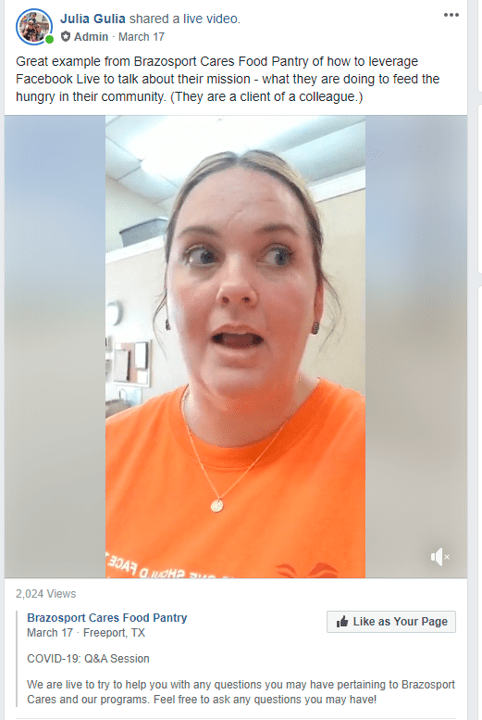
Planned Q&A session?
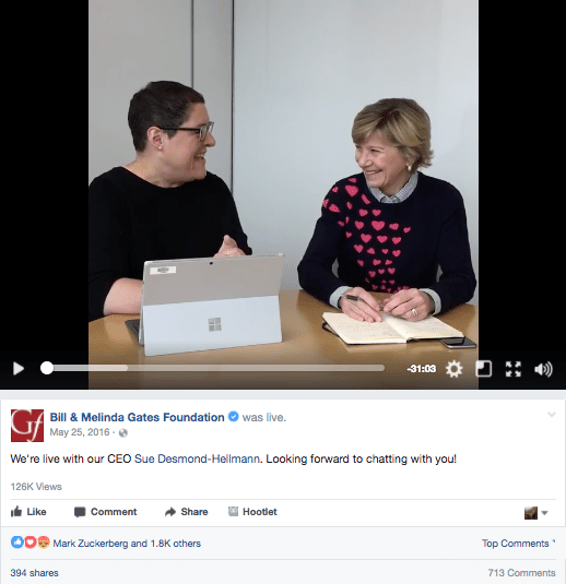
Video series?
Thank-a-thon?
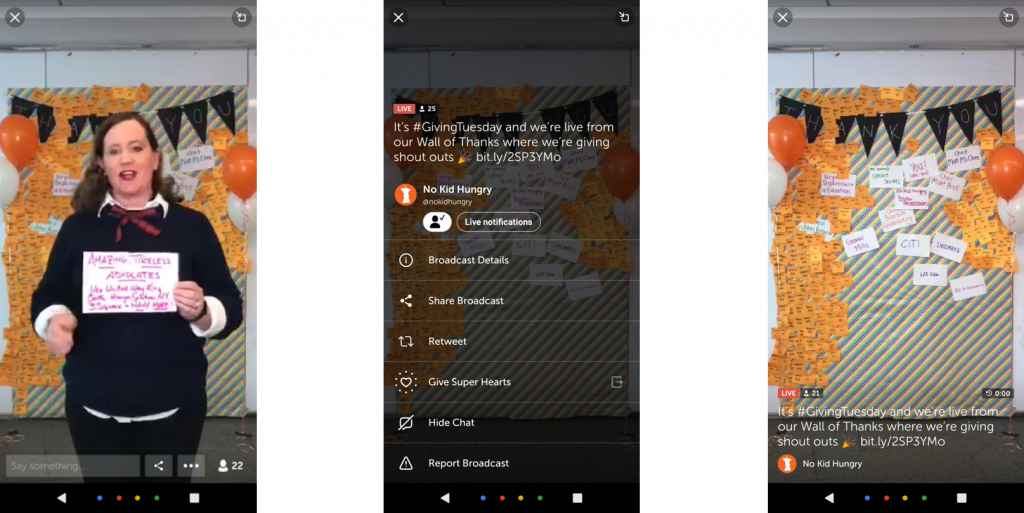
Impromptu news announcement?
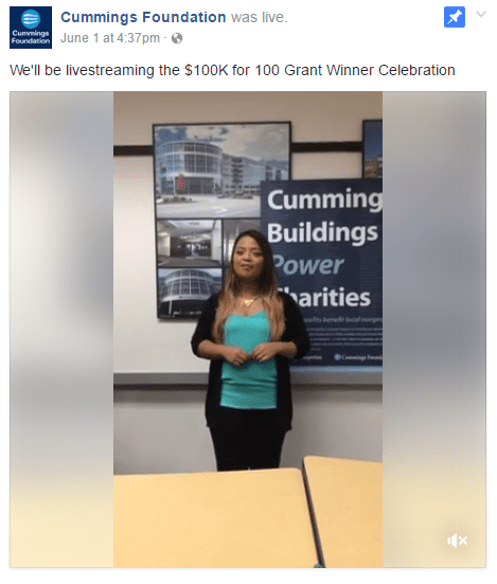
Choose a great topic.
Something that would catch someone’s attention.
Think of your particular audience – what would they like?
Human connection and transparency over perfection.
Going live can be your News Room!
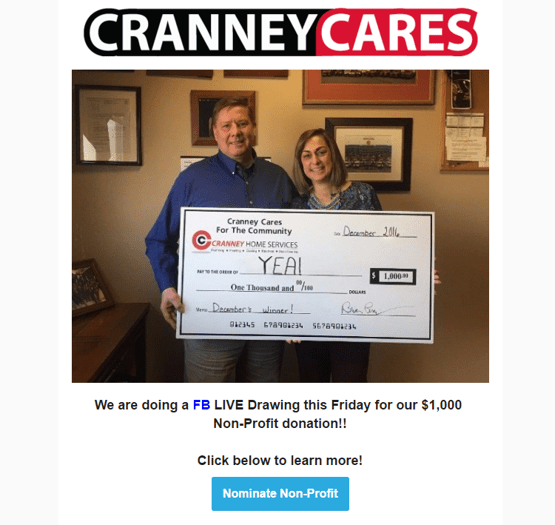
Test out the logistics.
Make sure you see how the lighting is and that the sound is clear.
Don’t worry about working off of a script.
Prepare the interviewer/interviewee and all people who may be in the video.
Anticipate all questions and have prepared answers.
Identify any potential problems and have backup solutions.
Enlist a person familiar with your topic and your organization to answer questions and monitor comments during the live broadcast
Create buzz for your live stream.
Promote your upcoming live broadcast everywhere!
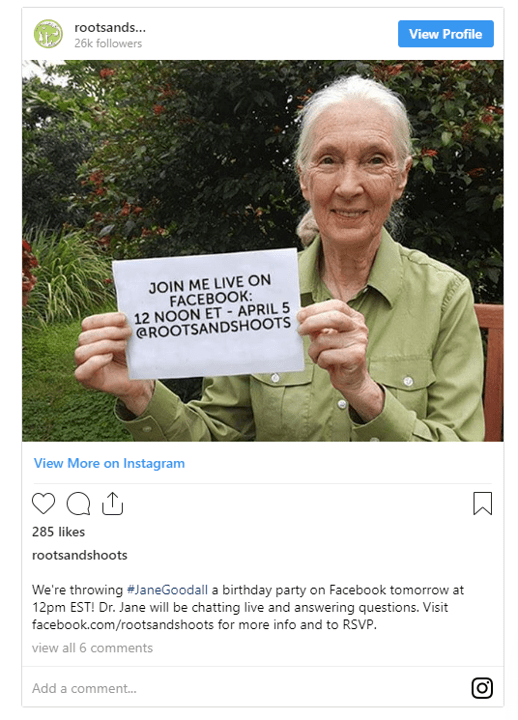
Create a promotional graphic using Canva.

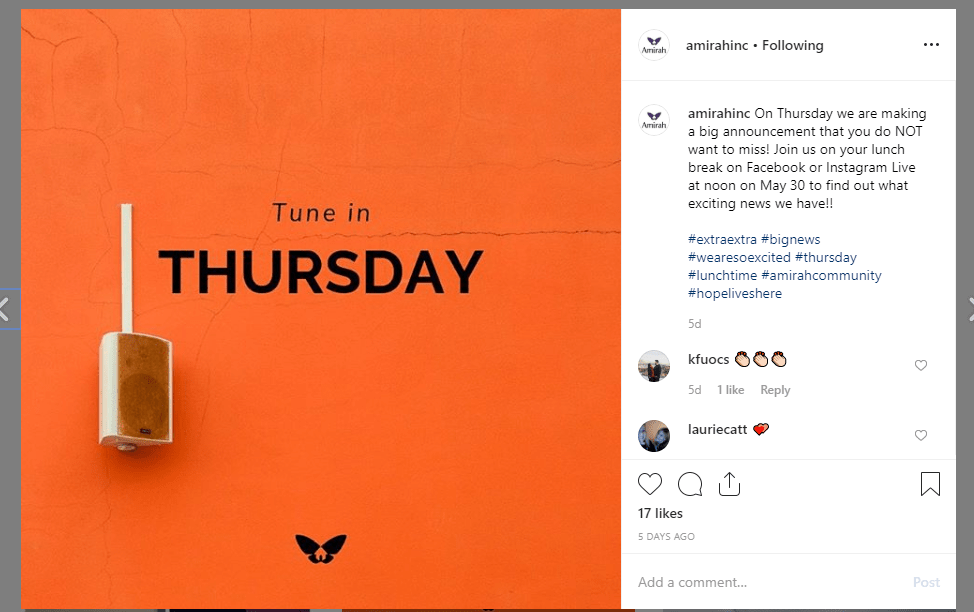
Why would people watch this video live instead of the replay?
Hint at a big announcement.
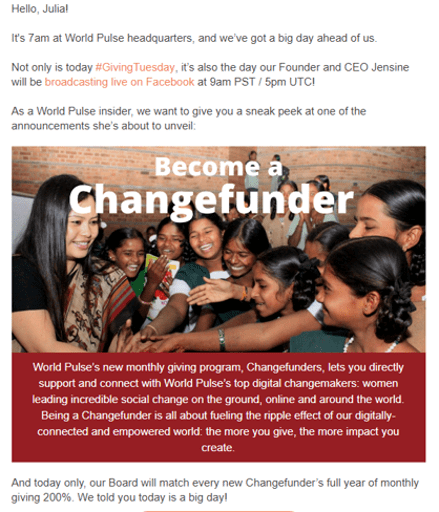
Play on people’s sense of FOMO (fear of missing out) – they want to hear it first!
Write a catchy description.
Eye-catching title.
Compelling description.
Put the word LIVE in the headline.
Tag other pages and profiles (that make sense).
Add the location.
Schedule for success.
- First email – A few days before the broadcast, using a service like Belive.tv that will remind people using a calendar feature.
- Second email – The day of, ideally 5-10 minutes before the live broadcast.
- Third email – The day after, embed a screen shot directing people to the exact video link, not simply to your main Facebook Page. Don’t make people search around for the video!
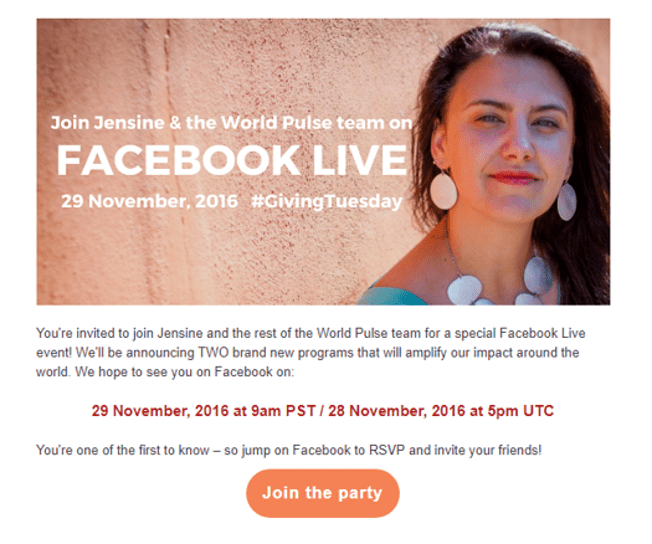
Preparing to go live!
Make sure you have chosen a location where there is no loud ambient noise, as well as lots of light – you want to be seen and heard!
Check your Internet connection to ensure that it is strong enough to support a live stream.
Turn off the notifications on your phone, and encourage others to do so
Start the video off with a friendly, enthusiastic welcome!
Do NOT say that you are nervous, or feeling awkward, or that this is your first Facebook Live.
Act like a professional and be confident!
Ask a question to get interaction:
Where is everyone watching from?
What are you doing this weekend?
What to do to get more engagement during the live stream broadcast
Add the Donate button to raise money in real time, and even after the broadcast ends.
When you go Live, encourage viewers to share it with their networks and to ask questions and comment.
Encourage live interaction! Interact with viewers and people that comment.
Mention people by name as they join.
Invite viewers to get notifications about when you go live in the future by clicking the Follow button.
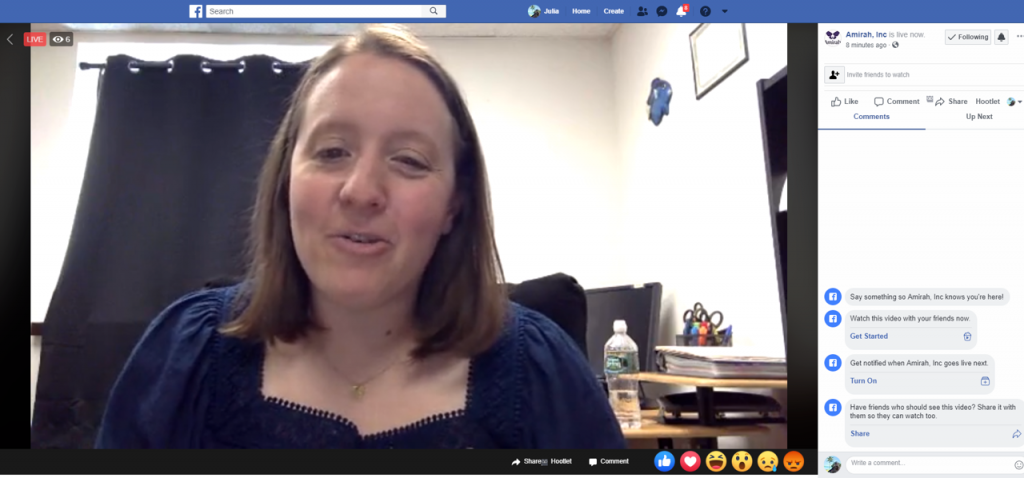
Go live for at least 7 minutes – when you first go live, your most engaged fans will get a notifications. After 7 minutes, the “B” list will get a notification.
Call out people by name and interact with them!
Post a link where people can sign up in the caption of the video and in a comment
After the live stream broadcast concludes:
Promote or boost the post so that more people see the video.
Embed it in your blog or on your website.
Send out an email with a screen shot.

Download the file and add it to YouTube or Facebook (if you didn’t broadcast live there).
Once you click “Finish” and end the broadcast, be sure to post your video replay and add a donate button if you desire.
Pin it to the top of your Facebook Page for added exposure.
Save the video if on Periscope or Instagram Live. It is automatically saved to your Video tab if on Facebook.
Edit the caption if you need to, and include your call to action in a comment on the video post.
Write a follow up thank you in the comments, directing people to your campaign website if they want to donate.
Keep promoting it!
Send those follow up social media posts and emails encouraging people who didn’t get to watch live to catch the replay.
Download the video to your phone or desktop, then upload it to YouTube, embed it in your blog, or send to other social media channels!
3 Ways to Raise Money during a live stream
1) Add a link to the caption and the comments when you are Live.
2) Add a text-to-donate option.
3) Add the Donate button to the live stream on Instagram and Facebook.

Say something like:
“Thank you again so much for being here with me today to raise money for the local animal shelter. My goal is to get 100 people watching live and to raise $1500. Can you do me a big favor and hit the share button, so your friends and family can see this? I promise it will be good!”
My top tips for nonprofit live stream videos
Quality storytelling and empathetic characters – be LIKEABLE and enthusiastic!
Capture view interest with your location.
Have a call to action for people who are inspired to get involved or learn more.
If you are fundraising, remind people where and how to donate.
Explain where the money is going to go, if fundraising.
Have fun!
Getting ready to dive into Facebook Live video? You need this checklist!

If you are exploring using Facebook Live for your nonprofit, you need my Essential Facebook Live Checklist for Nonprofits!
In this freebie download, I cover exactly what you need to do to plan, prepare, go live, and follow up afterwards.
Enter your email and then keep an eye on your inbox!