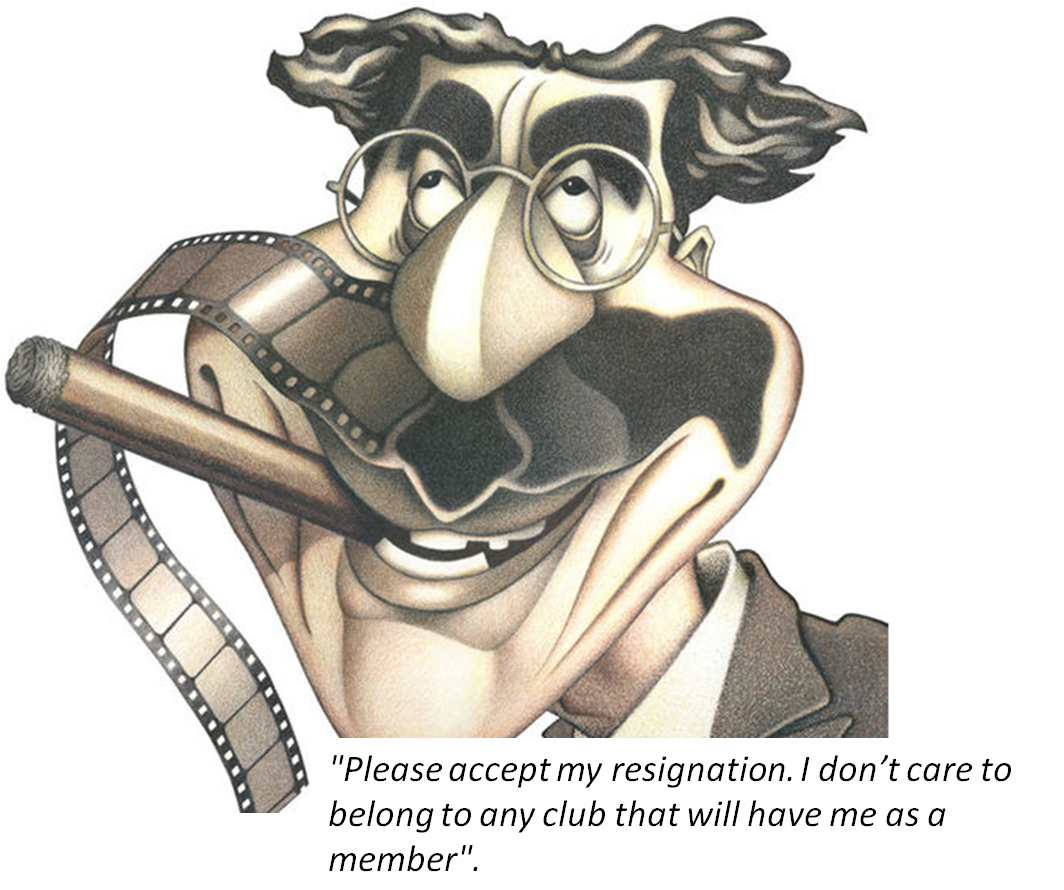If you are on LinkedIn (and if you’re not, you should be), you should be actively participating in LinkedIn Groups.
LinkedIn Groups give your overall LI experience more mileage – it’s really the meat on the LinkedIn bones.
Some Groups are open to the public, some are closed, some have strict rules and some are “anything goes”. No matter the structure or the purpose of the Group, there is no doubt that they are fast becoming a must-use LinkedIn feature for professionals and job hunters in every industry.
In order to get the most out of your LinkedIn Groups, it is important to know the rules of the road. I suggest following these 8 tips to get the most of out of your LinkedIn Group experience.
Tip #1: Mind your manners! Remember the golden rules of social media – be helpful first and foremost, provide value, sit back and observe first, no hard selling. Follow the stated rules of the Group in all cases or risk being blacklisted. Group rules can be found in the Group Profile. Most groups have places for job postings (Jobs) and self-promotion (Promotions).
Tip #2: Be professional. LinkedIn Groups tend to be more professional in scope, whereas Facebook Groups can be casual and centered on more intimate issues. LinkedIn Groups tend not to tolerate rambling messages, grammatical or spelling errors, offensive or obscene content and “TMI” (Is there anything more awkward than TMI in a professional setting?)
Tip #3: Choose your Groups carefully. Yes, you can join up to 50 groups, but who can actively and authentically participate in that many? Check the Summary, Demographics, Growth and Activity of the Group by clicking on the More link under the Group name. Make sure each Group is worth your investment in time and energy.
Tip #4: Identify your LinkedIn goals. Write down your top 3 reasons for using LinkedIn. What do you hope to get out of it? Join Groups according to your goals. For example:
- If one of your goals is to increase your sales or get more clients, identify your ideal customer/client and join the Groups where they participate. See what the Most Popular Discussions are in that group. What are your potential clients and customers talking about? What riles them up? What makes them excited? What problems do they have that you can solve? Where can you jump in and add some value to the discussion and help them out?
- If one of your goals is to bounce ideas off others in your field, then choose Groups that put you in touch with influencers. When I first joined LinkedIn, all I joined were Groups full of social media “experts” and consultants. It was a bunch of people talking at each other, but no one was listening and no one was learning. I am now much more selective about my Groups and I join the ones that offer me the most value and are the most interesting.
Tip #5: Smaller groups yield better results. I find that I get the most traction from smaller, localized LinkedIn Groups than from the bigger, national ones. There simply isn’t as much noise in the smaller groups and it’s easier to connect.
Tip #6: Help determine what is popular. You can quickly find out the “Most Popular Discussions” in your field and industry through Groups, and you can also have an active role in determining what gets to the top with your comments, likes and participation in the discussion.
Tip #7: Use the Poll feature! People love to take Polls because they are quick and easy. You simply ask a question and then you can specify up to 5 answer choices. You can choose how long the Poll will run, and you can also tweet it out. A great tool to gather feedback on a product from your target demographic or to get help on a professional project that has you stumped.
Tip #8: Schedule time to participate. Visit each Group at least once a week and participate by liking and commenting on discussion threads. You can control the number of emails you get from each individual Group by visiting the Group, going to the More section (under the Group name) and clicking on Your Settings. You can choose to receive emails for every new discussion, a daily or weekly digest of all activity in the group, manager announcements and/or member messages. You can choose not to receive email from the Group and check it manually. It’s up to you.
Like everything in the social media sphere, you get out what you put in. Using LinkedIn Groups strategically and methodically will certainly help you connect with clients, donors, volunteers, customers and other experts in your field.
Do you have any other Best Practice tips for using LinkedIn Groups? Anything that I missed? Leave your thoughts in the Comments section below. Thanks for reading!