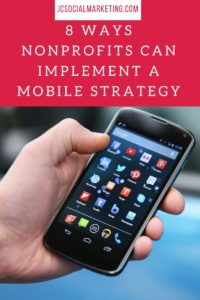 It’s official – email is more widely read on mobile devices than on desktop email clients.
It’s official – email is more widely read on mobile devices than on desktop email clients.
Recent studies found that 54% of email is now opened on a mobile device.
While that may seem staggering, Pew Internet found that a whopping 50% of charitable donors are already using mobile devices to access nonprofit websites and emails.
Another 40% of those surveyed used a mobile device to make a donation. Wow!
Pew Internet also found that a majority of young adults, black and Hispanic adults and low-income adults rely on their mobile devices for online access and not on desktops or laptops.
So, the lesson in all of this is that nonprofits need to get on board with the mobile explosion – and fast.
Despite the proliferation of mobile devices and the sheer amount of time that we all spend on our smartphones, too many nonprofits are not paying attention.
And many of the ones that do pay attention to “mobile” think that simply having a mobile-friendly website is enough.
It’s not!
Certainly, ensuring that you have a website accessible on a variety of different screens is a vital first step to a viable mobile strategy for your nonprofit. But don’t stop there!
What Is A “Mobile Strategy”?
In reality, an effective mobile strategy encompasses design, content and messaging into all channels used for marketing and fundraising – websites, emails, appeals, events, blogs and social media.
It’s much more than just making sure that your website looks good on mobile devices!
A great mobile strategy ensures that your supporters are getting and processing your information on their mobile devices.
Success on mobile means that your readers can do everything you want them to do on their mobile device – easily and without obstacles.
Here are 8 ways that your organization can get started implementing a mobile strategy.
1. Create content designed for mobile.
Mari Smith, Facebook Guru, calls this kind of content “thumb-stopping”, because we usually scroll through our social feeds, text messages, and emails using our thumbs.
What kind of content can you create will stand out and make your supporters stop scrolling?
The types of content most read and shared on mobile devices are:
- Valuable blog posts/articles
- Shareable links
- Key updates
- Photos
- Videos
In addition to “thumb-stopping” content, think about your message.
- Can it be expressed in 140 characters?
- Can it be expressed in a visually-compelling image?
- What can you cut out?
- What can you shorten?
- Can it be easily shared?
- Consider how people are consuming information on their phones and mobile devices – waiting in line at the grocery store, while watching TV, in the bathroom (may seem gross, but it’s happening!)
More importantly, when creating content, always think about the goal and the target audience.
What do you want them to do?
Who do you need to communicate with in order to get this action completed?
Advocacy actions require a much different message than eliciting a donation, or even an event sign-up.
Think through your goal, determine your target audience, and always create content with them in mind.
2. Overhaul your long, graphics-heavy email newsletter. Please!
Because many people are going through their emails on their phones, before they even turn on their desktop computers or laptops, your email needs to cut through the clutter and grab attention.
Email newsletters now should function like email blasts – short, to the point and with a clear call-to-action in the middle. They need to be compelling and feature clickable stories.
PRO TIP: If you know that your audience is accessing your emails from their phones, try using a single column template for your emails.
You do not want your readers to have to zoom in, pinch, or scroll across.
Add more info to a mobile-friendly website or blog post and have readers click to access it.
Some great examples of organizations sending out mobile-friendly emails: Pajama Program, Alex’s Lemonade Stand, Strong Women, Strong Girls, Astoria Performing Arts Center (APAC)
3. Create your website with responsive design.
You should have one website that functions as the information hub of your organization.
This is your most important outreach, marketing, and fundraising piece of collateral!
Did you know that Google announced a major mobile algorithm update in 2015 that penalizes websites that aren’t mobile-friendly, and it announced it would strengthen the ranking signal from mobile-friendly websites starting in 2016.
A responsive website means one where the information and images adapt to any screen size – from the smallest smart phone to the largest big screen.
For more specific info on how to create a responsive website, read Three Steps to Creating a Responsive Design For Your Nonprofit Website by John Haydon.
4.Pay attention to headlines.
We live in an attention economy – competition for attention is fierce, especially in the online and mobile space!
Catchy, clickable blog headlines and enticing email subject lines are CRITICAL. Studies have even shown that including an emoji or two works wonders!
Of course, you want to be authentic to your brand voice, and always be thinking about the target audience. What would make them open a email? What would tempt them to click on a link?
Read more in this great article on the HubSpot blog: 17 Tips & Best Practices for Writing Catchy Email Subject Lines.
5. Use white space and colorful buttons.
Do not write up huge blocks of text with no breaks.
Think short paragraphs (one sentence) and bulleted lists for emphasis.
Do not make the text too small to read on a mobile device – no smaller than size 12 font.
Make the links easy to tap or click on with a finger.
TIP: The most effective way to encourage readers to click on links it to feature large, colorful buttons embedded into the content.
6. Incorporate visuals.
One vibrant, eye-catching visual is all you need for great mobile content. Avoid too many visuals as they can confuse people.
When sending out an email with visuals, and when writing a blog post, make sure that all visuals are clickable links.
Social media posts always need a visual (ideally something moving, like a GIF, Boomerang, or a video) in order to stand a better chance of catching attention.
7. Have a very clear CTA (Call To Action).
Think through what you are posting, writing, sharing, sending via email – What is the #1 action you want people to take?
- Sign a petition?
- Donate a certain amount?
- Sign up to volunteer?
- Register for an event?
- Watch a video?
Make sure that you feature one crystal clear call-to-action per email, blog post or other piece of content.
8. Don’t purchase a mobile app for your nonprofit – YET.
Before you invest in creating an individual mobile app for your nonprofit organization, think about the reasons WHY people download and use apps on their phones.
They use them as resources, to help them, to make life easier, to access email, social media, games, to receive a value-added service (finding the cheapest gas, coupons, Google Maps).
I know that personally, if there are apps on my phone that I don’t use at least a few times per week, I will delete them and free up space. (I still have three full screens of apps on my phone, but that’s another story!)
Ask yourself: What would an expensive mobile app do for your organization that a great mobile strategy can’t do?
If you want to experiment in the mobile app space, I suggest signing up for the free nonprofit app Let’s All Do Good – it can help you access supporters, promote events, and connect with donors, in a space where other nonprofits and businesses are engaging. Take a look at Let’s All Do Good on their website.
It’s Not About You!
The first step on the path to an effective mobile strategy is to just do it!
Always remember that it’s not about your organization and what you want – it’s about your audience and your donors. What do they want?
Always make sure you are reaching your audiences where they are – not where you want them to be.
And where they are is on their phones.
Do you need a step-by-step guide to creating digital storytelling campaigns?
You are in luck!
Sign up and get a free chapter of my new book, Storytelling in the Digital Age: A Guide for Nonprofits. This book is designed to be a step-by-step how-to guide for small and mid-size nonprofits that want to learn how to set goals, measure results, and carry out amazingly successful digital storytelling campaigns!
When you sign up, you will also receive my free weekly bulletin with tips, tricks, and advice for savvy nonprofits on how to kick butt at online marketing and fundraising.
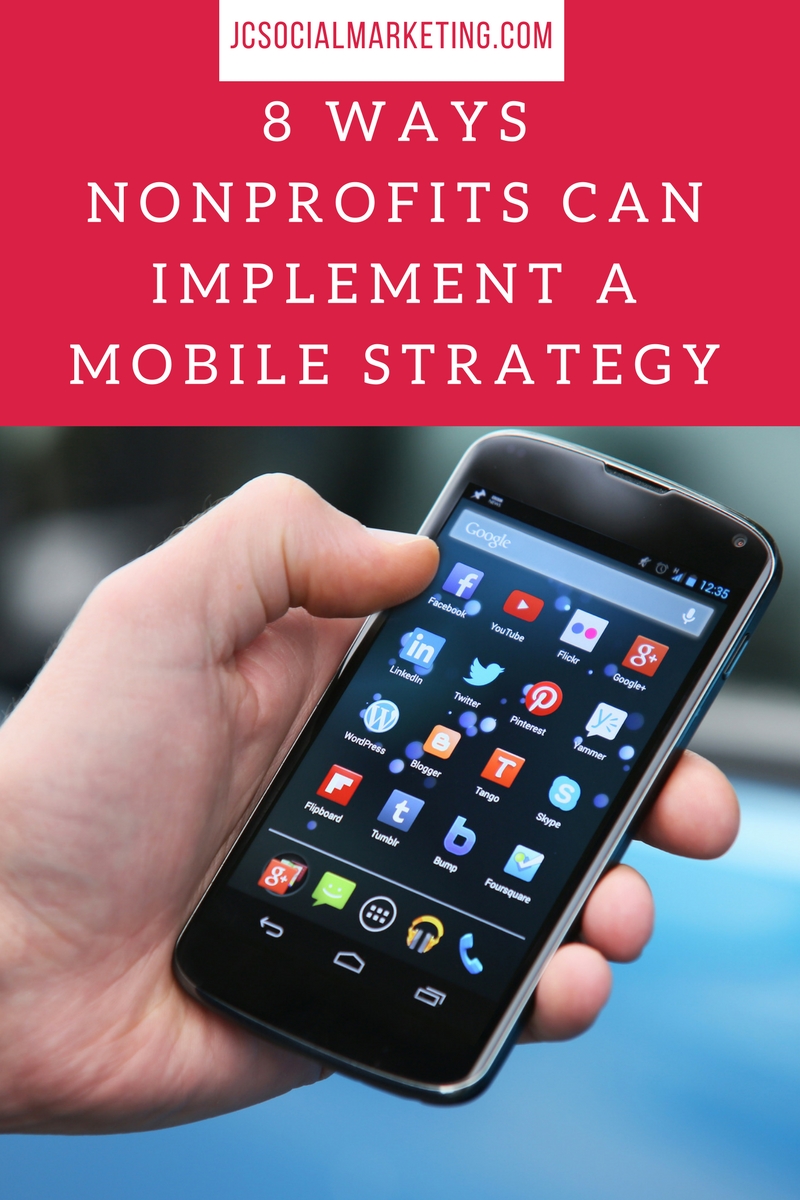

Comments 1
Pingback: 3 SEO Metrics to Track for Your Nonprofit Website – Hands-On Fundraising