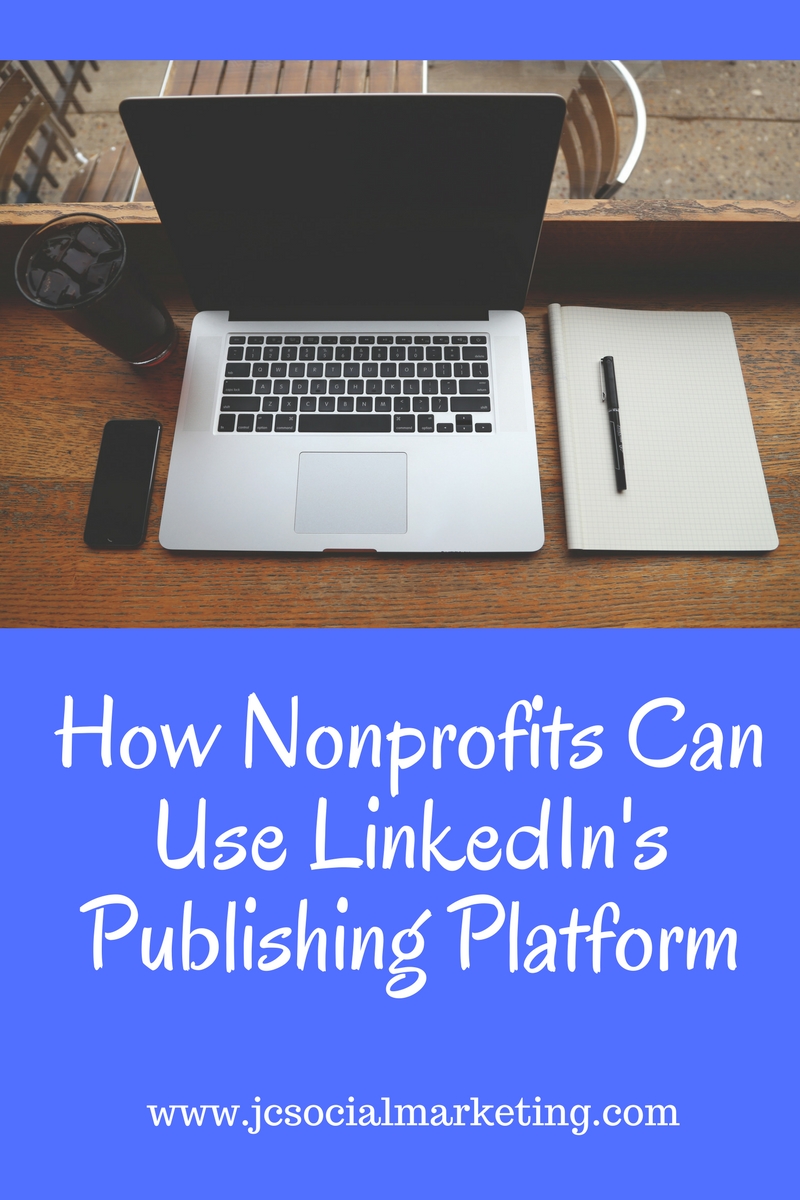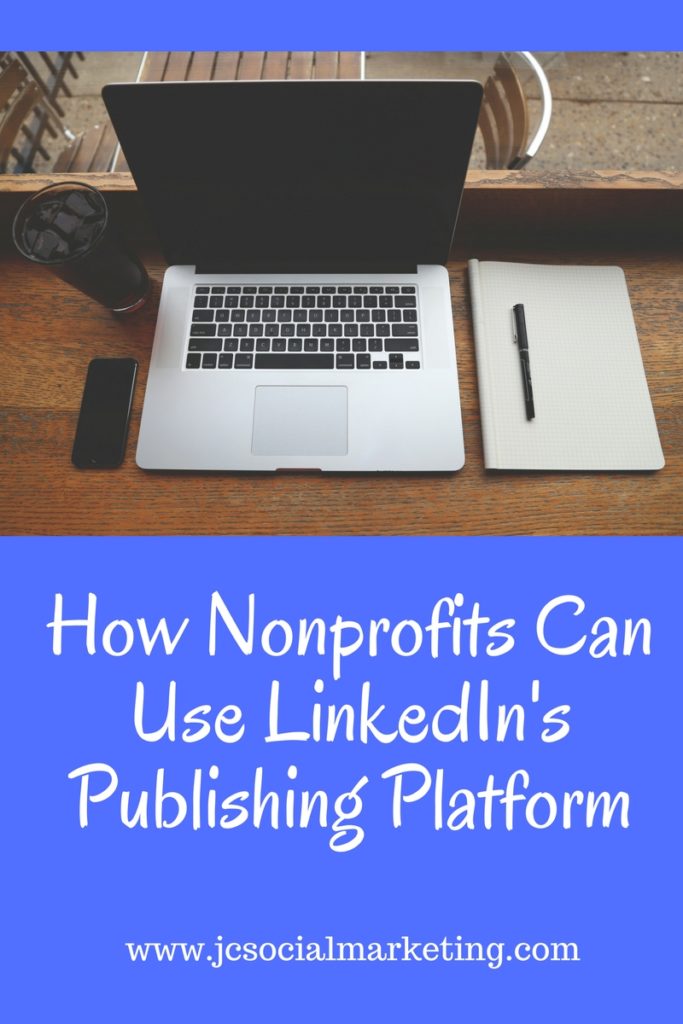 LinkedIn may not be the sexiest of the social media platforms, but it may be one of the most powerful for nonprofits.
LinkedIn may not be the sexiest of the social media platforms, but it may be one of the most powerful for nonprofits.
51% of global NGOs use LinkedIn, according to the 2017 Global NGO Online Technology Report.
LinkedIn has more than 467 million users, and 57% of companies have a LinkedIn Company Page.
Brands, individuals, and mission-driven organizations are using the site to raise awareness, recruit talent, and share information about their organization and their work.
One effective way that nonprofits can use LinkedIn to accomplish their online marketing goals is to publish original long-form articles on the platform.
Here is a step-by-step guide to getting your nonprofit started with LinkedIn’s Publishing Platform:
1) Determine if publishing articles on LinkedIn is right for you.
Who should use this feature:
- Nonprofits that are currently blogging but want more reach for their content;
- Nonprofits that want to build thought leadership around a specific cause or issue;
- Nonprofits that want to experiment with blogging but don’t have the time or resources to set up a dedicated site;
- Nonprofits that want to leverage the LinkedIn network of their Executive Director or another well-connected person at the organization.
If you fall into one of these categories, getting starting with LinkedIn’s simple publishing option could be right for you.
2) Choose a profile where you want the articles linked.
Something that you may not yet know – Your nonprofit’s Company Page cannot publish articles directly from the Company Page.
Currently, these articles have to be published from a professional, individual profile.
What I recommend is spreading the wealth – having different staff members publish content based on their sphere of expertise!
If that isn’t possible, the first step is to choose one main person that will be linked to the articles.
3) Write your first article.
It’s super quick and easy to start – when you have logged in, click on the Write an article icon on the Home screen:
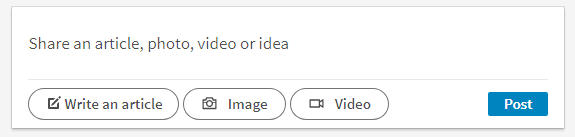
You can write the article before and cut and paste into the publishing platform.
When you publish a article on LinkedIn:
- Your original content becomes part of your professional, individual profile.
- All your articles are displayed in the Articles section of your LinkedIn profile.
- The article is shared with your connections and followers in their news feeds, and sometimes through notifications (if they follow you and get notifications when you post).
- Members that aren’t in your network can follow you from your article, so that your next article will be shows in their news feeds.
- Your article may be searchable both on and off LinkedIn, depending on your profile settings. Having your public profile visibility set to “everyone” will distribute your articles publicly.
4) Make sure your article stands out.
With more than 1 million people publishing on LinkedIn’s blogging platform, sharing over 130K articles/posts each week, you will need to make sure you stand out from the crowd.
Some ways to make sure your article grabs attention:
- Include visuals – images and videos. Break up long paragraphs of text with visuals, graphics, and videos embedded.
- Ask a question at the end to encourage comments and interaction.
- Publish at optimal times – Jeff Bullas found that Sunday, Monday, and Tuesday morning between 8 – 9 AM ET is the best time for him to post. Of course, your own audience may be different, so make sure you are checking your article analytics.
Use the LinkedIn Corporate Publishing Playbook to get more ideas and read their case studies of businesses that have had success using the publishing platform.
5) Post content weekly to gain a following.
LinkedIn provides the following questions to prompt would-be writers when choosing a topic:
- What concrete advice would you give to someone hoping to enter your field?
- What will (or should) your industry look like in 5, 10, or 15 years and how will it get there?
- What is the biggest problem your industry needs to solve?
- What skill is essential in your job or at your company, and why?
- How has your job, profession or industry changed since you started?
- What else would you do if you started all over again and why?
- How did you get your start in your profession?
- What advice do you have for career advancement?
- What challenges do you see for the future of your profession?
6) Share your articles to appropriate LinkedIn Groups.
When you publish your article, make sure you not only share it to Twitter and Facebook:
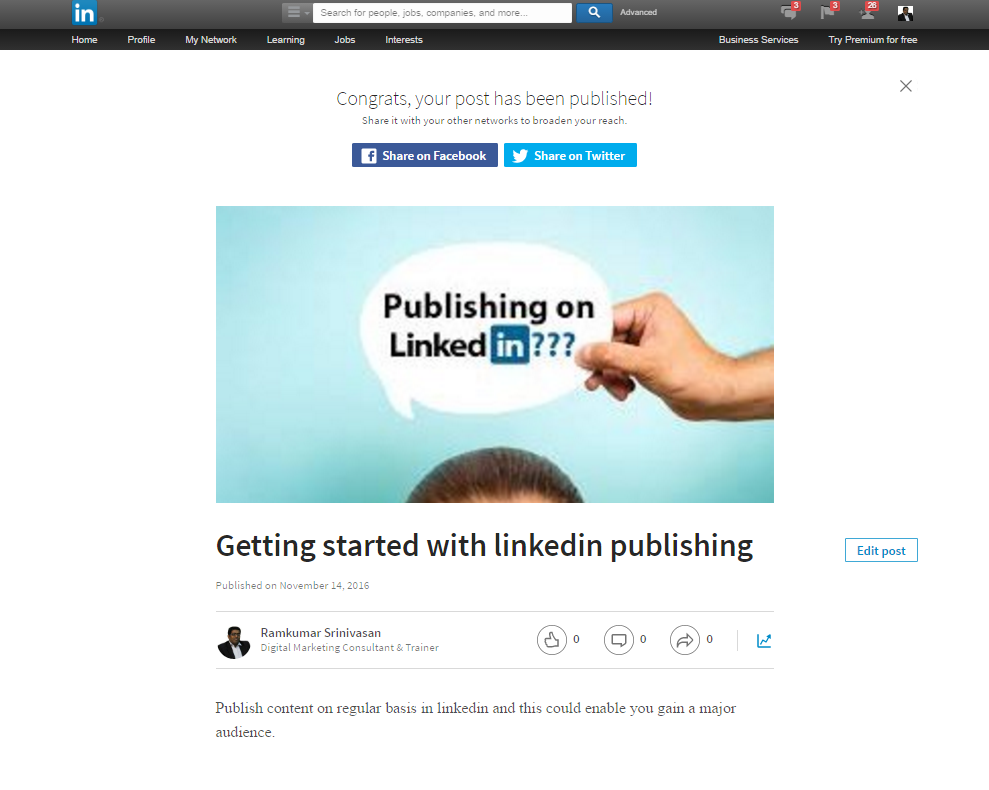
Be sure to share it inside relevant LinkedIn Groups that may benefit from the content. To share it to groups, click on the arrow button:
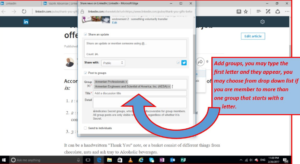
However, be sure to read and understand the specific Group Guidelines before posting.
In the coming days and weeks, I will be publishing a series of posts detailing several different ways that nonprofits can leverage the power of LinkedIn to raise awareness for their cause.
Stay tuned!