 It’s like Christmas – the Instagram Donation Sticker is finally here!
It’s like Christmas – the Instagram Donation Sticker is finally here!
Yes, it may seem like a shiny new object to chase around.
But I have 3 reasons why fundraisers should at least pay attention:
1) People of all ages love Instagram, especially younger generations.
Seen as a respite from the trolls of Twitter and the political fights of Facebook, Instagram has remained a relaxed, beautiful, carefully curated oasis.
2) In a landscape of stagnant social media platform growth and engagement, Instagram Stories (where the Donation Sticker lives) continue to be a marketing beacon of hope.
In the age of algorithms stealing our fans and followers, Instagram Stories continually experience growth in number of users, reach, and engagement.
3) Even if your nonprofit is not active on Instagram, it’s important for nonprofit fundraisers to understand social media fundraising trends in order to make educated, informed decisions for their organizations.
In a previous post, I laid out 5 steps to get started and prepare your nonprofit digital strategy to use the Instagram Donation Sticker.
What Is It?
The Instagram Donation Sticker is part of Instagram’s Stories feature, which lets users share photos, videos, music, and more in posts that expire 24 hours after they are shared.
For an in-depth, step-by-step guide to using Instagram Stories for nonprofits, join me for a live, 90-minute webinar: How to Amplify Your Nonprofit’s Cause with Instagram Stories
NOTE: Stories can also live longer than 24 hours if you download them to your phone and share them in other places, or if you add them to your Instagram Story Highlights section.
Why Fundraise on Instagram?
This is the wrong question to ask.
The question should be: “Why NOT fundraise on Instagram?”
As I’ve explained in previous posts, social media tools are not trends – they are a way of life for millions of people, and they have fundamentally changed marketing and fundraising. Forever.
Not only are 500 million people using Instagram Stories each day, Stories are poised to take over posts in the Instagram News Feed in terms of engagement and popularity.
Facebook created the Instagram Donation Sticker because of their huge, demonstrated success with their platform’s Charitable Giving tools, which, as of November 2018, had raised over $1 billion for nonprofits on Facebook.
People are using these tools to give money to and raise money for causes they care about, and it’s important for nonprofits to understand how they work before writing them off completely.
How Does the Donation Sticker Work?
Nonprofits and individuals create an Instagram Story, add the Donation Sticker and start raising money.
For a nonprofit to be eligible to receive donations through the Donation Sticker they must:
- Sign up for Charitable Giving Tools on Facebook;
- Link their Instagram and Facebook Accounts;
- Switch their Instagram to a Business Profile.
If you have completed any of these steps, you do not need to complete them again.
Once you’ve completed each of these required steps, your organization’s Instagram account is eligible to raise money on Instagram Stories.
100% of the money raised using the Instagram donation sticker goes to the nonprofit. Read more on this here.
Note that your nonprofit must be a registered 501(c)(3) nonprofit in the US – it’s only available right now in the US, with plans to roll it out to other countries soon.
For an in-depth, step-by-step guide to using Instagram Stories for nonprofits, join me for a live, 90-minute webinar: How to Amplify Your Nonprofit’s Cause with Instagram Stories
How Can Nonprofits Use It?
There are two main ways that the Instagram Donate Sticker can be leveraged to drive donations.
Nonprofits can use it in their own Instagram Stories.
Open your Instagram account, create an Instagram Story, add the Donation Sticker, and start raising money.
I made a donation to Best Buddies when the sticker rolled out, and this is how it looked as a donor:
Best practices for raising money on Instagram (and on any platform, online or off):
- Grab attention with colorful, eye-catching visuals.
- Use data and statistics to shed light on the problem.
- Share helpful, valuable information on the issue.
- Describe where the money raised is going to go.
- Share compelling stories of the people that are going to be impacted by the funds.
Individuals can add it to their Instagram Stories to raise money for the causes that they care about.
Miley Cyrus used the Instagram Donation Sticker to raise money for her charity, the Happy Hippie Foundation.
Encourage Supporters to Fundraise for You On Instagram
If you decide you want to pursue fundraising on Instagram for your nonprofit, share with your supporters that this is a fun, easy-to-use, secure new tool they can use to help you accomplish your mission.
The same strategies apply here as apply to getting people to raise money for you on Facebook.
1) Email supporters.
Instagram provides a helpful email template for you to adapt when spreading the word about this tool:
Hi [First Name],
We have some exciting news! As a supporter of [your org name] you can now use a sticker in Instagram Stories to fundraise for us. The Instagram donation sticker lets you tell the story of why you support us and fundraise.
This [month] we are asking our supporters to use the new Instagram Donation Sticker to help us raise money for [Insert description of specific program]. As a supporter of [your org name], you can help us raise awareness and fundraise for [impact made]. Every $[XX] raised is [impact created]. Create an Instagram Story, add a donation sticker and share with your friends.
For instructions on how to create an Instagram Story go here.
Learn more about the donation sticker here.
Thank you for your support!
[Your org name]
Share examples of people using the Instagram Donation Sticker and explain how it works.
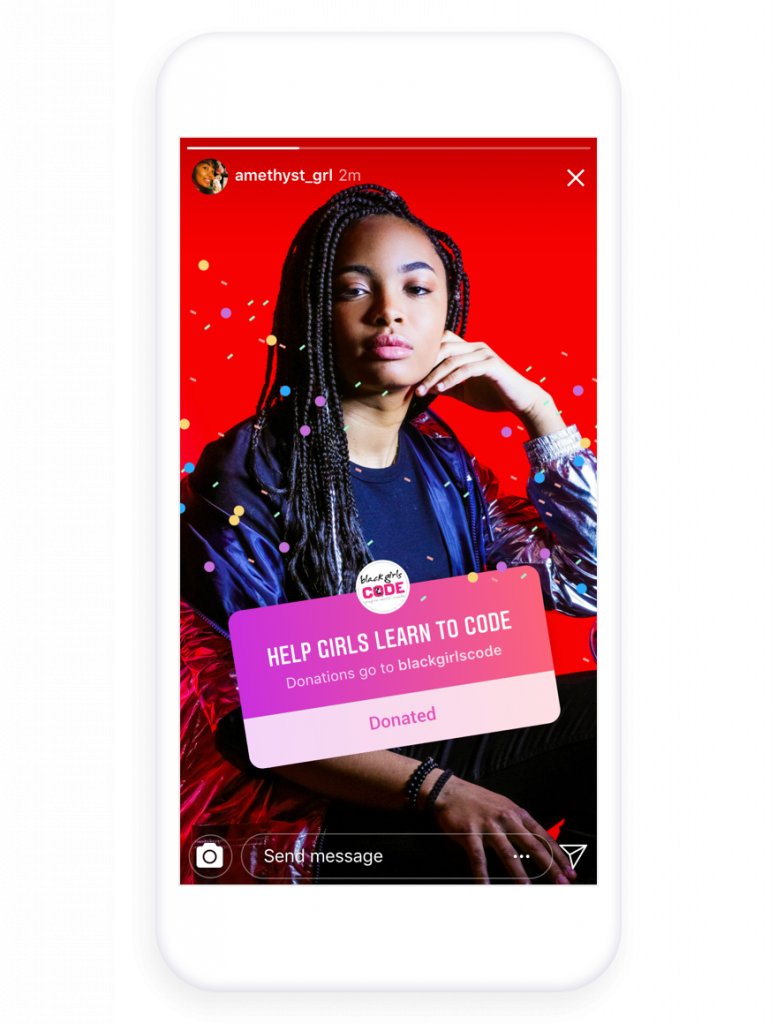
2) Create an Instagram Fundraising Toolkit to put on your website for people interested in learning more.
The Toolkit should feature photos, videos, and evidence of impact.
Downloadable files are best, as individuals can use them to create their own Instagram Stories and fundraisers.
For an in-depth, step-by-step guide to using Instagram Stories for nonprofits, join me for a live, 90-minute webinar: How to Amplify Your Nonprofit’s Cause with Instagram Stories
Questions That Remain
How will I know if people have donated to my fundraiser?
Swipe up on your story to view the total amount raised and donations made by each person.
You’ll receive an activity notification when someone has donated to your fundraiser.
If you have more than 10k followers, you will only receive notifications from people you are following who are also following you.
A total amount raised notification will be sent after a fundraiser Story expires and if it raised more than $0.
How does my nonprofit receive donations made on Instagram?
Once money raised for your organization reaches the $100 or equivalent minimum donation payout amount, it becomes eligible for a payout.
Funds will roll over until the payout amount reaches the $100 threshold per nonprofit.
Payouts take 2 weeks to process and will occur bi-weekly as an ACH or direct deposit to your organization’s bank account.
Do people get a notification of how much they raised before their sticker ends?
You can swipe up on your story to view the list of people who donated, how much they donated, and the total amount raised.
You’ll also get a notification on the total amount you raised after your fundraiser story expires (if you raised more than $0).
What do you think? Are you going to start raising money using the Instagram Donation Sticker? Leave your thoughts in the comments.
Want to learn more about how your nonprofit could use Instagram? Get the Ultimate Guide to Instagram for Small Nonprofits!

Get this free e-book and you will receive:
- Updated information on Instagram and the rising popularity of the visual social network;
- A step-by-step guide to setting up your nonprofit with free Instagram Business tools;
- A complete run-down and review of 10 specific ways to use Instagram to raise money and awareness for your cause - with real-world examples!
I provide you with all the tips and secrets that I use in my business and with my nonprofit clients, to get them results using Instagram! Sign up now to secure your spot!

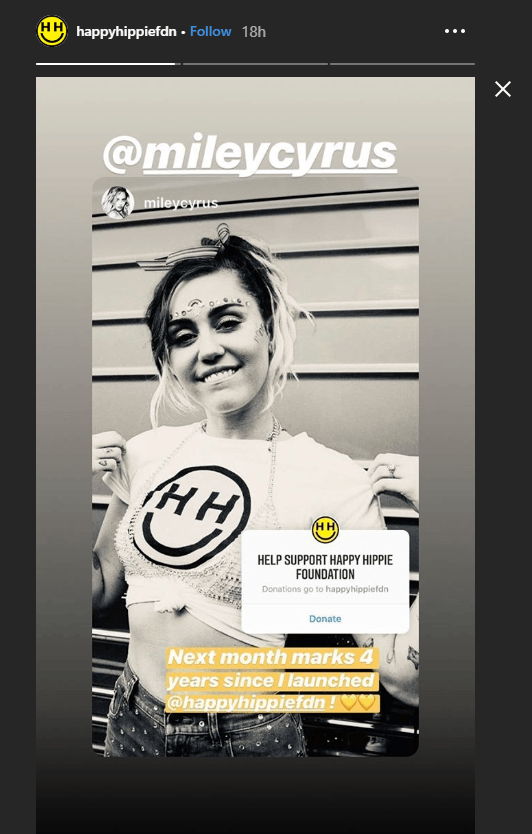
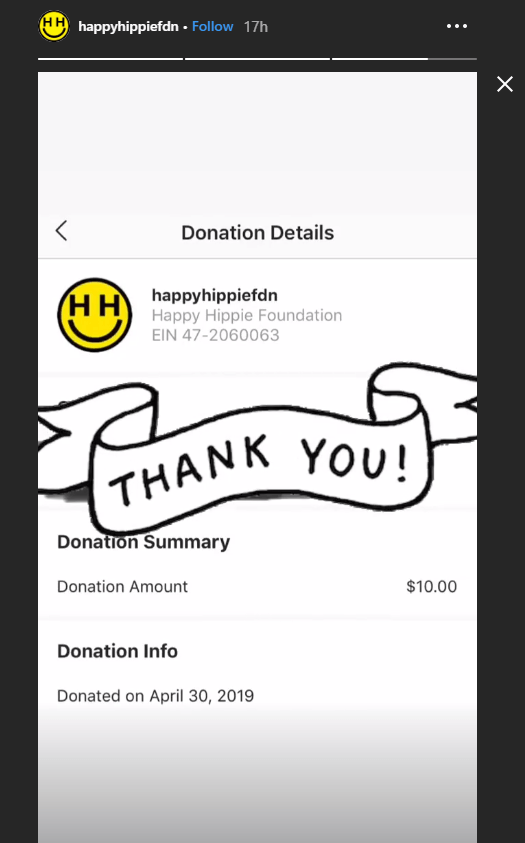
Comments 4
Thanks! This is super helpful. I have a quick question about the payment process for Instagram. Currently our organization’s payment process is imbedded in our Facebook account. Do donations need to go directly through Facebook in order to be able to use the donate button on Instagram?
Author
You do need to be registered and set up with Facebook Payments in order to get donations via the Instagram Donation Sticker.
I never knew that Instagram has this kind of feature. Using social media to raise donation is a smart way.
Pingback: How to Utilize Instagram for the Holidays | NFICA