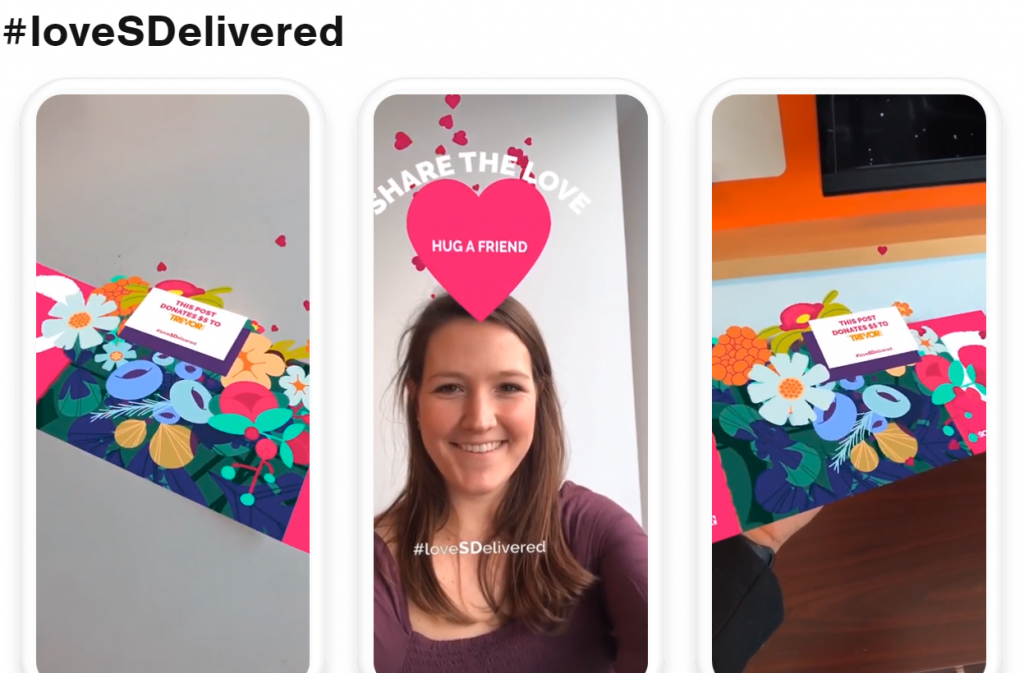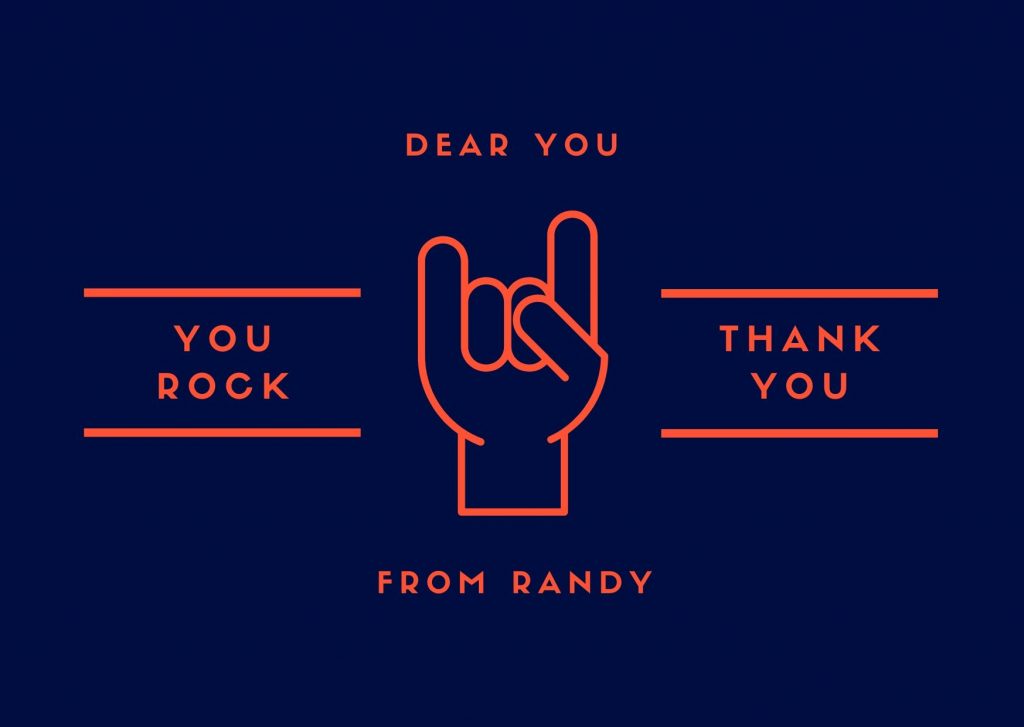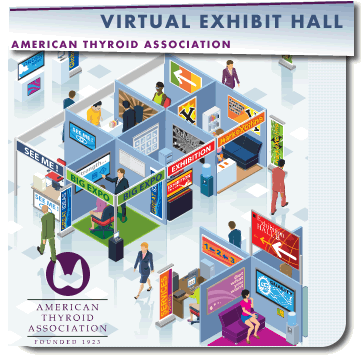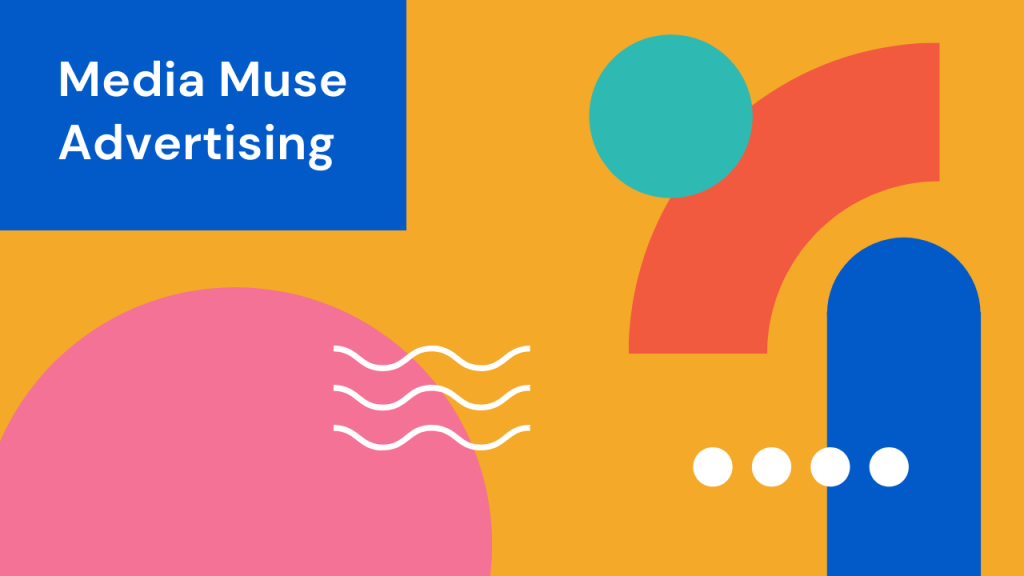Social Media for Social Good Academy 2.0 is opening soon! Don’t miss out or lose your spot – get on the Early Interest List by clicking here.
With 1.5 billion people across the globe on shelter-in-place orders due to the coronavirus outbreak, many nonprofit gatherings and fundraisers that would have been held in person are moving to digital and virtual events.
The questions on nonprofit event planners around the world are now asking:
- Without in-person events, how can we adequately recognize and thank our event sponsors?
- What kind of “digital incentives” and “digital benefits” can we offer?
- How can we give our generous event sponsors exposure when everything is moving to virtual?
Whether they are helping to fund a gala, walk, run, dance-a-thon, or something else, event sponsors want two things:
Meaningful exposure to and interaction with your audience, and to make a difference on a problem that they care about.
Here are 20 ideas for thanking and involving your virtual event sponsors in the next normal.
1. Start early!
If you have a lot of sponsors (hopefully this is the case!) for your event, start as early as possible promoting them, featuring them in your digital content, and working with them on creating content to share with the event attendees.


2. Post a short video of a staff member thanking the individual sponsor.
Bonus points for incorporating something in the video with the corporate logo on it – their t-shirt, tote bag, pen, for example.
Sample script: “Hi, I’m Julia, Development Director at Wonderful Nonprofit. We are so thankful to have the support of Great Local Business for our upcoming virtual event. They have been a loyal supporter since day one and we could not do this work without them.”
Tools needed: Smartphone, and maybe some corporate swag or a printout of their logo and website URL.
3. Record short Sponsor Spotlight videos.
Connect with the sponsor on Zoom or Google Meet, and film a short video of the corporate sponsor, in their words.
Ask the corporate sponsor for a short testimonial and 2-3 sentences about why they give to your organization and what the cause means to them.
Explain that you will be using this video on your social media sites as a way to help promote their charitable giving and their involvement in the community.
Sample script: “Hi Corporate Sponsor, this is Julia from Awesome Nonprofit. We are so thankful that you have decided once again to partner with us on our virtual gala!
This year, we are showcasing our most valuable sponsors and partners with short videos on our Facebook Page.
Would I be able to take a short video of you sharing 2-3 sentences about why you are committed to our organization?”
Tools needed: Smartphone, Skype or Zoom to film the video.
See how Recipe for Success features Sponsor Spotlights on their website.
4. Can’t do video? Share a photo.
Upload a colorful, eye-catching photo that represents the fantastic work that you do, and in the caption, add a short history about your relationship with the corporate sponsor.
Sample post: “Great Local Business has sponsored our event for 10 years running.
This is such an important program to the founder, because he himself grew up a food insecure household.”
Tools needed: Smartphone, great photos, and the ability to tag the corporate sponsor on social media (find out their Facebook name, Twitter handle, etc.)

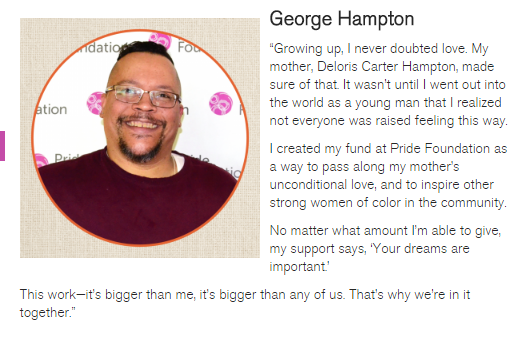
5. Create Instagram and Snapchat lenses.
Anthony Shop, co-founder and chief strategy officer at Social Driver had this great idea:
“Filters and lenses on Instagram and Snapchat may be an innovative solution here.
For example, Pepco in DC sponsors the live event Zoolights. They are recognized on the Instagram and Snapchat lenses.
We’ve helped other organizations create custom lenses for their audiences, such as this one to celebrate the anniversary of biosimilar medicines: https://www.instagram.com/p/B92F6WxBesY/.
I don’t see why you couldn’t find a way to create a lens or filter and potentially recognize your sponsors it in, although there are some rules and limitations around logo usage.
Here’s another example of an interactive lens on Instagram that was used to raise money for The Trevor Project: https://www.socialdriver.com/lovesdelivered.”
6. Post a virtual thank you card.
Design a custom thank you card with the free graphic design tool Canva.
They have over 100 layouts to choose from, so you will never be stuck for inspiration. You can then save the thank you card to your desktop or phone and upload to your social media site of choice.
Tools needed: Smartphone or desktop, Canva.
7. Email sponsored content to event attendees.
You can incorporate the sponsor’s content into your email newsletter, or write a brand new email series talking about the sponsor, what the event means to them, and why they chose to sponsor it.
Bonus points: Incorporate the Sponsor Spotlight video that you created!
8. Showcase the sponsors during the event.
Give sponsors a chance to talk briefly during the virtual event, either between session or at the beginning, or throughout!
You can do this live or by inserting pre-recorded videos in the event.
9. Use an event landing page.
Cara Chicago had to pivot their Gala to a virtual campaign on short notice.
They created a landing page for their newly named Un-Gala where they run sponsor logos and display sponsor program ads in a carousel.
10. Virtual exhibit hall.
In that same vein, go beyond the typical wall of sponsor logos on your website and create a virtual exhibit hall.
The American Thyroid Association features a Virtual Exhibit Hall at their annual THYROID EXPO, conducive for interactions and access to top experts in their field.
One idea to ramp up participant engagement in the virtual exhibit all, that I came across in the Nonprofit Social Media Storytelling Facebook Group:
“We also had a trivia contest for the exhibitor’s hall visitors, asking questions about the sponsors and the answers were found in the descriptions of each sponsor. The prizes were supplied by the sponsors.”
11. Virtual scavenger hunt.
Another fantastic idea proposed in the Nonprofit Social Media Storytelling Facebook Group:
“We are doing a virtual scavenger hunt – participants will have to go to the sponsor locations and either follow them on social or upload a picture for points.
Also, each clue for the scavenger hunt will be some trivia or facts about the sponsor company.
We use ActionBound which allows you to create scavenger hunts (think college campus tours, etc).
We have a citywide scavenger hunt road rally each spring as our fundraiser.
Since it was canceled, we will use ActionBound to allow participants to do a virtual hunt around town.”
12. Custom Zoom backgrounds!
Having the event on Zoom? Have fun with virtual backgrounds that involve the sponsor!
This is the next step and repeat – you can ask certain speakers to use these to promote the sponsor during their presentation.
Create these for free in Canva with their Zoom Background templates.
13. Use traditional methods to say thank you.
Why not incorporate more traditional methods to thank your sponsors?
Placing an ad in the local paper can be a great way to support local journalism and highlight your sponsors and their services during this time.
14. Think beyond the virtual event.
Caliopy Glaros, founder of Philanthropy Without Borders, has these helpful tips:
“(I)n addition to all the ways you would normally recognize a sponsor at a virtual event-logo/link on event website, event e-invitation, etc.-think beyond that one virtual event to other virtual offerings you are providing.
Since most former in-person events are turning in to peer-to-peer fundraising campaigns anyway, the sponsor will probably not get the most value out of just having their logo on the website or in emails of that campaign, so consider offering logo placement/speaking opportunities at upcoming virtual education events, or in upcoming content you plan to produce.
Like:
– host a virtual panel or educational event where sponsor either gets to speak for 2 minutes about their org, or is a panelist themselves
– put sponsor’s link/logo on pages of virtual educational events
– show sponsor’s digital ad in beginning of your virtual educational events
– give verbal shout out to them at the beginning of a webinar/virtual event
– write an article or blog post about the org and relationship and share on social and in newsletters.”
Don’t forget follow-up! What happens after the event?
15. Offer a sponsored recap of the event.
If you are going to provide a video recap or a recap on your blog, consider a sponsored recap done by one of your biggest sponsors.
16. Digital photo album.
Feature the sponsors and their logos on your digital photo album from the event.
You can use Flickr or Facebook to create a digital photo album and tag sponsors.
17. Send handwritten cards.
Don’t want to go to the post office?
Felt app is a mobile app where you can “hand-write” personalized cards and for a fee, get them sealed, stamped, and mailed – all from your phone or tablet!
18. Create an Impact Infographic.
Thank sponsors using a colorful infographic, detailing the impact of the event and the money raised.
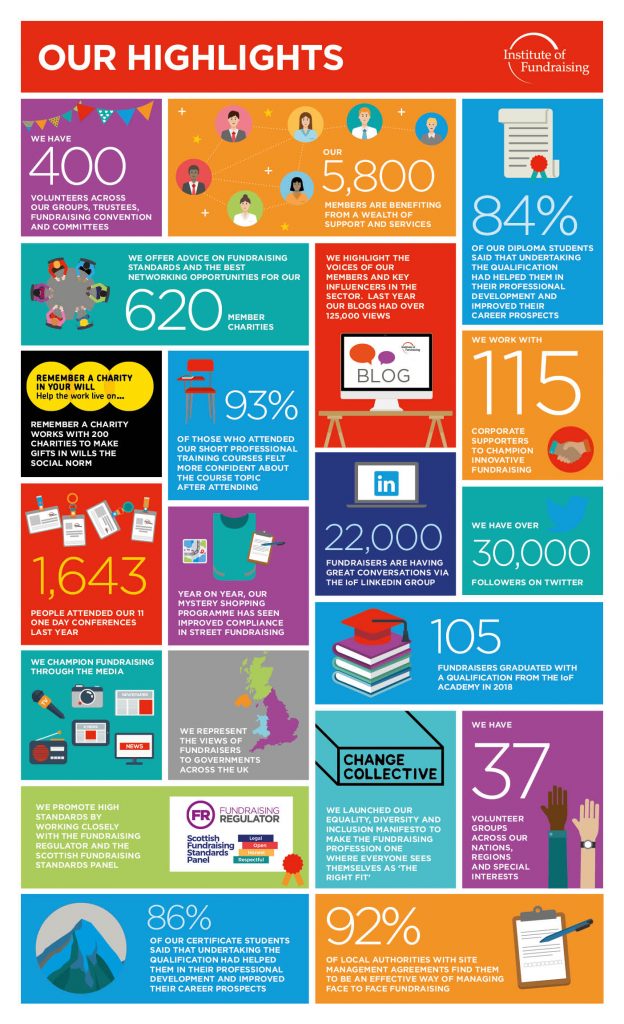
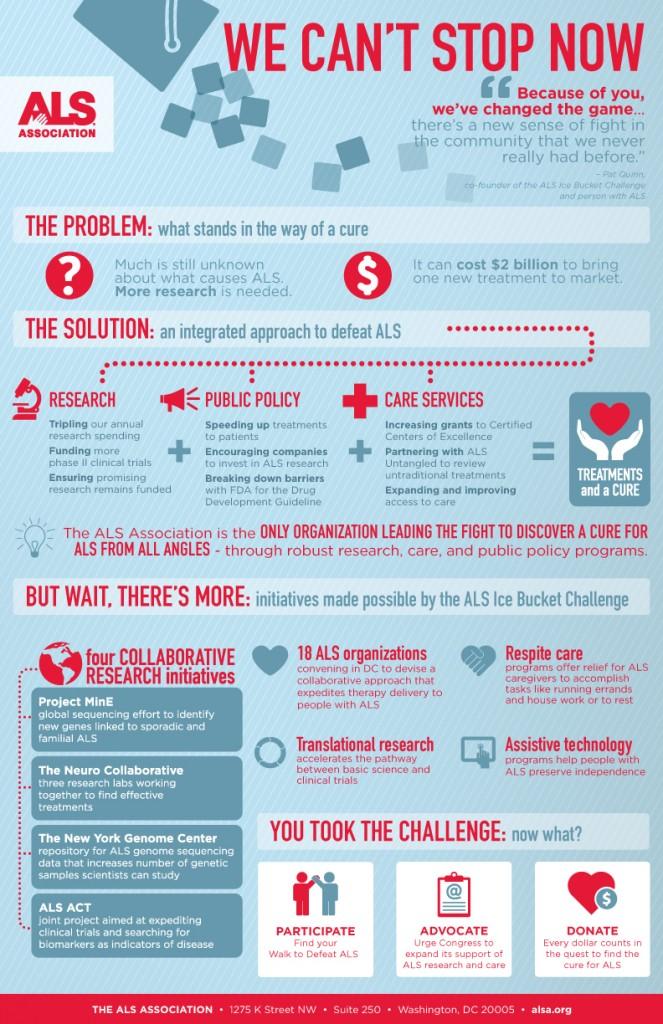
19. Be sure to let sponsors know how the event went!
Send out a special report letting sponsors know what happened.
How many attendees stayed for the entire event?
How much social media buzz did your event generate?
How many clicks on sponsored links?
There are so many things you and your sponsors can learn from this data.
20. Ask for their feedback.
Since this may be the first time your nonprofit has run a virtual event, ask the sponsors for their feedback.
How did it go for them? What would they improve? What did they really enjoy?
Asking for their help in shaping future virtual events will lead to long-term investment and partnership.
Have you run virtual events? How do you engage with your virtual event sponsors? Let us know!