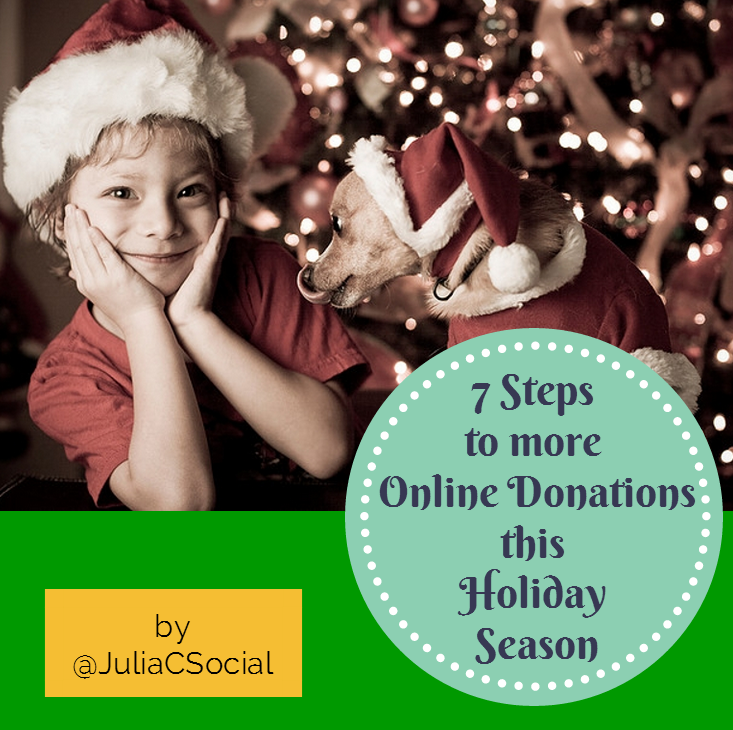It’s year-end giving time – the most wonderful time of the year!
The year-end season of giving and generosity means millions of donors are searching for places to donate, for items to purchase that make a difference and for causes in which to get involved.
Where are they looking? Online.
Here are some statistics for you to chew on, if you still think that having a robust online presence is not important for your nonprofit organization:
- Network for Good reports that 30% of annual giving online occurs in the month of December.
- Charity Navigator found that while charities on average receive 13% of their total annual donations online, this number is growing. (And 13% to a small nonprofit is a huge amount!)
- A study conducted by market-research firm Millward Brown Digital found that three quarters of donors begin their research of charities online.
- They also found that 40% of donors conduct charity research via mobile devices including phones and tablets and a full 25% make donations via mobile devices!
- Dunham+Company found that the 60+ demographic has increased online giving by 55% since 2010.
#GivingTuesday is on December 3rd and whether or not your nonprofit is holding an official campaign, the national and international news coverage of the Giving Day will surely drive donors to your website.
What will they find whey they get there?
You better make sure that your website is attracting potential supporters and enticing them to donate when they reach your website this holiday season.
How to do this? Follow these 7 steps.
1) Have a large, prominently placed, colorful Donate Button.
Whether or not you think this is “tacky” or “garish”, the fact remains – a large, prominently places Donate Now button increases online donations. Studies have also shown that a green Donate button outperforms a red one – but one with color outperforms a black or grey button every time.
You do not want to make people search for the donation page. I’ve seen websites with long drop down menus that say something generic like “Get Involved”, and after clicking on it, a donor has to click through 3-4 other pages before getting to place where they put in credit card information. (Ain’t nobody got time for that.)
2) Have a short testimonial or success story on the Donate page.
There are many reasons why people give. People give from the heart, based on an emotional response, and not from a sense of logic. Appeal to the heart and not the head, as they say.
Google conducted a survey and found that video is a powerful tool on a Donate Now page, with 57% of people saying that they made a donation after watching a charity’s video online!
Insert an impactful story, via video. There are many free resources out there on effective nonprofit storytelling and how to create a great video on a shoestring budget.
3) KISS – Keep It Simple Stupid!
Perhaps the most important of all the steps is the rule of KISS – Keep It Simple Stupid. The more fields that a donor has to fill out and the more tedious the tasks required to make a donation ensure that many of your donors will click away.
Dunham+Company, a fundraising research firm, released a report called The Growing Importance of Charity Websites to Philanthropy. The report was the result of a three-year study in online giving. The conclusion of the report states: “Perhaps the single most important take-away from this study is that it is vital for charitable organizations to ensure they have created an easy and effective online giving experience for donors because they are increasingly giving through a charity’s website. Nothing will reduce the potential income from this source more than a difficult or frustrating process to give an online gift.”
4) Stress security.
Security when giving online is paramount. Make sure you are going through a recognized online giving channel like Network for Good or JustGive.
Many people do not trust PayPal and do not have PayPal accounts, so try to avoid relying on PayPal for online donations. Place security badges on your donation page where necessary.
5) Have a suggested giving level and monthly giving options.
Make it easy for people to give. This donation page from North Shore Elder Services in Danvers, MA gives several options and a button to click to make it a monthly donation.
For example, I tend to give more to a charity when I can spread it out over 12 months, rather than giving a huge lump sum in December when budgets are stretched thin by the holidays.
6) Thank your donors immediately.
People don’t want to wait for a letter in the mail or even an email saying thank you if they have donated online.
Embed a “Thank you” message to pop up immediately after they have clicked the “process donation” button. For extra points, make it a Thank You video!
7) Ask them to share.
Your donor just gave money, they feel great about themselves and their place in the world – this is the ideal time to ask them to share it on their social networks!
A pop up message or landing page directing them to spread the word on Facebook or Twitter will do the double duty of getting your organization in front of their friends and family, and offering social proof – their friend trusts this organization, they should too!
On average, nonprofits receive 41% of their annual contributions in the last few weeks of the year, according to Network for Good. Let’s make sure we are also ready for those want to give online!
How is your nonprofit preparing your website for holiday giving? Are you confident or not?
photo credit: horizontal.integration via photopin cc