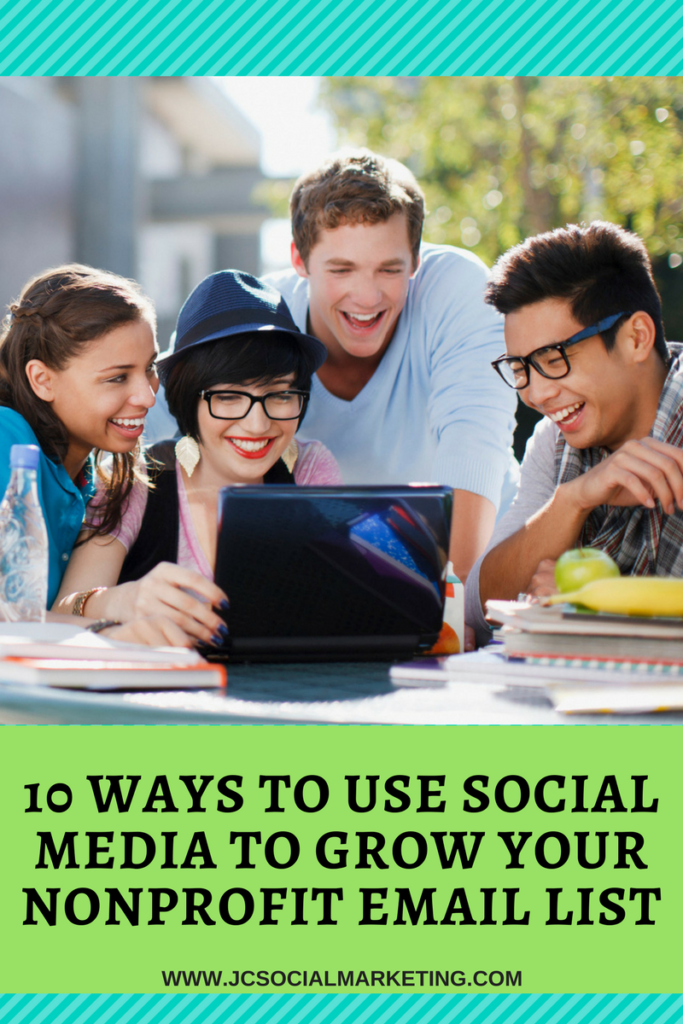 In the Internet Hierarchy of Needs (I just made that up), there are three main tools that you need to communicate with donors and reach new supporters.
In the Internet Hierarchy of Needs (I just made that up), there are three main tools that you need to communicate with donors and reach new supporters.
They are your website, your email list, and your social media platform(s).
Having an engaged and active email list is so much more powerful and beneficial for your nonprofit than having 10,000 Facebook followers or 500 Twitter followers.
With all the recent changes coming to Facebook, and with the unpredictable nature of social media in general, nonprofits need to do more to ensure that they are actively growing their email lists every single day.
Thankfully, social media can be a great way to do this!
Join me live for Instagram 201 Advanced Nonprofit Strategies to learn how your nonprofit can best use Instagram to raise awareness and funds for your nonprofit!
Here are 10 of my favorite ways that nonprofits can start using today to grow their email lists.
1) Encourage sharing right after sign up.
People are most engaged after they sign up or make a donation.
Ask them to share their good works immediately!
Our Health California encourages their new email subscribers to share a pre-written tweet or a Facebook graphic to their networks:
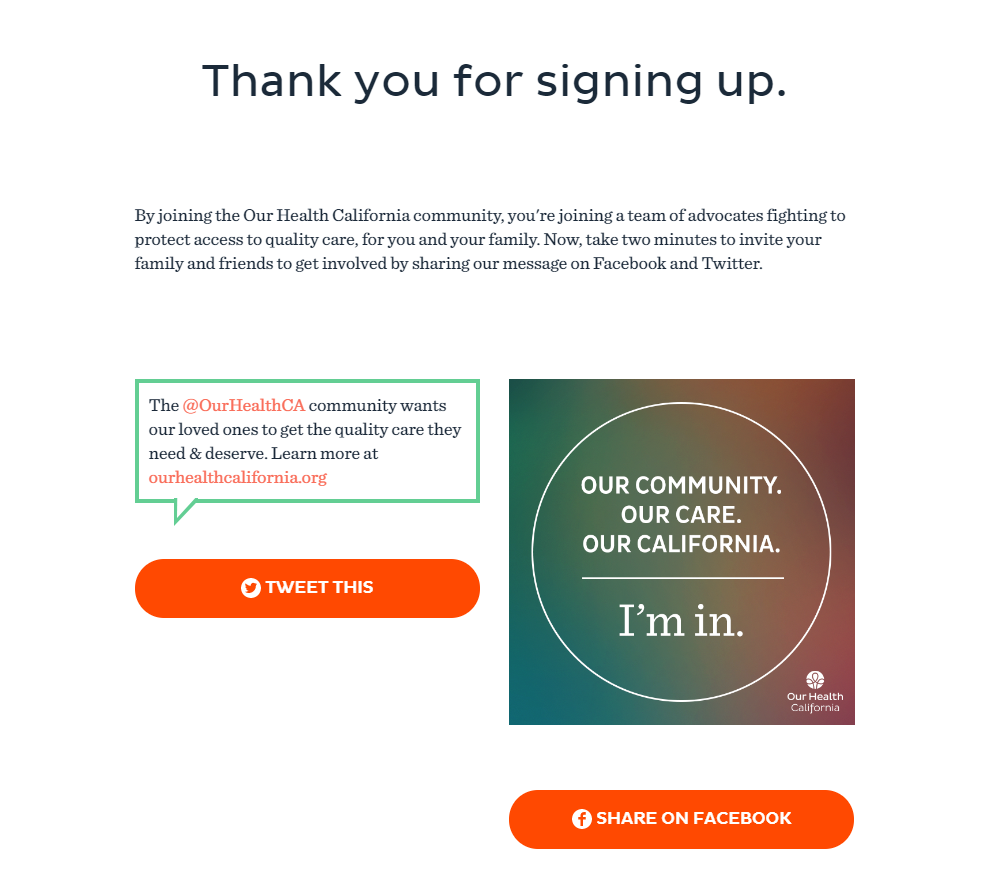 2) Host a Facebook contest.
2) Host a Facebook contest.
Facebook contests are a great way to build your list, if you mandate that users give you their email address to be entered to win.
There is no free software option that I know of to do this without a ton of manual work on your end.
The Facebook contest platforms that I recommend are Wishpond, Agorapulse, and Heyo.
If you have used a Facebook contest platform for your nonprofit, let us know in the comments!
Road Scholar used Agorapulse to grow their email list with their #AgeAdventurously photo contest:
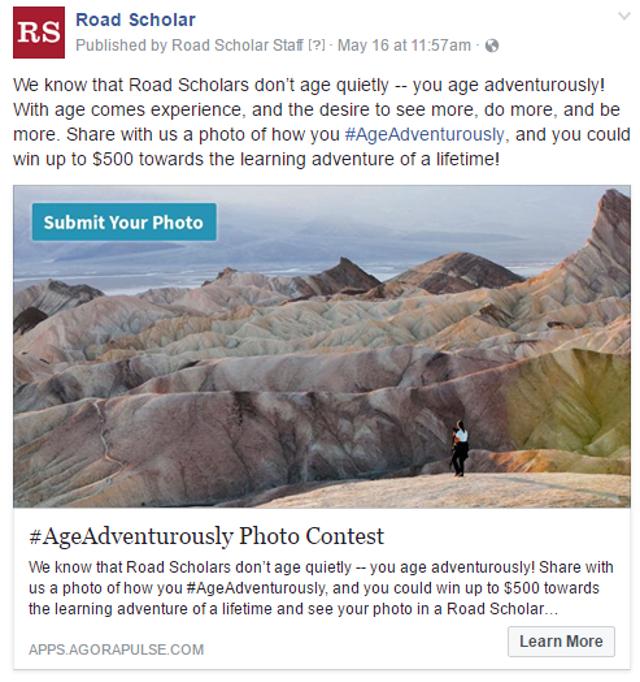
Green Planet uses Wishpond to host their contests and capture emails from participants:
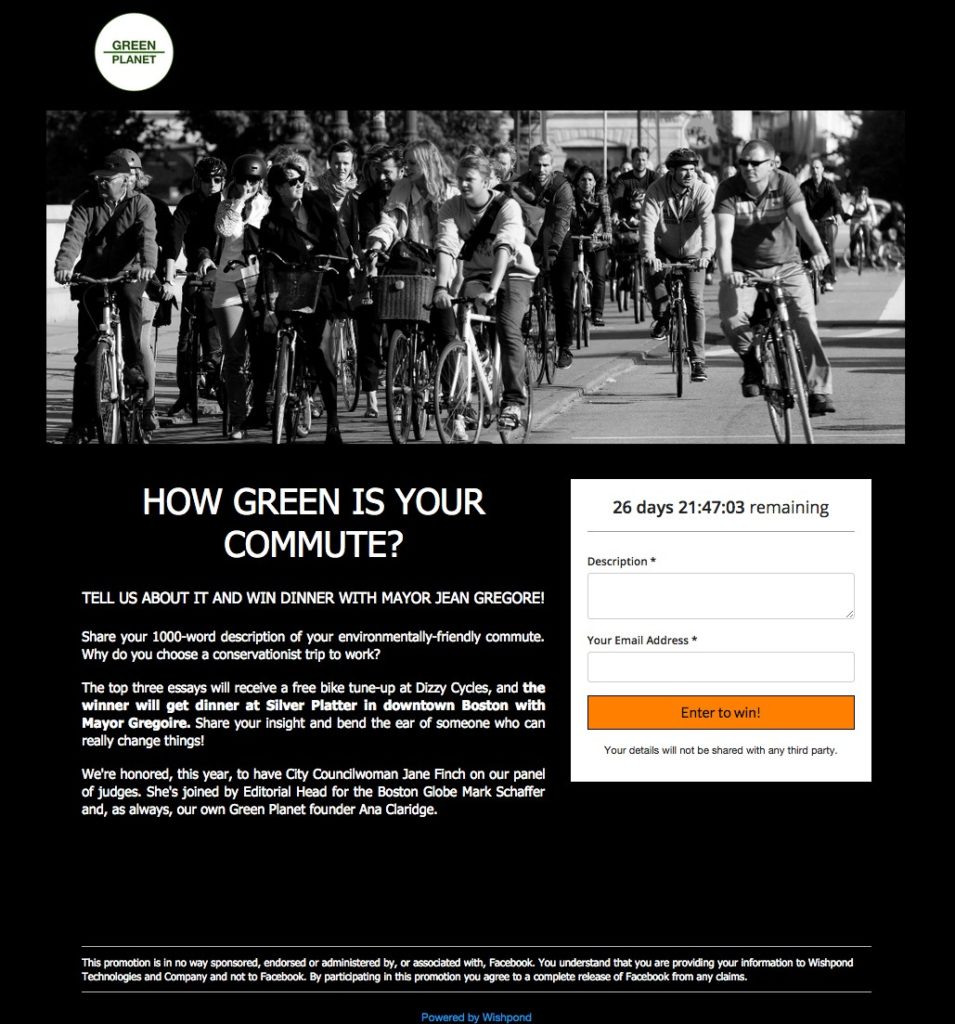
3) Use Twitter cards.
A free way to get the most visual impact from your tweets is to create Twitter cards.
You can attach these great looking Twitter Cards to any of your Tweets, completely free!
These tweets have to be sent from the Twitter Ads admin area.
You don’t have to spend money on ads, these are completely free and you can gain more visibility by pinning a tweet with your Twitter Card to your profile page.
If you’re a MailChimp user, there is a great tutorial on how to integrate the two platforms together.
Heifer International and World Vision USA use Twitter cards to make signing up for their email list from Twitter a snap:


Join me live for Instagram 201 Advanced Nonprofit Strategies to learn how your nonprofit can best use Instagram to raise awareness and funds for your nonprofit!
4) Use YouTube Link Anywhere Cards.
If you’re into video, you can use YouTube to build your list.
When you sign up for YouTube’s free nonprofit program, you can add “Link Anywhere Cards” to your videos.
Cards can point viewers to a specific URL (from a list of eligible sites) and show customized images, titles, and calls to action, depending on the card type.
This means you can encourage people to sign up for your email list while they are watching your videos!
You will need to create a YouTube channel for your nonprofit to add these cards to your videos.
The ASPCA uses YouTube cards to solicit donations, but you can use them to go to any URL you like:
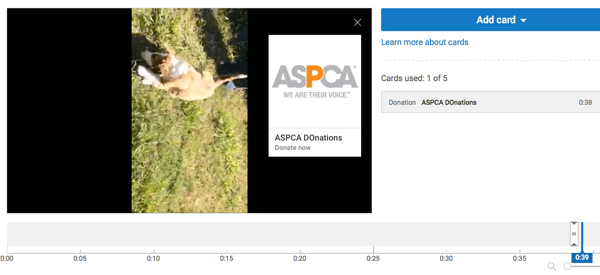
5) Use YouTube video captions.
You should also actively ask for email sign ups in your video captions:
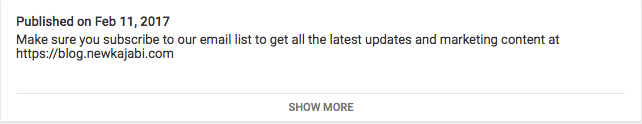
6) Use LinkedIn.
Solicit email sign-ups directly from your Company Page description.
I recommend using your nonprofit Company Page posts to ask for email sign-ups a few times per month.
You can also use LinkedIn to promote your Facebook contest and encourage even more sign-ups.
Read LinkedIn’s Nonprofit Starter Guide for help setting up and using your Company Page.
7) Use Instagram.
Use the link in the bio to entice people to sign-up and stay in touch.
The Catskill Animal Sanctuary does this, with a bit of tongue-in-cheek humor:
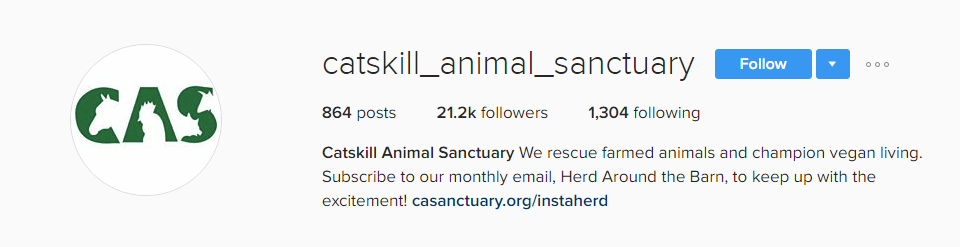
8) Use Pinterest.
Add a link in your nonprofit Pinterest bio asking people to sign up for your list, like P.ink does:

You can also create special pins to use on Pinterest that encourage your followers to take a specific action. Make sure they link to your email sign-up URL.
The ASPCA uses Pinterest to encourage supporters to take specific actions to fight against animal cruelty:
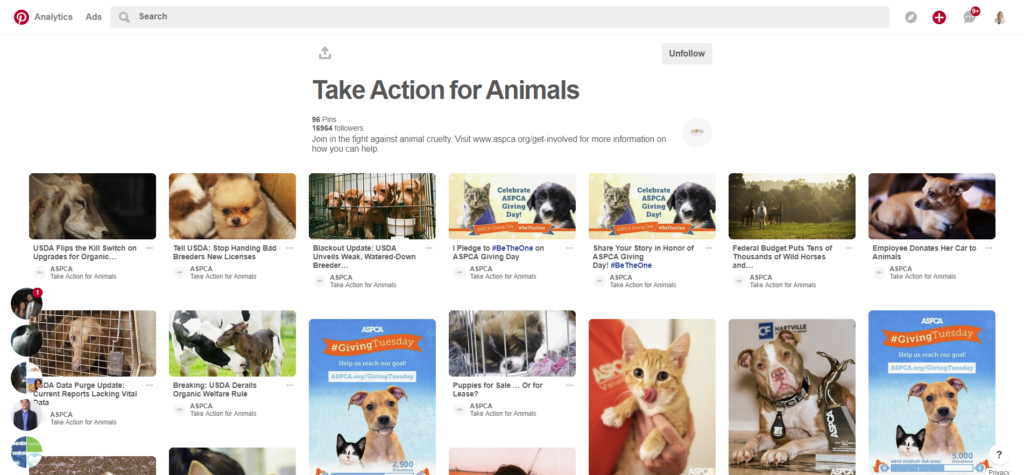
9) Create graphics.
Create graphics encouraging people to sign up for your email updates, using a free online graphic design tool like Canva or Crello.
When creating graphics for social media, make sure you understand what sizes work best on each platform.
For example, vertical images work best on Pinterest, and square images work best on Instagram.
For more on social media image sizing, read the Always Up-To-Date Guide on Social Media Image Sizes.
10) Analyze efforts and improve with Google Analytics.
Set up the free website traffic tool Google Analytics on your website, and find out which of your social media platforms are delivering the most email sign-ups.
You can track simple traffic to the email sign-up page, but taking it a step further, you can track the exact number of people who came from which platform and actually signed up.
To do this, you will need to learn how to create a goal in Google Analytics.
Vertical Response has a step-by-step guide, How to Set Up Google Analytics Goals to Track Email Sign-ups.
Have you used social media to build your nonprofit email list? Leave me your thoughts and ideas in the comments!
Join me live for Instagram 201 Advanced Nonprofit Strategies to learn how your nonprofit can best use Instagram to raise awareness and funds for your nonprofit!
Free e-book for nonprofits: The Essential Guide to Nonprofit Facebook Groups!

Everything you need to get set-up and get started with Groups!
Facebook recently announced that they are going to put more an emphasis on building community and encouraging “meaningful interactions” on the site. This means less reach for public posts by brands and organizations.
So what's a nonprofit to do? Get in the community engagement game! One way to build a dynamic, passionate community is to create a Facebook Group.
In this step-by-step guide:
- The difference between Facebook Groups and Facebook Pages
- How to create a Facebook Group for your nonprofit
- The pros and cons to starting and managing a Facebook Group
- Key considerations when deciding to start a Group for your specific organization
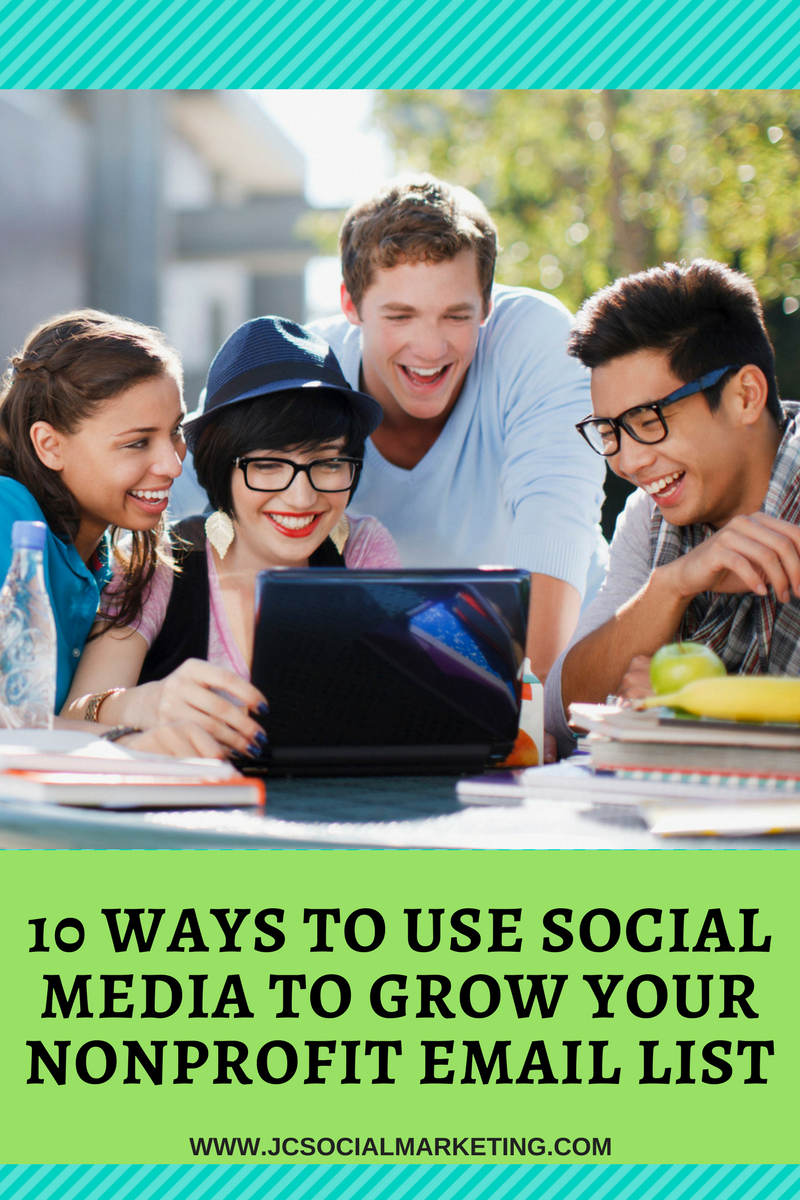
Comments 1
Pingback: Facebook Changes: How Must Nonprofits Adapt (+ New Best Practices)