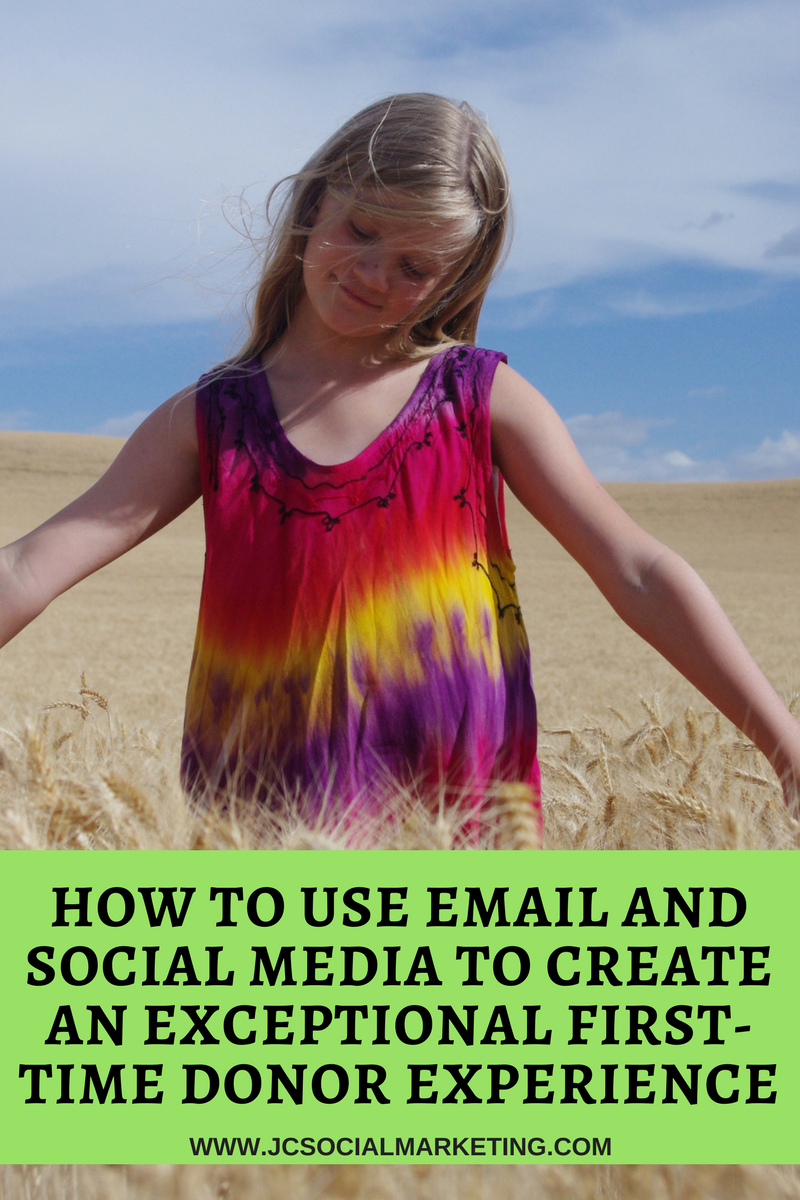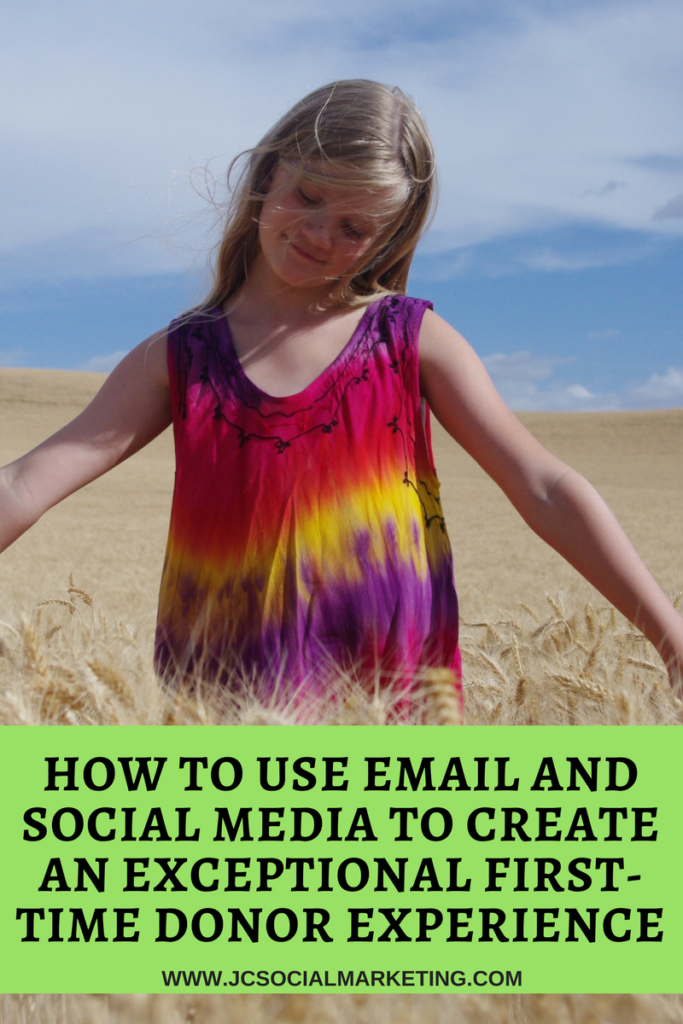 Nonprofits are doing a terrible job at keeping donors in the fold.
Nonprofits are doing a terrible job at keeping donors in the fold.
According to the 2016 Fundraising Effectiveness Survey Report,
- Every $100 gained in 2015 was offset by $91 in losses through gift attrition.
- Every 100 donors gained in 2015 was offset by 96 lost donors through attrition.
The most recent statistics, released in November 2017, are no less shocking:
- New donor retention is the worst it has been in five years.
- Currently, new donor retention is at 17.6%.
First-time donor cultivation seems to be a huge missed opportunity for nonprofits.
And it’s easy to see why.
Besides death or financial instability, think about the reasons that donors themselves give as to why they fail to make a second gift:
- No memory of ever donating
- Thinking that the cause no longer needs their donation
- Never reminded to give again
- Nonprofit did not inform donor how it used donations
- Nonprofit’s communications were inappropriate or irrelevant
These are all in your nonprofit’s control!
It’s up to you to create a great experience for your first-time donors (and all of your donors and supporters).
Here are 3 simple ways to use email and social media to create an exceptional first-time donor experience.
1) Create a simple welcome email.
A lot has been written about the importance of a thoughtful, strategic email welcome series for new donors or new email subscribers, and I think they are a great idea.
However, creating an entire series of emails that are automatically sent out on a schedule can get nonprofits hung-up on the technology.
If you can’t create an entire welcome email series at this time, consider simply improving your first email to the donor.
Some nonprofits only send a simple receipt that has no personalization – and no personality. It’s completely forgettable, and completely avoidable.
The welcome email should WELCOME the new donor to your community!
It should also include links to find out more information about your organization, preferably stories about your impact and the work that you do.
For extra credit consider a multi-channel Welcome Kit for new donors.
When I worked as the Development, Marketing, and Outreach Director at a domestic violence program, I had a short checklist for new donors:
- To send out the same day as the gift (where possible): Personalized email thank you, letting them know that if they had questions or feedback they could always email or call me directly.
- Handwritten thank you note with a purple ribbon, bumper sticker, or magnet and a short welcome letter containing bullet points about the organization and our impact.
- I would also include any event invitations that were relevant and our latest print newsletter (yes, we were still printing paper newsletters at that point).
- Week of gift: Personal phone call (for donations above $100 – this was simply a staff capacity issue at the place where I worked; I do recommend calling each and every first-time donor).
- Week after gift: Email survey asking them what they would like to learn from us, and what makes them most passionate about the cause and the issue we are tackling.
2) Create a private or closed Facebook Group.
As part of your welcome email or new donor welcome kit, invite these new donors into a private or closed Facebook Group.
Creating and managing a Facebook Group around an issue could be an strategic way to combat the recent changes to the Facebook algorithm, that will prevent many Facebook Page posts from being seen.
It is important to note that Facebook Groups are not like Pages. They are organized around a topic, rather than a brand or organization.
They invite more discussion and get more engagement and participation than Pages.
This is not simply a place to promote your stuff – you need to be active in the group, spurring discussions, answering questions, and managing spam comments and member requests.
For more info, read Media Cause’s great post, How Nonprofits Can Use Facebook Page Groups.
3) Hold monthly video Q&As for new donors.
If you sign up to get news and resources from a software company, they usually send you information right away about scheduling a demo.
Savvy businesses also provide webinars on topics that are of interest to their customers, as a way to build affinity for their brand and grow their email contact list.
Why can’t nonprofits adapt this method for their donors?
You can record an introductory webinar using Crowdcast, Zoom, Google Hangout, Skype, and put it on your website, sending out the link to first-time donors.
If you want to really amp up engagement with first-time donors, nonprofits can hold quarterly or monthly live video Q&As with donors and supporters.
Interacting in real time, as well as personally addressing questions and encouraging feedback will undoubtedly empower donors and make them feel more invested in your organization and your mission.
Free e-book for nonprofits: The Essential Guide to Nonprofit Facebook Groups!

Everything you need to get set-up and get started with Groups!
Facebook recently announced that they are going to put more an emphasis on building community and encouraging “meaningful interactions” on the site. This means less reach for public posts by brands and organizations.
So what's a nonprofit to do? Get in the community engagement game! One way to build a dynamic, passionate community is to create a Facebook Group.
In this step-by-step guide:
- The difference between Facebook Groups and Facebook Pages
- How to create a Facebook Group for your nonprofit
- The pros and cons to starting and managing a Facebook Group
- Key considerations when deciding to start a Group for your specific organization