 GivingTuesday is arguably the biggest international social media fundraising event for nonprofits and charities.
GivingTuesday is arguably the biggest international social media fundraising event for nonprofits and charities.
Occurring after the Thanksgiving, Black Friday, and Cyber Monday shopping blitzes each year, GivingTuesday was created as a day to give back.
GivingTuesday 2019 stats
GivingTuesday gifts: +4 million
Total amount donated: $511 million
Whole Whale prediction: $502 million
Compared to 2018: +$131 million ~ 28%
In addition, Facebook says that since it first launched it’s suite of charitable giving tools, people have now raised over $2 billion on the site, cumulatively, in support of a wide range of people and causes across its network.
Around half of those funds have come from Facebook’s birthday fundraisers, which the platform first launched in 2017.
Facebook Birthday fundraisers enable users to direct their connections to make donations to relevant charities, instead of buying them gifts.
Facebook Fundraisers + GivingTuesday = Power Couple!
So how to get your supporters and online community to actually raise money for you on GivingTuesday (and beyond)?
Here are just 6 steps that you can take to ensure that you are making the most of the popularity and potential of GivingTuesday combined with the power of Facebook Fundraisers.
1) Start with low-hanging fruit.
If this is your first rodeo, aim to enlist 10 people to start a Facebook Fundraiser for you on GivingTuesday.
Start by approaching those that know and love you first!
Board members, development committee members, staff, volunteers, people who have raised money for you before, your donors and supporters – they have all raised their hands and said that they care about the cause and the organization.
Offer them a new opportunity to make a difference and raise more money, simply from their phones and desktops!
Let them know that you will walk them through setup, implementation, and follow up, and that you will be with them cheering them on every step of the way.
REMEMBER – Just saying “It’s #GivingTuesday, give us money” is not a compelling enough reason for people to make a donation!
Give people a reason to participate, an emotional angle, a succinct story.
Let them know where the money is going and why you are running a fundraising campaign this year, and what you hope to accomplish.
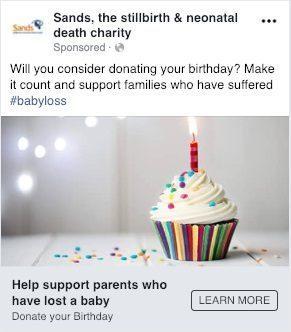
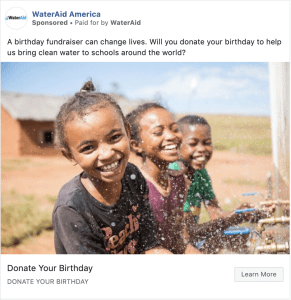
2) Educate them.
Do not assume that just because people have Facebook accounts that they know and understand what it takes to coordinate a Fundraiser for your cause.
Create graphics explaining the process, like the ADAA:

Source: https://adaa.org/facebook-fundraisers
Create a step-by-step Infographic for your followers to walk them through the process, like this great example from The Children’s Trust:

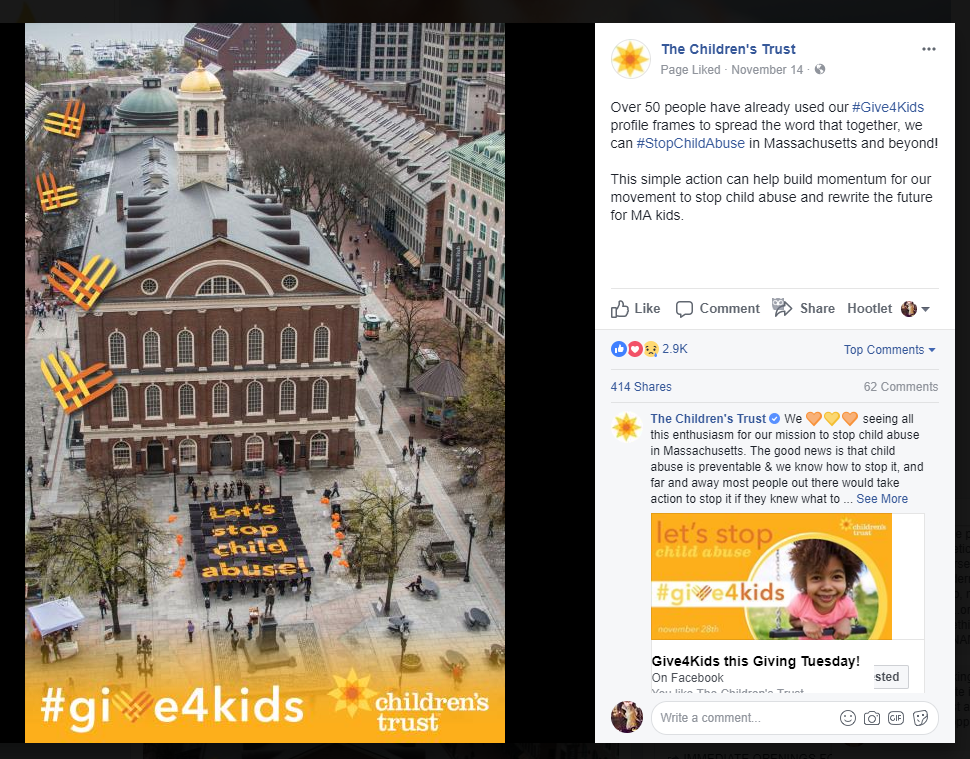 3) Share the benefits.
3) Share the benefits.
Explain several of the benefits of creating a Fundraiser on Facebook:
- Fundraisers can easily invite friends and family and publish updates on their timelines;
- Donors can give in just two taps via their phones or desktop;
- Because Facebook Fundraisers are native to Facebook, these posts receive higher priority in the News Feed and get seen by more people;
- Facebook takes ZERO fees on Fundraisers created for nonprofits.
Get inspiration from the Mil Milagros website:
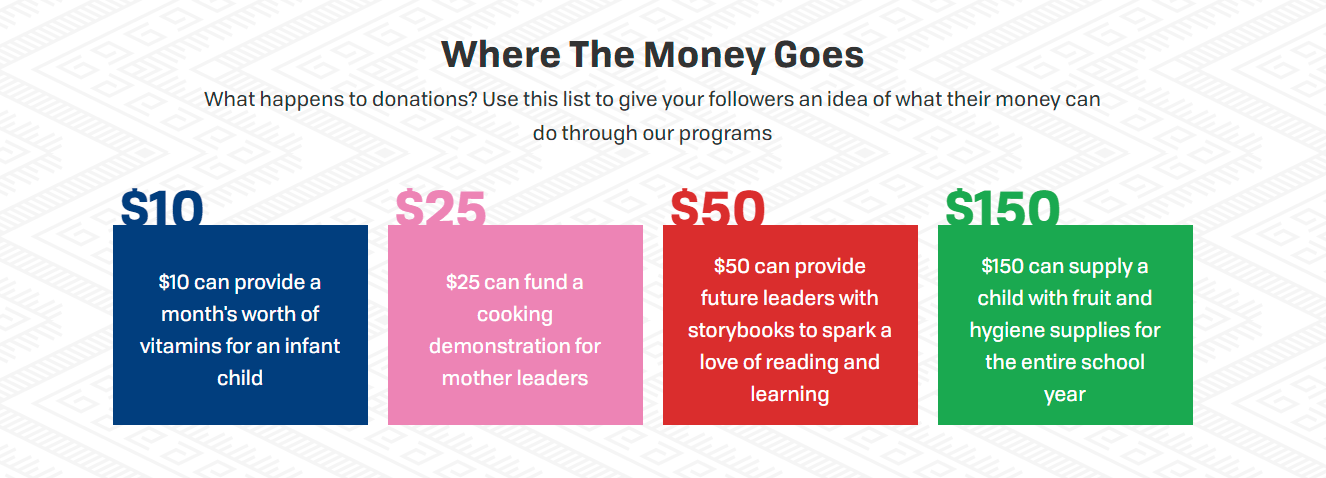 Assure potential fundraisers that you will give them all of the information they need to get started – visuals, graphics, data, and more. Be sure to house all of this content on your website.
Assure potential fundraisers that you will give them all of the information they need to get started – visuals, graphics, data, and more. Be sure to house all of this content on your website.
Get a step-by-step guide to creating your successful year-end giving campaign with your website, email, and social media!
4) Share a How To video.
Go one step further and create a short, simple video thanking people for their interest in starting a fundraiser, and walking them through the 5 steps required to start one for you:
- Click Fundraisers in the left menu of your News Feed.
- Click Raise Money.
- Select Nonprofit/Charity.
- Select a charitable organization, choose a cover photo and fill in the fundraiser details.
- Click Create.
Videos get more reach and engagement in the Facebook News Feed, increasing the likelihood that your supporters will see it.
Embed the video on your website, and send out a dedicated email featuring the video.
Make it fun and entertaining. The key is enthusiasm!
if you aren’t excited about Facebook Fundraising, why would your supporters be?
On World Meningitis Day, the group Meningitis Now created a How To video on YouTube to encourage supporters to set up Facebook fundraising pages on their behalf:
5) Organize a Facebook Live.
Going live on Facebook has many benefits. Here are just two:
**Facebook Live videos are watched 3x longer than videos that aren’t live.
**Users comment on Facebook Live videos at 10x the rate of regular videos.
Plan and carry out a special Facebook Live to announce your fundraising campaign and to encourage people to start Fundraisers for you.
The purpose of the Facebook Live:
- To announce the campaign
- To explain that this is a new opportunity to support your cause
- To walk them through the process
- To thank them for supporting you
There are many creative ways that you can leverage Facebook Live to promote your Giving Tuesday campaign and to thank and acknowledge people who have set up Facebook Fundraisers.
World Pulse held a Facebook Live on GivingTuesday to announce their newest campaign and get people excited and involved:
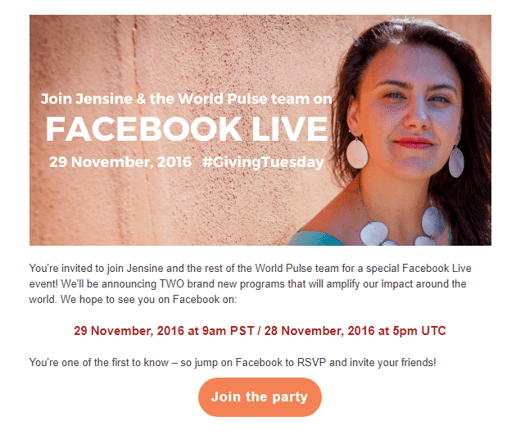
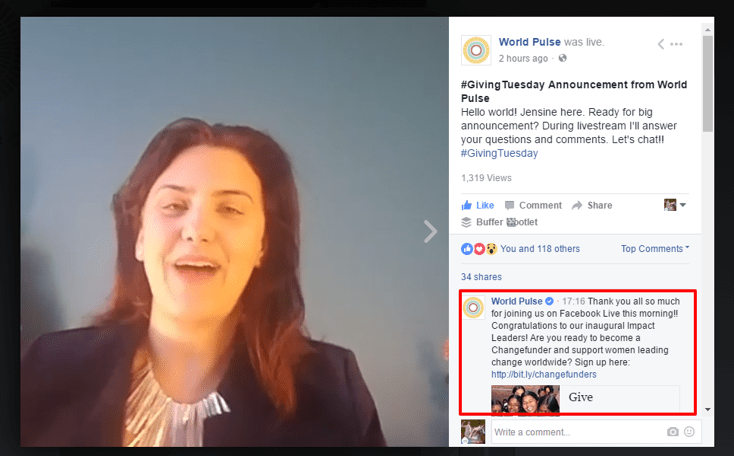
Get a step-by-step guide to creating your successful year-end giving campaign with your website, email, and social media!
Do you have supporters raising money for you with Facebook Fundraisers? Which steps are you going to try out?
