Unless your nonprofit just formed yesterday, you most likely have at least a few photos, videos, appeal letters, annual reports, grant proposals, and the like cluttering up your hard drive and your filing cabinets.
You may also have posted and shared on social media for a few months or years, sent out email newsletters, and published a blog.
All of this took hard work, time, creativity, and resources to put out in the world.
So why not take another look at it and see if it can be utilized again in other ways?
Don’t reinvent the wheel!
There are many ways to re-purpose and recycle the great content that you already have, with a few tweaks and a fresh coat of paint.
The first step is to conduct a quick Communications Audit.
Conducting an audit and inventory of your past and current nonprofit communications is not as daunting and complicated as it seems.
To start, I recommend looking broadly at your social media efforts from the last three months. (If you are starting 100% from scratch and don’t have any presence on social media, take a look at any external communications work that you have done: emails, annual reports, letters, press releases, etc.)
Look at the platforms where you have been consistently active for the last three months.
If you have not posted on a particular platform in over three months, we will consider that platform DOA for the moment.
If you have a social media measurement tool like HubSpot or HootSuite that can run a report for you, use it. If you don’t, you will need to go manually through the insights or analytics section for each platform.
Look over your posts, tweets, articles, videos, photos, and other types of content that you have shared over the past three months.
(NOTE: When we get into the measurement part of this book, that’s where we will determine exact metrics of success and build out a spreadsheet to track them.)
For our initial, quick and dirty social media audit here, I only want you to write down four things.
- Two posts that you noticed worked better than most, that you think could be replicated or adapted and used again.
- Two posts that didn’t work as well as you had hoped, but that you think could be improved.
Do you notice any trends? What can you extrapolate from what worked and what didn’t work so well?
What kinds of content—videos, live streams, photos, stories—worked best? What topics worked best? What types of content fell flat?
What learnings and insight can you glean from this?
Write down everything that comes to mind, and keep it close, as it will help plan out content for your Social Media Calendar.
As an example, one press release or annual appeal letter can be adapted into an unlimited number of other content pieces, including:
- Slide deck with bullet points
- Blog post
- Pinterest infographic
- LinkedIn article
- Facebook update
- Video summary
Here are 10 more ways that you can re-purpose existing communication and fundraising materials into social media gold:
Video On Demand (VOD)
Take your long blog posts, press releases, or research reports and convert them into short videos.
Video editing software Lumen5 will transform your text document or bulleted list into a video perfect for social media.
Using their pre-designed Smart Templates, you can upload an original blog post or text document and it will create a customized video for you, or you can create a completely original slideshow video manually. All videos use Lumen5 stock images (for free) and their own stock music (for free).
You can then share the video to social media or download the file and embed into a blog.
Here is a free video that Lumen5 created based on a blog post that I wrote:
There are a variety of mobile apps and desktop tools, like Magisto and Animoto, that take your existing photos and video clips and edit them together into a beautiful video montage, complete with music and subtitles.
Video Clips
Take snippets of a longer video, such as a livestream broadcast or YouTube video, and chop it up into shorter snackable video clips perfect for social media.
Apps like Storeo and CutStory will take a large video file and cut it down to shorter videos of custom length.
Slide Decks
PDFs and presentation slides can be uploaded into the website SlideShare, with a customized description and title, then shared as a link across social networks.
You can feature SlideShare posts on your LinkedIn profile, or embed the slide decks directly inside blog posts or other pages on your website.
Pull-quote Graphics
Use a free graphic design tool like Canva or Adobe Spark to create pull-quotes or visual highlights from longer form content.
Canva has hundreds of thousands of templates, automatic resizing, and a stock photo library chock full of free options; it’s the go-to place for non-graphic designers who don’t like PhotoShop. You can pull out highlights from a longer blog post, news interview, bulleted list, or presentation and create perfect square or vertical graphics for social media.
Here are two pull-quote graphics that the Qgiv team created and tweeted out during my keynote talk at the Peer-to-Peer Fundraising Forum in Austin:


Infographics
Infographics make data and text easier to consume, digest, and remember.
Create an infographic from your annual report or your case statement.
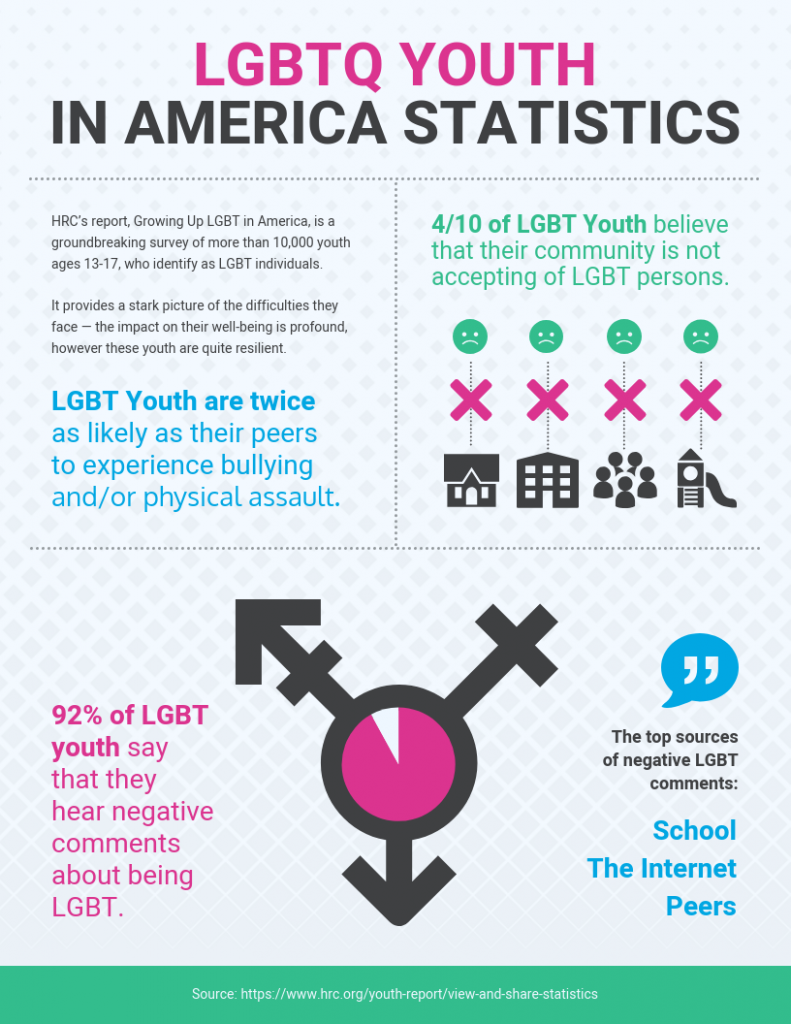
There are many infographic tools on the market that make your life even easier because of the import feature – import data directly from spreadsheets rather than entering it all manually.
For storytelling purposes, you want to walk people through the story visually.
Instagram and Facebook Stories
Instagram and Facebook Stories are exploding in popularity, and if your nonprofit has a presence on Instagram, it’s time to start experimenting.
Adobe Spark Post offers a simple, easy way to create beautiful graphics to upload to your Instagram Story, to make it look more professional and well-designed.
Chunk your information into pieces, using pull-quotes, statistics, and “do you know” data, and create graphics to add to your Instagram Story.
DoSomething.org posts well-designed Instagram and Facebook Stories on their accounts.
E-books
Creating short e-books in PowerPoint is easier than ever, or you can use free customizable ebook templates from Canva, Visme, and Lucidpress.
Turn your stories, annual reports, case studies, grant proposals, and more into beautiful PDF e-books to share on your website or via social media channels.
Add great photos and you have a visual storytelling asset that can be updated and used for years to come.
Guest Posting
If you have a great story or news announcement to share about your work, write a blog post and explore other sites that may be interested in publishing it.
Many of the popular nonprofit news websites like The Chronicle of Philanthropy and NonProfit PRO accept guest contributors.
Also explore nonprofit software companies that have a regularly updated blog, like Bloomerang, Neon One, Classy, Qgiv, Virtuous, NTEN, and Wild Apricot.
Do some research by reading several blog posts on the site to which you want to contribute, to get a feel of what they like to publish.
Then approach their editor with your idea, or even your fully finished post.
Live Event
Google Hangout is completely free, available to all, and super easy to set up and use.
Facebook and Instagram Live are also free.
If you are sending out an email or a press release announcing an event or new program, consider sharing this via live video.

Make sure you promote the time and date to your fans, followers, and email list.
Once the live broadcast has ended, you can embed the video file on your blog or on your website, and share the link out via other social media channels.
Blog (not what you think)
So many nonprofits feel that blogs have to be expertly-written, longform, and planned weeks in advance. But that’s wrong!
The Blog section of your website can be used to embed and re-purpose your most popular social media posts, your live stream videos, photos with short captions, event updates, and more.
You do not have to have a professional copywriter on your team to leverage that section of your website.
Use it to document what you do and re-share social media posts or news articles, adding your unique perspective and commentary.
The benefits of re-purposing content are many – saving time, resources, and sanity, while getting the most mileage out of your best content! How do you re-purpose nonprofit social media content?
Get your very own Nonprofit Social Media Calendar template!

Does social media marketing stress you out? Do you want a simple, stress-free calendar that you can fill in with ideas and posts for the week?
Make sure nothing falls through the cracks with this free Nonprofit Social Media Calendar template.
You can add or delete rows and columns, and make it completely, 100% yours to fit your specific nonprofit's needs and unique mission.

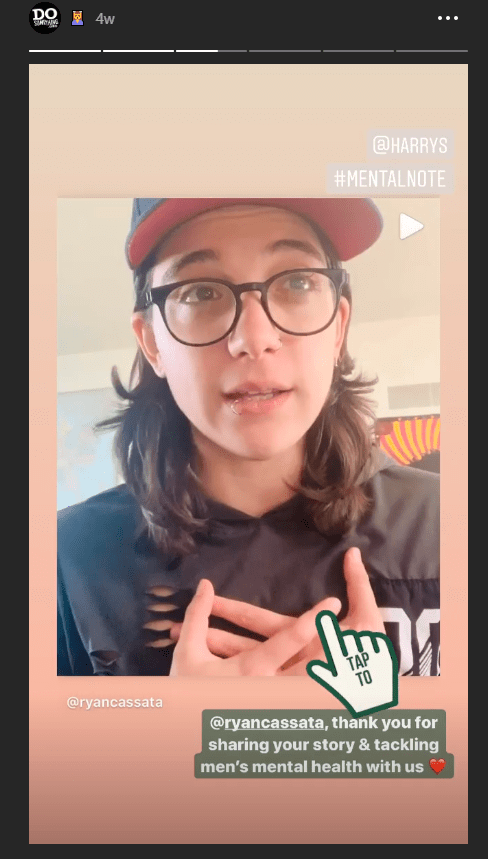
Comments 1
Do you have an example of this kind of “Not What You Think Blog”? Who is doing this well?