You can also listen to this episode as a podcast here.
Instagram is a powerhouse when it comes to social media marketing and raising awareness. And with the addition of Instagram fundraising tools, such as the profile Donate button and the Instagram Donation Sticker, it’s become one to watch in terms of driving donations.
According to Pew Research, 40% of US adults say they use Instagram – and the platform has a notably strong following with young adults. In fact, a majority of 18- to 29-year-olds say they use Instagram (71%) or Snapchat (65%), while roughly half say the same for TikTok.
It’s not enough to lump Instagram into your overall “digital marketing strategy” or “social media plan”. Instagram has distinct features that make it work – best practices, strengths, weaknesses, and features like Stories and Reels that people love.
Even if you have been on Instagram for years now, or if you are a complete novice, there are a few tried-and-true ways to gain more followers and to get discovered by even more of your community members.
Ready to dive deep into Instagram? Join my new nonprofit masterclass, Instagram for Nonprofits: How to Raise Awareness & Drive Donations, using the news feed, stories, and reels! Register now and you can also get your Instagram account personally evaluated by me!
Here are 5 simple tips for getting your nonprofit discovered on Instagram.
- Write a unique, interesting, fun Instagram bio for your nonprofit.
This is not the place to cut and paste your mission statement from your website. The profile picture and the bio are the very first pieces of information that a potential follower sees when they click on your account.
Think back to WHY you joined Instagram. What do you want to get out of it? What kind of person do you want following you? What do you hope that they will do as a follower?
You can add clickable hashtags and clickable links to other Instagram accounts in your bio.
You only have 150 characters, so think strategically. What sets you apart? What are you most known for? Most importantly – why should I follow your nonprofit on Instagram?
If it makes sense (and it almost always does), incorporate emojis to add a visual element and break up the text. I’m not saying go crazy and add 20 happy faces – but remember that Instagram is a visual social network, primarily used via mobile devices, and mostly embraced by a younger demographic.
Just because you don’t like emojis does not mean that your audience won’t. Remember that you can edit your bio as many times as you like! It’s not carved in stone.
In the bio, ask a question, be personable, be different. That’s how to you get people to follow you – and stay following you – on Instagram. Being boring just doesn’t cut it.
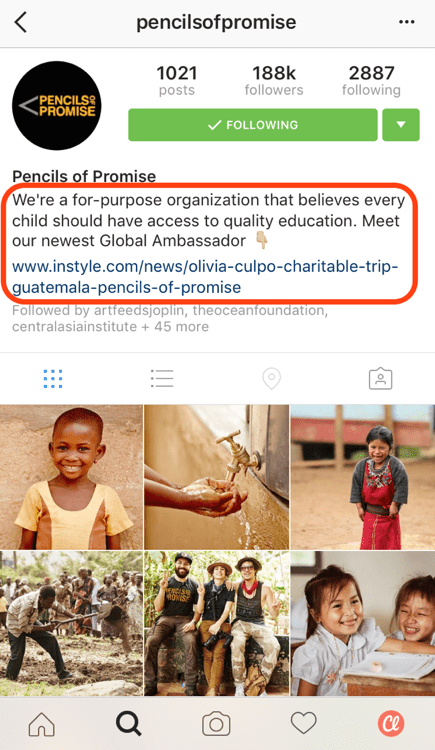
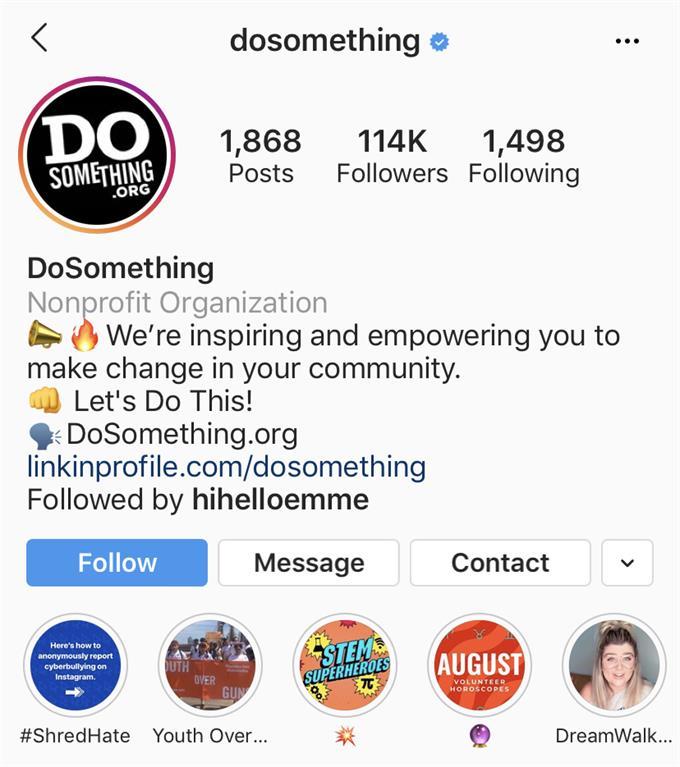
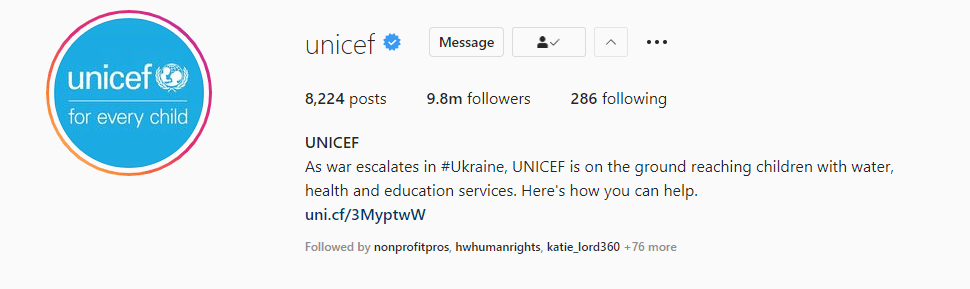
- Leverage location on Instagram.
Unless you can’t identify the city or the town where you took the photo, you should be adding location tags to EACH post.
Location tags, even just adding the city/town where the photo was taken, improves engagement and discoverability by a significant percentage.
With my clients, we have seen dramatically increased reach and engagement on the Instagram posts that include a location tag.
BONUS TIP: On my Instagram Stories that have a location added to them, I have seen as much as 5x the reach!
Add location tags to all posts! Go back to old posts also and add a location where relevant.


- Be proactive not just reactive.
Instagram accounts with large, engaged communities don’t simply show up, post a photo, and then leave. They follow other Instagram accounts and interact with their community members by responding to comments, questions, and thanking people for likes.
To get more ideas of great accounts to follow, use the Search function. By typing into the Search bar, you can find People (accounts), Tags (hashtags), and Places (locations).
Spend some time each week searching for new accounts to follow or to interact with – if the accounts are public, you do not have to follow them to make a comment or like their photo.
Allot time each day to respond to any comments or questions made on your Instagram posts.
Social media is not a broadcast tool like TV or billboards – it only works when it’s a two-way dialogue with your online community.
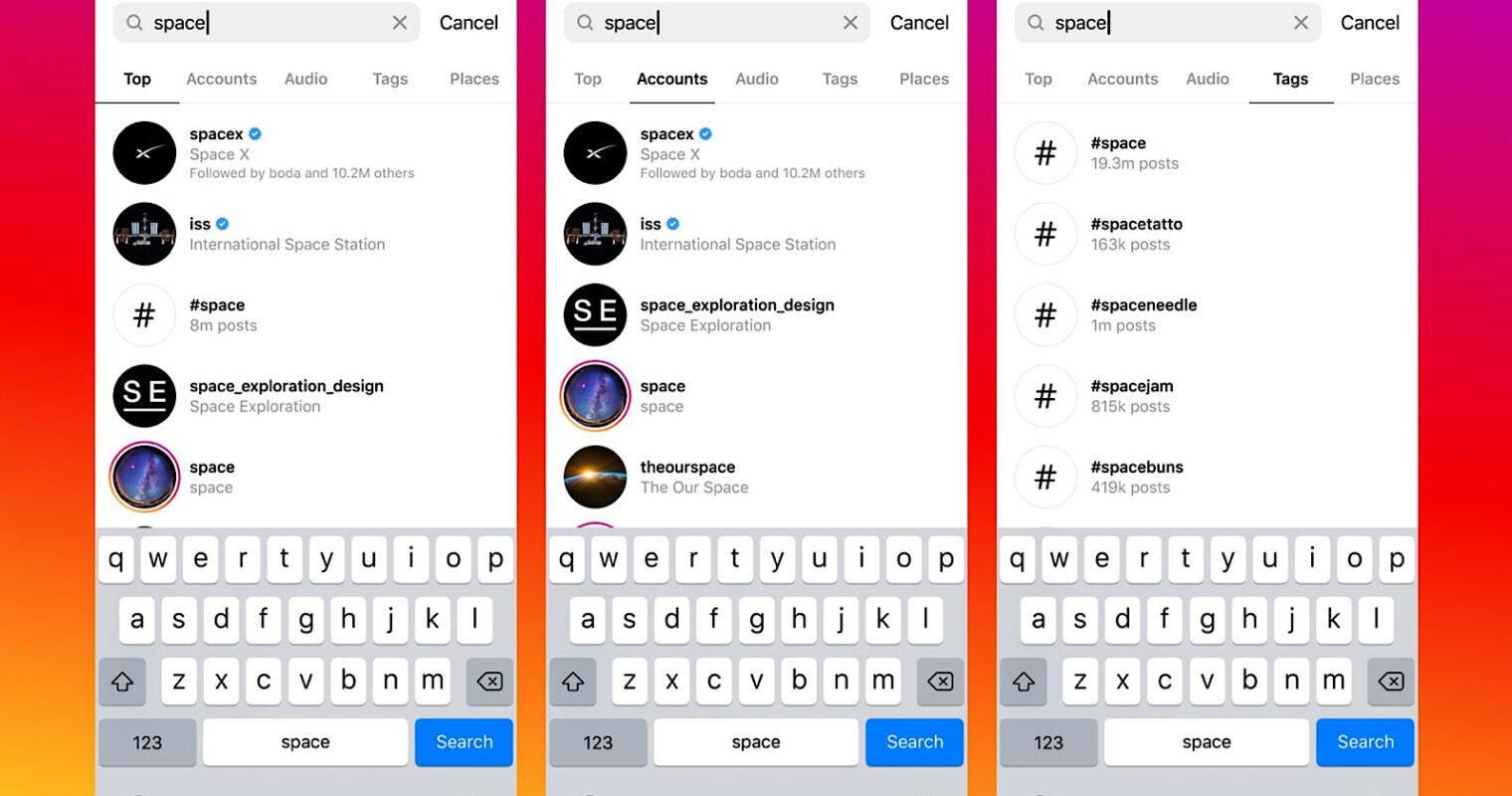
- Use hashtags strategically.
When using Instagram for nonprofits, define your hashtag strategy with each video and photo that you post.
Instagram posts with at least one hashtag get 12.6% more engagement than those with none (SimplyMeasured.com)
Use a combination of popular hashtags and specific ones for your audience, your photo, and your industry/field. Look at what your competition or partners are using.
Do some research – hashtags that are used on Instagram may not be the same as the ones used on Twitter and other social media sites.
Some of the most popular hashtags on Instagram (use sparingly):
- #instagood: Use this on photos you’re particularly proud of.
- #photooftheday: Also reserved for your best work.
- There is an associated @photooftheday Instagram account that selects one “winning” photo with the hashtag each day and shares it with their more than 283,000 followers.
- #picoftheday: Same concept as above.
- #tbt and #ThrowbackThursday: Explained above. #ThrowbackThursday is the longer and less common version of #tbt.
- #fbf or #FlashbackFriday – Because one day a week dedicated to nostalgia isn’t enough. (The concept is the same as #tbt, although the Friday tag isn’t as popular.)
- #ManicMonday: Use on posts that illustrate your busy week ahead or wacky company culture.
Some tools to research hashtags for your cause, issue, location, and industry:
- Hashtagify
- Hashtracking
- HootSuite
- Instagram Hashtag Contest Winner Picker
- Talkwalker
- RiteTag
- Keyhole
- Mention
- Host an Instagram contest.
Hosting a contest by your nonprofit can help you gain new followers and explode your engagement on Instagram.
Here is a step-by-step guide to setting up your Instagram contest:
- Plan your objective: Do you want email sign ups, website traffic, more Instagram followers, more Instagram engagement? Pick one main objective that you can measure to determine the success of the contest.

- Determine how people can enter:
- Post a photo or a video with a specific hashtag and a specific theme.
- Follow you or do so in addition to creating a post.
- Tag your brand in their post.
- Like or comment on one of your posts.
- Determine how winners will be chosen and create terms and conditions.
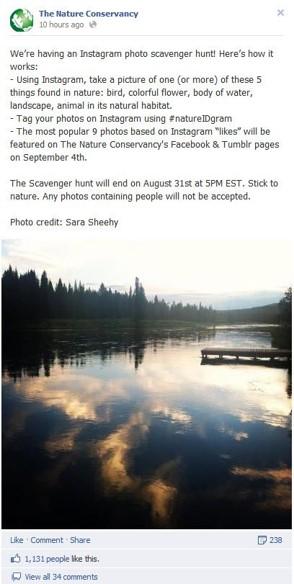
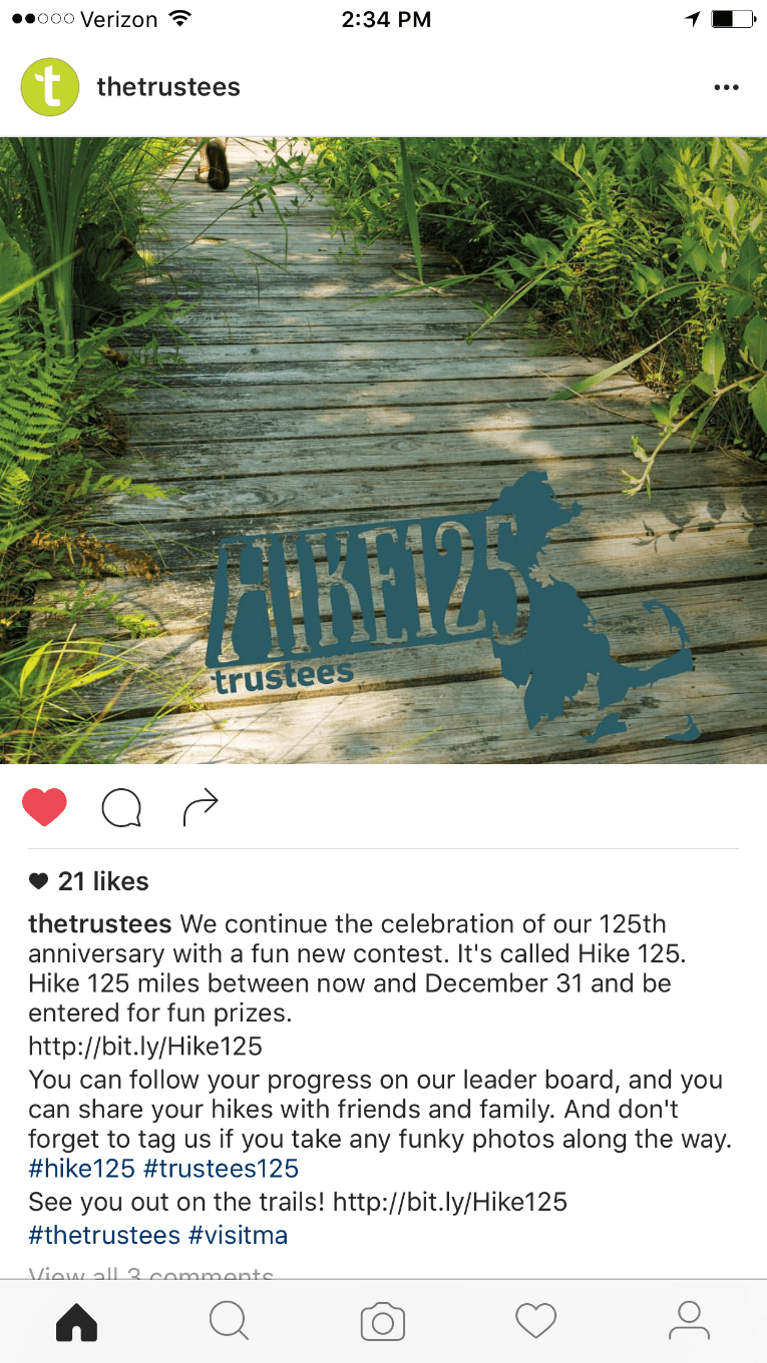
- Review Instagram’s Promotion Guidelines
When the guidelines are set and you are ready for people to enter, be sure to promote the contest everywhere, not just on Instagram.
Some ideas:
- Write a blog post on your site detailing the contest.
- Use your email list to make an announcement.
- Use Instagram Stories.
- Use live video broadcasts.
- Use all social media channels.
- Create great graphics to promote the contest using Canva.
Want to learn more about how your nonprofit could use Instagram? Get the Ultimate Guide to Instagram for Small Nonprofits!

Get this free e-book and you will receive:
- Updated information on Instagram and the rising popularity of the visual social network;
- A step-by-step guide to setting up your nonprofit with free Instagram Business tools;
- A complete run-down and review of 10 specific ways to use Instagram to raise money and awareness for your cause - with real-world examples!
I provide you with all the tips and secrets that I use in my business and with my nonprofit clients, to get them results using Instagram! Sign up now to secure your spot!
